Are you struggling to delete a file or folder that just won’t budge? Is a corrupted file causing you trouble? If so, this Gearupwindows article has got you covered. We understand that issues like improper PC shutdown or virus attacks can cause files to become corrupted and difficult to delete. Additionally, a program or service may also be using the file you want to delete, making it nearly impossible to remove.
Thankfully, there are several freeware applications available that can help you delete stubborn files. Rather than going through the time-consuming process of rebooting your computer in safe mode, these tools offer a quicker and more efficient solution.
In this article, we’ll provide you with insights into the best tools available to help you delete those stubborn files that just won’t delete through normal procedures. Say goodbye to the frustration and hassle of dealing with corrupted or locked files, and regain control of your PC’s storage.
IObit Unlocker
Do you find yourself struggling to delete certain files due to error messages such as “access is denied” or “file in use by another program or user”? If so, you need IObit Unlocker, a free program that can help you solve these issues with ease.
This small but powerful application provides several useful features to help you manage your files and folders in a way that works best for you. With features like “Unlock & Delete,” “Unlock & Rename,” “Unlock & Move,” and “Unlock & Copy,” IObit Unlocker makes it easy to unlock and manage your files, keeping them safe and available for use.
If you come across a file that won’t delete, simply drag and drop it into IObit Unlocker, and you can quickly unlock, rename, copy, or move it as needed. With IObit Unlocker, you can say goodbye to complex operations and frustrating error messages and enjoy a more streamlined and efficient file management experience.
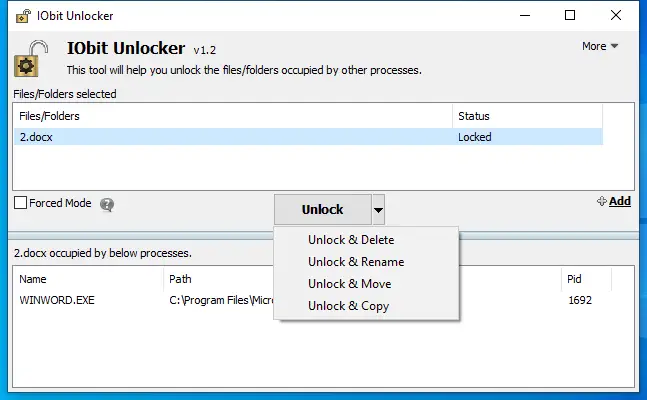
IObit Unlocker also provides a “Forced Mode,” which comes in handy when the program cannot delete the file in normal mode. In such cases, the program deletes the file on reboot. Moreover, after installing the program, it adds itself to the right-click context menu, making it easier to delete files or folders. To delete an undeletable file, simply right-click on the file and select the “IObit Unlocker” option from the context menu. The program will open, and you can select the “Unlock & Delete” option to get the job done with ease.
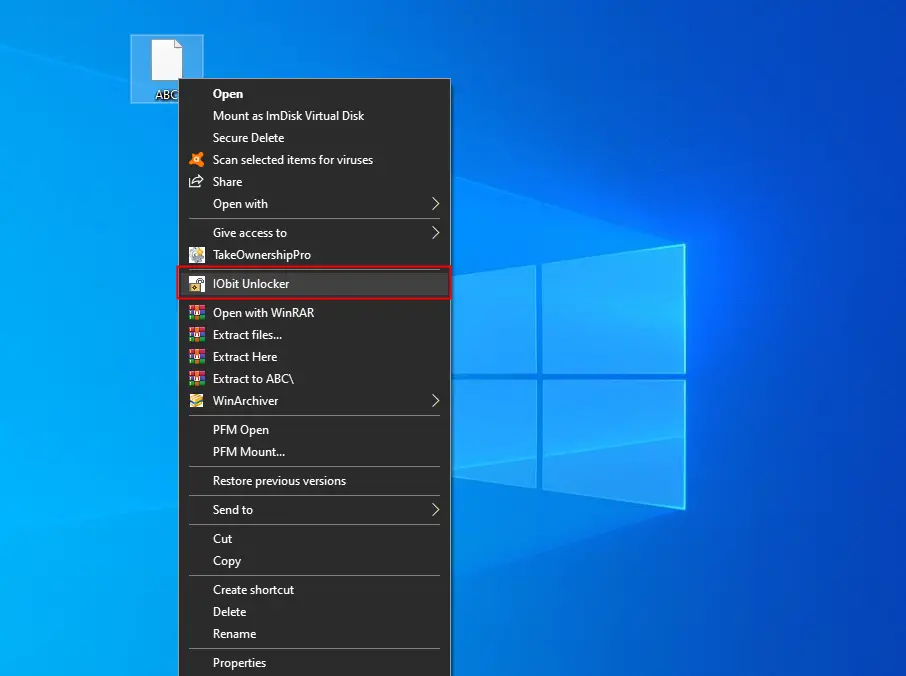
Download IObit Unlocker
The IObit Unlocker software is compatible with Windows XP, Vista, 7, 8, 10, and 11. You can download the latest version of this tool from its official website.
Unlocker
Unlocker is a popular free program that has been around for a while. Its small size and simple interface make it a preferred choice for many users. This application integrates with the right-click context menu, making the task of deleting files much easier.
If you’ve ever encountered an error message stating that a file is in use, protected, or blocked while attempting to delete it, Unlocker can help you. It allows you to delete or rename such files, and if a file is protected, it will show a protection window. By selecting “Unlock All,” the program will take care of the rest for you. If the file is not protected, you can delete, rename, or move it to another folder immediately.
When you are unable to delete a file or folder, simply right-click on it and select Unlocker from the context menu to resolve the issue.
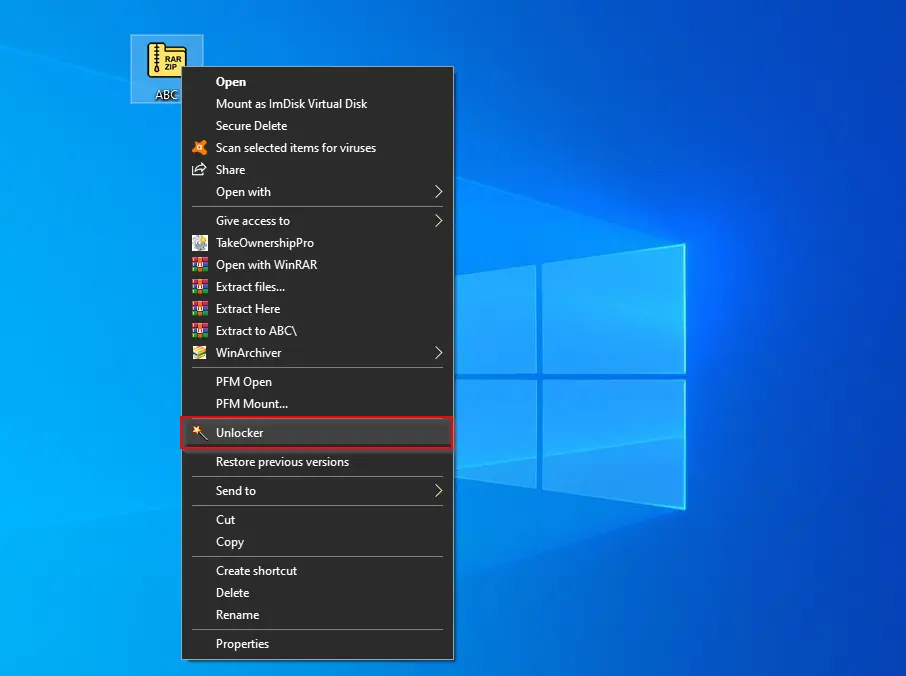
Now, the Unlocker app will open. Select the desired action and click the OK button.
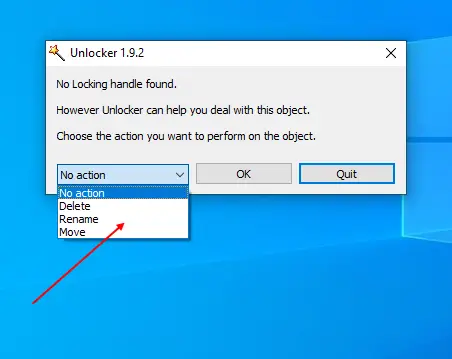
Download Unlocker
The Unlocker program is compatible with Windows XP, Vista, 7, 8, 10, and 11. You can download this program from here.
Wise Force Deleter
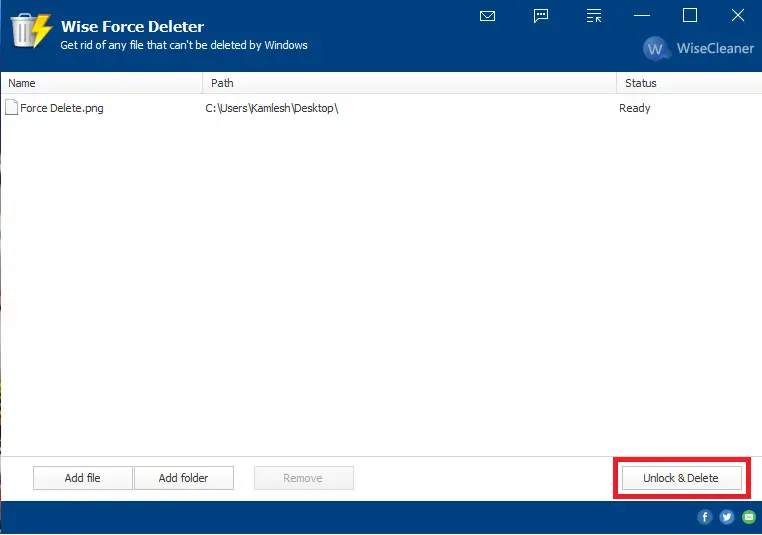 If you encounter locked files or folders that you can’t delete, Wise Force Deleter is an excellent tool that can help. Files can become corrupted due to various reasons, such as viruses or malware, or if another process is using the file. When you attempt to delete a file, it may refuse with an error message such as “cannot delete file: Access is denied,” “there has been a sharing violation,” or “the file is in use by another program or user.”
If you encounter locked files or folders that you can’t delete, Wise Force Deleter is an excellent tool that can help. Files can become corrupted due to various reasons, such as viruses or malware, or if another process is using the file. When you attempt to delete a file, it may refuse with an error message such as “cannot delete file: Access is denied,” “there has been a sharing violation,” or “the file is in use by another program or user.”
Wise Force Deleter provides a comprehensive solution for all these errors. After installing the program, it integrates itself into the right-click context menu, allowing you to easily delete a file by right-clicking and selecting “Force Delete.” It is compatible with 32-bit and 64-bit versions of Windows, including Windows 11, 10, 8.1, 8, 7, Vista, and Windows XP.
FileAssassin
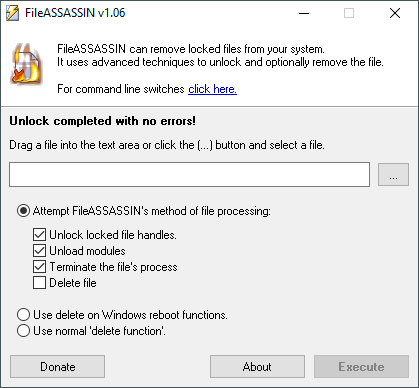
FileAssassin is a powerful and free tool that can help you delete files and folders that have been compromised by malware or spyware attacks on your computer. If you encounter files that can’t be deleted because they’re associated with suspicious activity, FileAssassin can help you terminate processes, unload modules, and close remote handles.
The interface of this application is simple and intuitive, making it easy to delete any files or folders with just a few clicks. To delete a file or folder, simply select it by clicking on the “…” button in the program and then click on the “Execute” button. You can also use the drag-and-drop feature by dragging the file into the text box area and then clicking the “Execute” button.
Once you initiate the deletion process, FileAssassin will terminate any processes that are locking the file or folder, allowing you to completely remove the selected item from your computer. This tool is compatible with various versions of Windows, making it a versatile solution for removing suspicious files from your PC.
NoVirusThanks File Governor
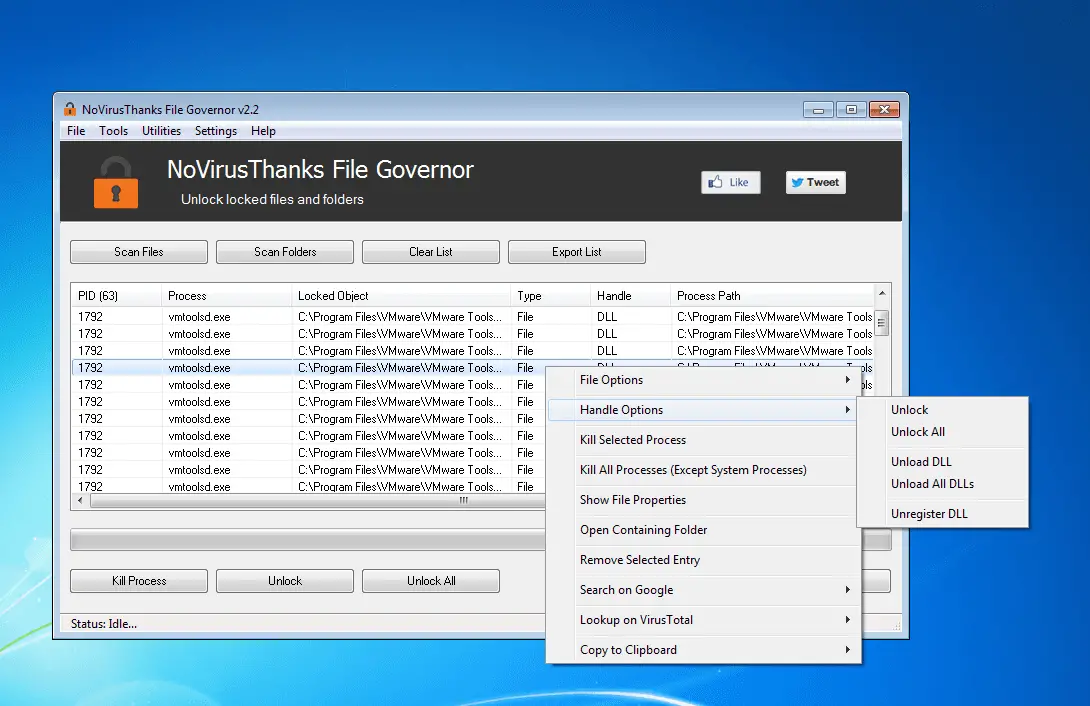
NoVirusThanks File Governor is a powerful file removal tool that is designed for Windows operating systems. Its interface is well-organized and easy to navigate. In addition to unlocking and deleting files and folders that are locked by Windows processes, it provides additional information about the file, such as whether the program is currently in use or not, and whether the source or destination file is in use.
NoVirusThanks File Governor offers separate options for deleting files and folders. It helps you unlock files and folders that are being used by other programs and cannot be deleted in the traditional way. This application allows you to delete files that cause errors such as “The source or destination file may be in use,” “Cannot delete file: Access is denied,” and “The file is in use by another program or user.” It safely closes all opened handles of locked objects, allowing you to delete locked files and folders.
Once you install NoVirusThanks File Governor on your PC, it integrates itself into the right-click context menu by default, making it easy to unlock a file or folder by simply right-clicking on it and selecting “Unlock with File Governor.” Download and install this powerful tool today to simplify your file management process.
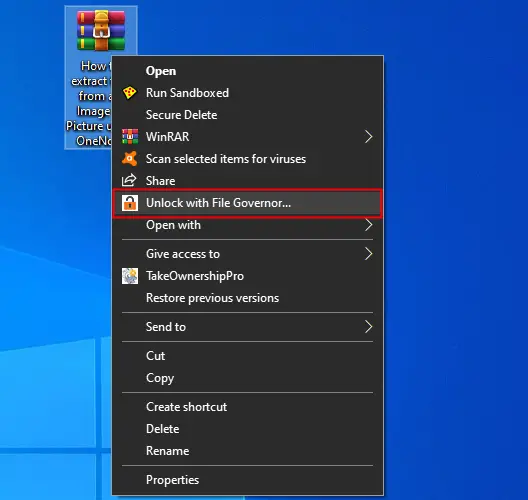
File Governor Features
- Unlock Locked Files: It allows you to safely unlock files that cannot be deleted or are in use by other programs.
- Unlock Locked Folders: You can safely unlock all files inside a folder so that you can delete the folder with ease.
- Search Locked Files: Scan files and folders for locked files from the program interface.
- Terminate Processes: This allows you to terminate processes that are using the locked file or folder.
- Close Open Handles: This program safely closes all opened handles and unloads loaded DLL modules.
- One-Click Unlock All: This allows you to unlock all locked objects with a single mouse click.
- Explorer Context Menu: After installation, it integrates with the File/Windows Explorer context menu, allowing you to scan files and folders easily by right-clicking.
- Remove Malware: You can use this tool to unlock dangerous malware that locks their files to prevent deletion.
- Tiny in Size: It is less than 2MB in size.
- No Spyware\Adware: The program is free from spyware, adware, or other pests; nothing extra is installed.
- Free to Use: This software is completely free for personal as well as professional use.
- Compatibility: It is compatible with all versions of Windows, including Windows XP, Vista, 7, 8, 10, and 11 (both 32-bit and 64-bit).
Download NoVirusThanks File Governor
You can download NoVirusThanks File Governor’s free utility from its official website.
EMCO UnLock IT
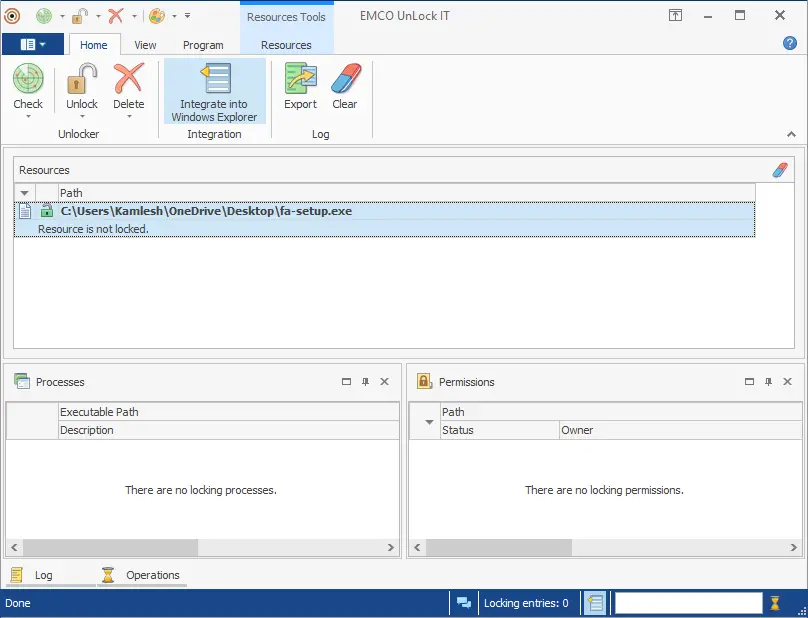
EMCO UnLock IT is a reliable application designed to help you unlock files and folders that are locked by system resources, applications, or services. This utility provides a comprehensive list of locking processes for a locked resource and allows you to unlock the resource by closing file and library handles or terminating locking processes. EMCO UnLock IT seamlessly integrates with Windows Explorer, making it possible to unlock folders and files with just a single click in the context menu.
Have you ever encountered an access denied message or a message saying that a resource is in use by another program when trying to modify, rename, move, or delete a file or folder? EMCO UnLock IT assists you in unlocking such locked files and folders. The program detects various types of locks that block resource management and identifies open files, library handles, and processes that hold the locks.
EMCO UnLock IT helps you unlock the processes and allows you to delete the locked file or folder. The program first tries to unlock and delete the file or folder in normal mode; if it is not possible, it will be deleted on the next boot. If insufficient permissions cause the problem, the program grants the required permissions. Download EMCO UnLock IT today and take full control of the resources locked by the system, applications, and services.
Download EMCO UnLock IT
It is completely free for personal as well as professional use. You can download EMCO UnLock IT from its official webpage.
LockHunter
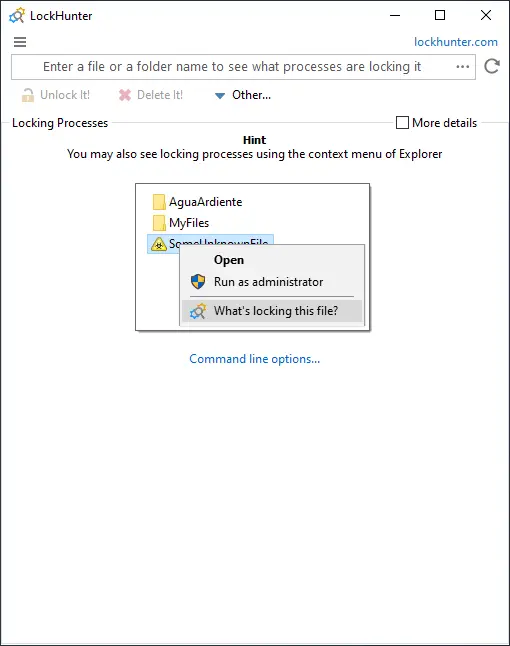
LockHunter is a reliable file unlocker tool that you can use to unlock and delete files that are blocked by unknown sources. It is a free-to-use application that is especially useful for dealing with malware and other programs that block files for no reason. Unlike other file unlocker tools, LockHunter moves deleted files to the recycle bin, allowing you to restore them if necessary.
LockHunter Features
- It shows processes that are locking a file or folder.
- It gives you detailed information on the process.
- Allows to unlock, delete, copy, or rename a locked file.
- Can delete a file at the next OS restart, if not possible, in the current session.
- Allows you to kill the locking process.
- Allows removing locking processes from the hard drive.
- Can unload DLLs from processes.
- Integrates into the File Explorer menu to easily delete a file or folder.
- It deletes files into the recycle bin, so you may restore them if deleted by mistake.
- .Supports both 32 and 64-bit Windows, including Windows 11, 10, 8, 7, Vista, Server 2003, and XP.
- Completely free for personal and professional use.
Download LockHunter
LockHunter is available to download from its homepage.
WipeFile
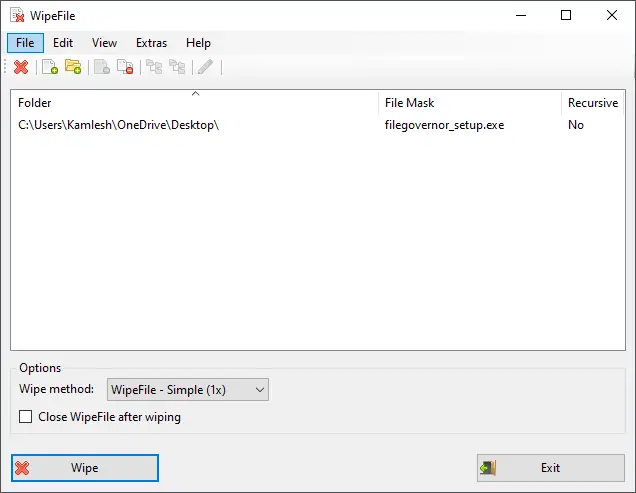
WipeFile is a powerful and user-friendly freeware unlocker tool that is designed to help you delete files and folders that cannot be deleted through regular means. This program offers limited but efficient options to unlock and delete a file or folder with just a simple drag and drop.
With WipeFile, you can permanently delete files or folders that are inaccessible or blocked by malware or spyware attacks. Once you drag and drop the file or folder into the WipeFile text area and click the Wipe button, the software unlocks and deletes the selected files or folders entirely from your PC.
Unlike other file unlocker programs, WipeFile overwrites the file content completely, making it impossible to restore the files or recover their contents later. According to the developer, WipeFile supports 14 different wipe methods, including two US Navy standards, the standard of the US Department of Defense, US Air Force, and NATO.
Download WipeFile
You can download WipeFile from here. It is compatible with Windows XP to Windows 11 (both 32-bit and 64-bit).
Free File Unlocker
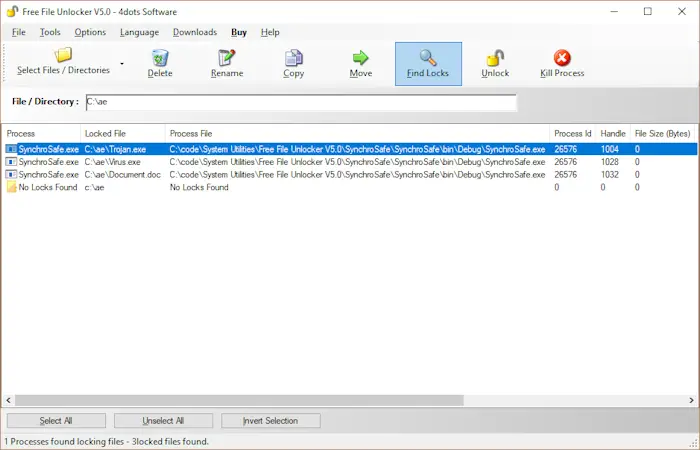
Free File Unlocker is a free and powerful unlocker tool that allows you to unlock and delete files and folders that are locked by other programs or processes. It is a useful tool for situations where Windows does not allow you to delete a file or folder, stating that it is being used by another program or process. Free File Unlocker enables you to terminate the processes or applications that are using the locked files or folders and unlock them for deletion.
One of the unique features of Free File Unlocker is that it provides a list of processes or applications that are using the locked files or folders, making it easy for you to identify and terminate the processes that are causing the lock. It also allows you to delete, move, or rename the locked files or folders, ensuring that you have complete control over your files and folders. Overall, Free File Unlocker is a simple and effective tool that enables you to manage and unlock locked files and folders with ease.
Download Free File Unlocker
You can download Free File Unlocker from 4dots-software.