File management is an essential part of our daily computer usage, and having the right software to handle our files efficiently can greatly enhance our productivity. Enter Unreal Commander, a user-friendly file manager software that aims to simplify and streamline your file management tasks on Windows. With its intuitive interface, powerful features, and customizable options, Unreal Commander offers a comprehensive solution for effectively organizing and manipulating your files and folders. Let’s explore the world of Unreal Commander and discover how it can revolutionize your file management experience.
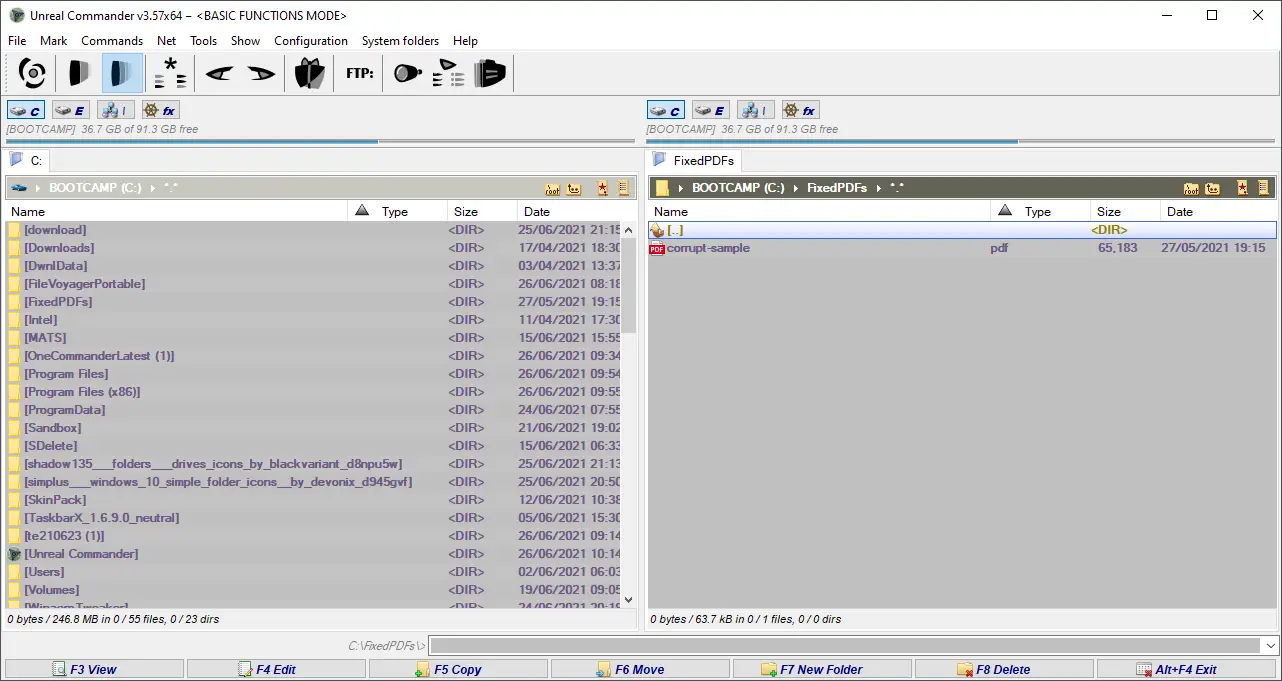
Dual-Pane Interface
Unreal Commander features a dual-pane interface, allowing you to work with two folders side by side. This intuitive design makes it easy to perform file operations such as copying, moving, and comparing files between different locations. With the dual-pane view, you can effortlessly manage your files without the need for constantly switching between folders, saving you time and effort.
Advanced File Operations
Unreal Commander goes beyond basic file management functions. It offers a range of advanced file operations to simplify complex tasks. Whether you need to batch rename files, split or merge files, or securely delete sensitive data, Unreal Commander provides powerful tools to handle these operations with ease. These advanced features enable you to manage your files and folders efficiently, making your workflow more streamlined.
Customizable Interface
Unreal Commander understands that every user has different preferences when it comes to software interfaces. With its customizable options, you can personalize the appearance and layout of the software to suit your needs. From choosing different color schemes to customizing toolbar buttons and keyboard shortcuts, Unreal Commander allows you to create a workspace that aligns with your workflow, enhancing your productivity.
File Compression and Extraction
Unreal Commander supports various file compression formats, allowing you to create and extract compressed files easily. Whether you want to reduce the size of large files for storage or extract files from archives, Unreal Commander provides a convenient and efficient solution. This feature eliminates the need for third-party compression software, making your file management experience more seamless.
Integrated FTP Client
Unreal Commander comes equipped with an integrated FTP client, enabling you to connect to remote servers and manage files directly from within the software. With this feature, you can upload, download, and synchronize files between your local machine and remote servers effortlessly. The integrated FTP client saves you the hassle of using separate FTP software, streamlining your file management process.
Download Unreal Commander
You can download Unreal Commander from its official website.
Conclusion
Unreal Commander is a user-friendly file manager software that simplifies and enhances your file management tasks on Windows. With its dual-pane interface, advanced file operations, customizable options, file compression and extraction capabilities, and integrated FTP client, Unreal Commander provides a comprehensive solution for effectively organizing and manipulating your files and folders. Whether you’re a casual user or a power user with complex file operations, Unreal Commander offers a user-friendly experience that boosts your productivity and streamlines your workflow. Explore the possibilities with Unreal Commander and take control of your file management tasks like never before.