VLC media player is a free and open-source multimedia player that is available for multiple operating systems, including Windows, macOS, Linux, Android, and iOS. Developed by VideoLAN, it is one of the most popular media players in the world, with over three billion downloads. In this article, we will explore the features of the VLC media player, its advantages, and some tips on how to use it.
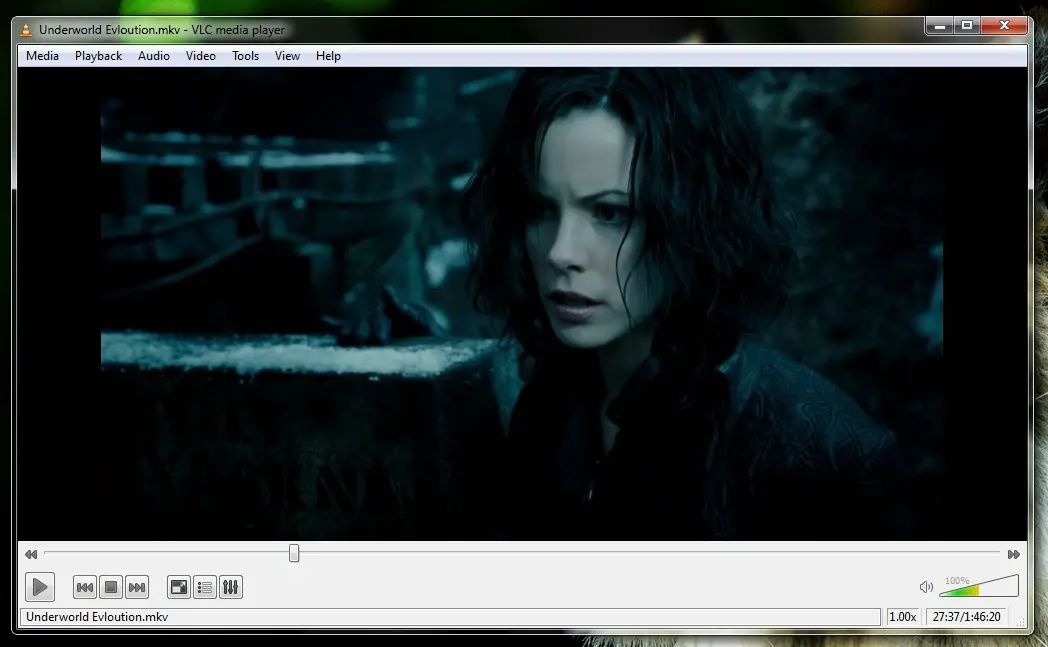
Features of VLC media player
- Wide range of supported formats: VLC media player supports a wide range of audio and video formats, including MPEG-1, MPEG-2, MPEG-4, DivX, MP3, OGG, AAC, and many others. It can also play DVDs, Blu-ray discs, and VCDs.
- Customizable interface: VLC media player allows users to customize the interface to suit their preferences. Users can choose from a variety of skins and create their own.
- Subtitle support: VLC media player supports subtitles in multiple formats, including SRT, SSA, and ASS. Users can also customize the font, size, and color of the subtitles.
- Audio and video effects: VLC media player comes with a range of audio and video effects that users can apply to their media files. These include equalizers, filters, and spatialized.
- Network streaming: VLC media player can stream media files from the internet, including YouTube videos and live streams.
- Recording and conversion: VLC media player can also record videos and convert media files from one format to another.
Advantages of VLC media player
- Free and open source: VLC media player is completely free and open source, which means that anyone can download and use it without paying any fees.
- Wide range of supported formats: As mentioned earlier, the VLC media player supports a wide range of audio and video formats, making it a versatile player for users.
- Customizable interface: VLC media player’s customizable interface allows users to personalize their experience and make the player their own.
- Subtitle support: VLC media player’s support for subtitles makes it easy for users to watch foreign language films or movies with hearing impairments.
- Audio and video effects: VLC media player’s built-in audio and video effects provide users with a range of options to enhance their media experience.
Tips for using VLC media player
- Use keyboard shortcuts: VLC media player comes with a range of keyboard shortcuts that can make it easier and faster to use. Some common shortcuts include the spacebar to pause or play, Ctrl + B to go to the previous track, and Ctrl + F to go to the next track.
- Customize subtitles: VLC media player allows users to customize subtitles by changing the font, size, and color. This can be helpful for users with visual impairments or who find certain subtitle styles difficult to read.
- Use the equalizer: VLC media player’s equalizer can be used to adjust the audio to your liking. You can increase or decrease the bass, treble, or midrange frequencies to get the sound you want.
- Stream media: VLC media player’s ability to stream media from the internet means that you can watch videos or listen to music without having to download them first. Simply copy the URL of the media file you want to stream and paste it into VLC media player.
- Record and convert media: VLC media player’s ability to record videos and convert media files from one format to another makes it a powerful tool for users. You can use a VLC media player to convert media files to a format that is compatible with your device or to record videos from your screen.
Download VLC Media Player
You can download VLC Media Player from its official website.
Conclusion
In conclusion, the VLC media player is an excellent choice for users who want a versatile and powerful multimedia player. Its ability to handle a wide range of audio and video formats, customizable interface, subtitle support, audio and video effects, network streaming, recording, and conversion features make it a top choice for many users. Whether you’re watching movies, listening to music, or streaming media from the internet, VLC media player has got you covered. With its free and open-source nature, there is no reason not to give it a try.
Also read: How to Make VLC the Default Media Player in Windows 11?