Windows 11 automatically downloads the latest updates and installs them on your computer with the default settings. If necessary, sometimes it schedules a restart to complete installing Windows updates.
Windows 11 also includes a setting “Get me up to date” that enables users’ PCs to get up to date as soon as possible. If you enable this option, Windows will prompt you to restart your computer as quickly as possible (even during active hours) to finish the updates. This option will notify you 15 minutes before restarting your computer so that you can make sure your device is on and plugged in. If you don’t want to wait for Windows Updates to schedule an install and wish to get updated as quickly as possible, enabling this feature will help you.
How to Turn On or Off the “Get me up to date” in Windows 11?
Windows Update includes an option that allows users to get up to date as soon as possible by turning on the “Get me up to date” settings.
To enable or disable the “Get me up to date” feature in Windows 11, use the following steps:-
Step 1. First, open the Settings app.
Step 2. Then, select Windows Update on the left side of the Settings window.
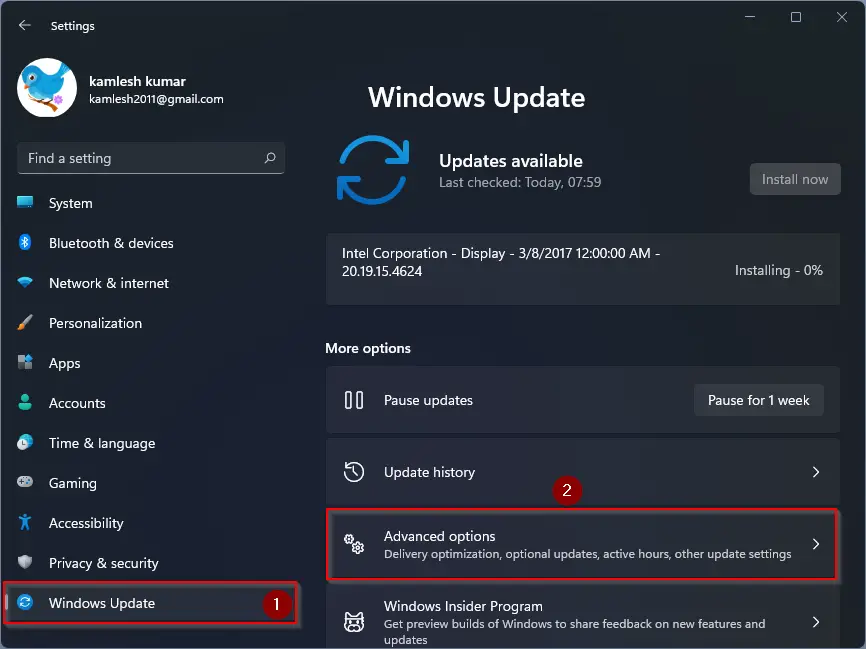
Step 3. Next, click the Advanced options tile on the right pane.
Step 4. On the Advanced options settings page, turn On the toggle switch beside “Get me up to date.”
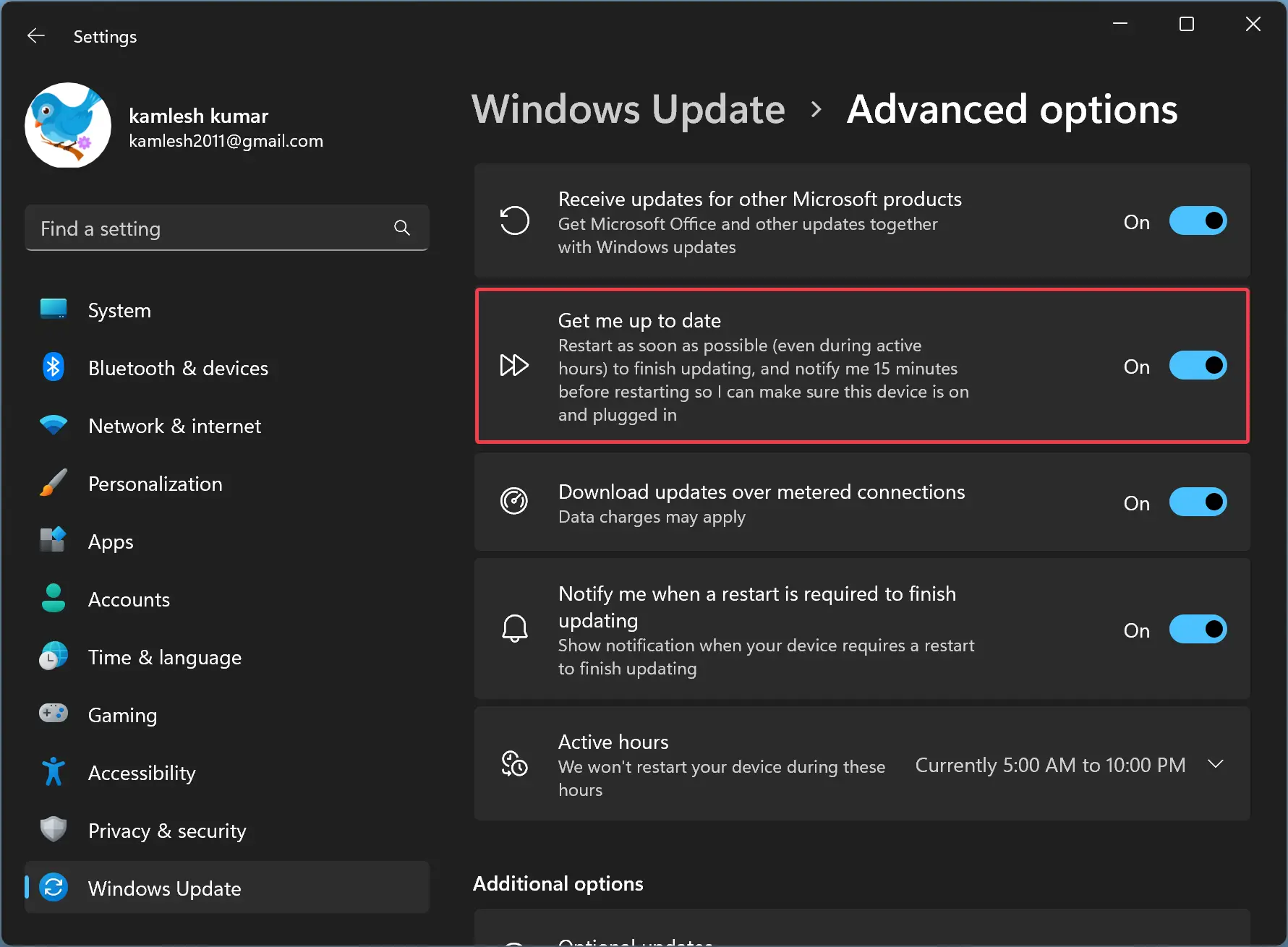
Once you complete the above steps, the “Get me up to date” feature is enabled on your Windows 11 machine.
To disable the “Get me up to date” function, just turn off this toggle switch in step 4 above.
Conclusion
In conclusion, keeping your Windows 11 operating system up to date is crucial for its performance, security, and stability. Windows 11 updates are automatically installed on your computer, but you can also turn on the “Get me up to date” setting to get updates as soon as possible. This option notifies you 15 minutes before restarting your device, so you can make sure it’s plugged in and ready for the update. Enabling or disabling this feature is simple and can be done within the Windows Update settings. By following the steps mentioned in this guide, you can easily turn on or off the “Get me up to date” feature in Windows 11.