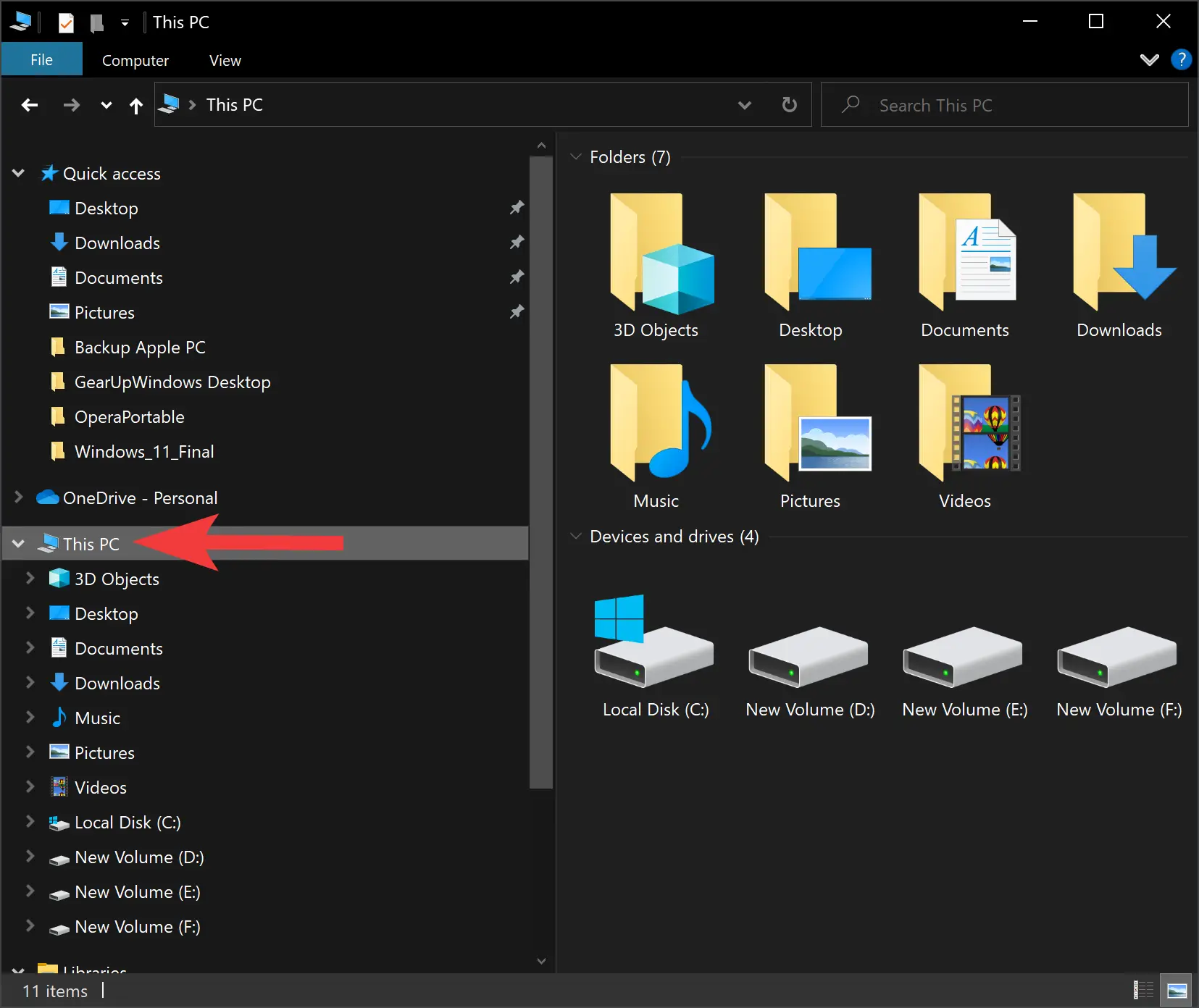Windows Explorer and File Explorer are both file management tools used to navigate, organize, and manage files and folders on a Windows operating system. While they serve the same basic purpose, there are some differences between the two.
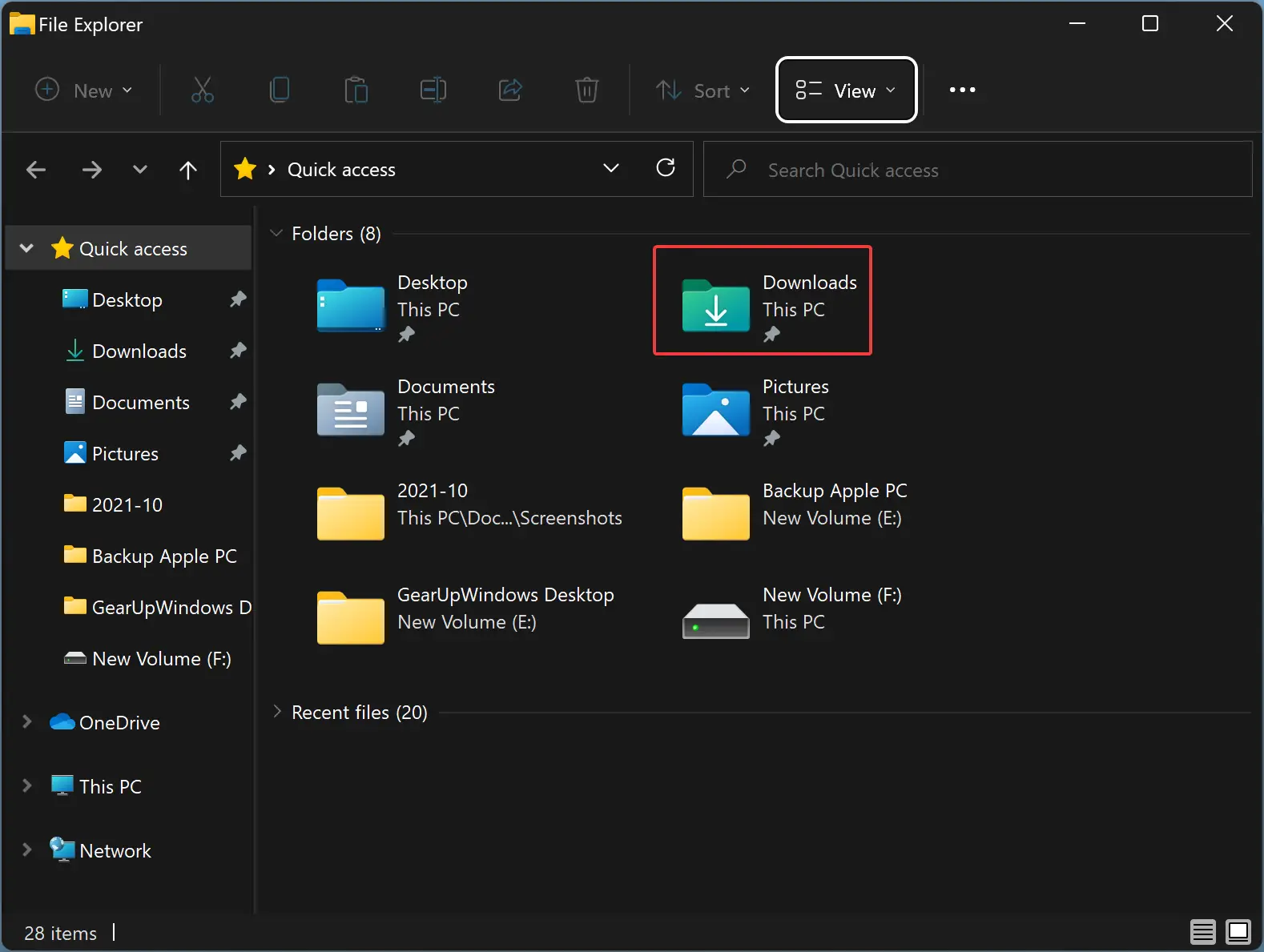
Windows Explorer was the original file management tool included in Windows operating systems prior to Windows 8. It was also known as “File Manager” in older versions of Windows. Windows Explorer uses a single window interface, where the left pane shows the file tree and the right pane shows the contents of the selected folder. It is primarily used for file management and searching, as well as accessing system tools such as Control Panel and Computer Management.
File Explorer, on the other hand, is the updated file management tool in Windows 8 and later versions. It has a similar interface to Windows Explorer but with some added features and functionality. File Explorer includes a ribbon toolbar, which provides quick access to commonly used functions such as copy, paste, and delete. It also includes a “Quick Access” toolbar, which allows users to pin frequently accessed folders for quick and easy access. Additionally, File Explorer has a more modern look and feel, with support for touchscreens and the ability to view files in a variety of formats.
Another key difference between Windows Explorer and File Explorer is the default folder layout. In Windows Explorer, the default layout is to show all files and folders in a single list, sorted by name. In contrast, File Explorer groups files and folders by type, making it easier to find specific files. Additionally, File Explorer includes support for Libraries, which allow users to organize files from multiple locations into a single virtual folder.
Conclusion
In summary, while Windows Explorer and File Explorer are both file management tools in Windows operating systems, File Explorer is the updated and more modern version. It includes additional features such as the ribbon toolbar, Quick Access toolbar, and support for touchscreens. Additionally, File Explorer has a different default folder layout and includes support for Libraries. However, both tools serve the same basic purpose of navigating, organizing, and managing files and folders on a Windows operating system.