Everybody is familiar with malware that can interfere with several Windows processes once they enter your PC. This bad program may be undetectable and infect your computer with malicious functions that you can see in the short term. If you’re using a good antivirus program, chances are very few that malware will affect your computer because antivirus programs are designed to safeguard your PC from malware attacks. However, if your PC still got infected and wants your PC in a working state, you can use an app like the Windows Malware Effects Remediation Tool. It helps you fix the side effects of a malware infection and bring your PC back to its previous state.
Windows Malware Effects Remediation Tool for Windows 11 and 10
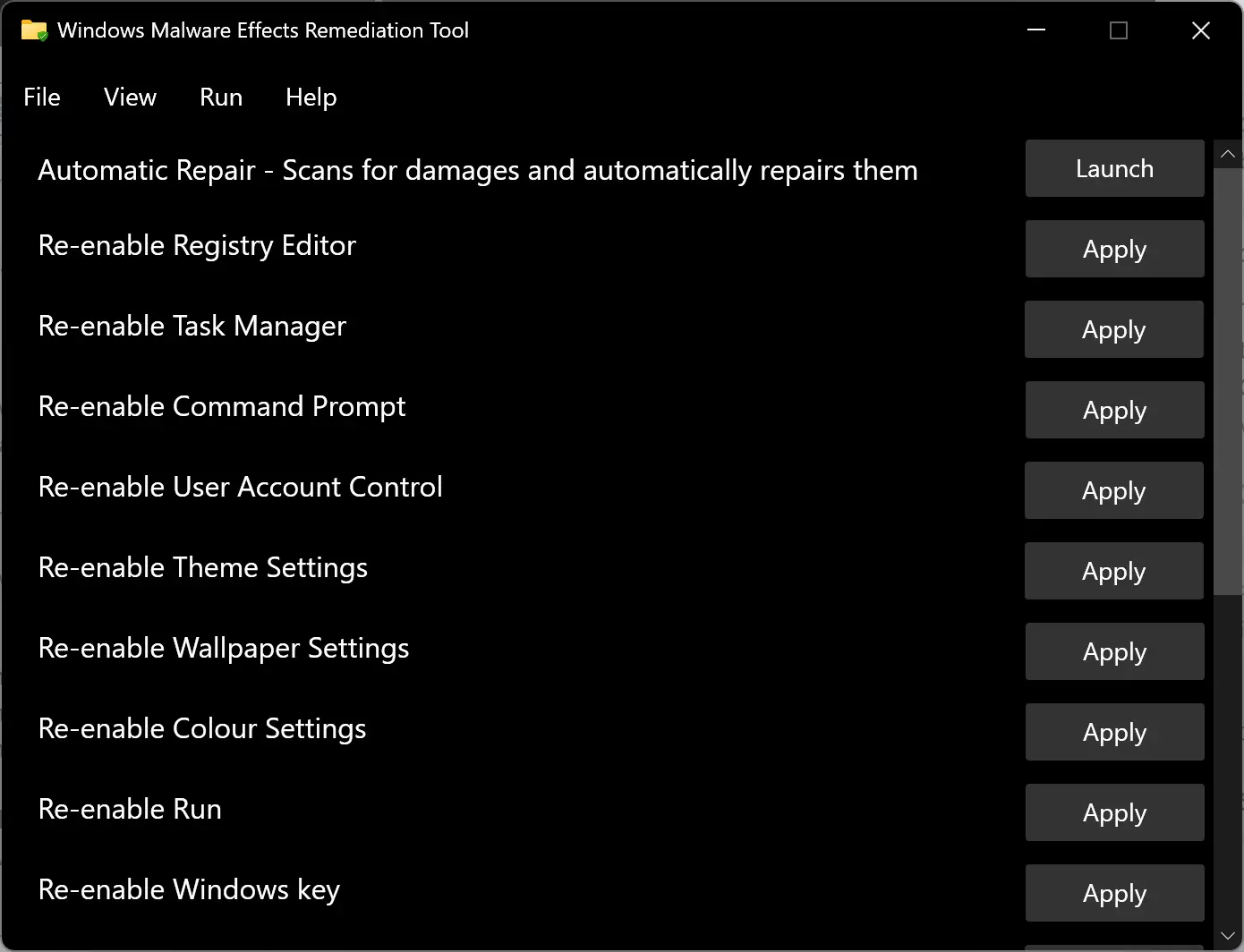
The Windows Malware Effects Remediation Tool is an open-source and free utility that lets you recover your PC from a malware attack much easier and quicker. Once you clean your PC from malware, to make your PC work again, you need to repair the full Windows OS, or you can restore the backup. However, if you want a quick solution, you can try Windows Malware Effects Remediation Tool on your Windows 11 or 10 machine.
The Windows Malware Effects Remediation Tool includes several fixes and process cleaning options. For illustration:-
- Re-enable the Registry Editor
- Re-enable the Task Manager
- Re-enable the Command Prompt
- Re-enable User Account Control
- Re-enable Theme Settings
- Re-enable Wallpaper Settings
- Re-enable Color Settings
- Re-enable Run
- Re-enable Windows Key
- Reset .exe icons
- Reset .txt icons
- Reset Shell Key
- Reset Userinit Key
- Remove Keyboard Restrictions
- Toggle Primary Mouse Button
The best part of the Malware Effects Remediation Tool is that it includes separate Reset options for each utility or process. When you run this tool, you’ll find the first option, Automatic Repair. The Automatic Repair option runs a quick scan through your PC to check whether any utilities need fixing. If they find any, allow you to fix them.
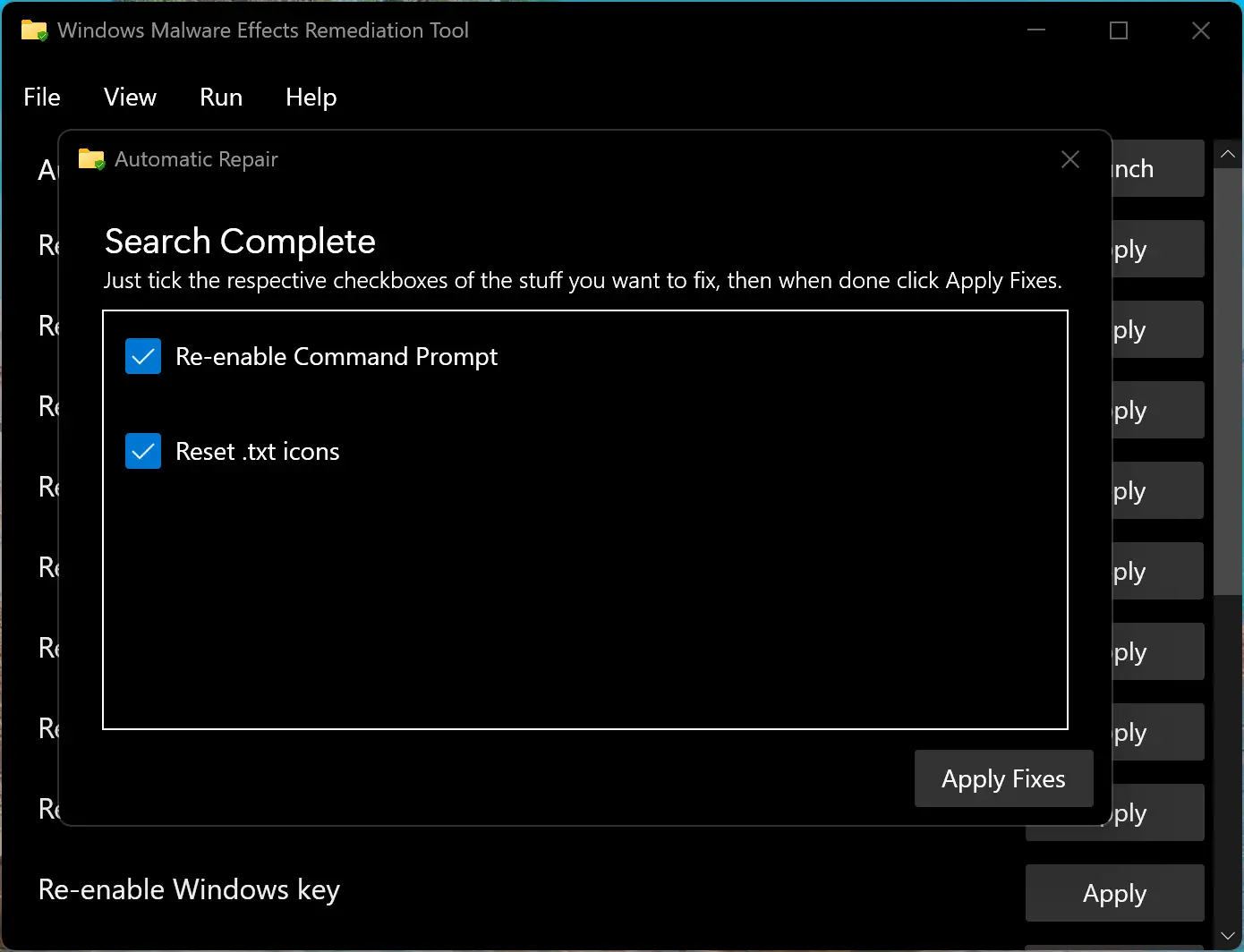
Download Windows Malware Effects Remediation Tool
If you want to try Windows Malware Effects Remediation Tool, you can download it from Github.com. The program is compatible with Windows 7, 8, 8.1, 10, and 11, both 32-bit and 64-bit. It needs .NET Framework 4.7.2 or later to work correctly.