How do I fix a corrupted ZIP file in Windows 11/10? How do I fix a compressed zipped folder error? Zip is a popular format for achieving a file or folder and sharing it over the internet. Most software packages are distributed in a zip file because it reduces the size and is also easy to share.
If you have downloaded a file in zip format and while trying to open it, you may see a message stating that the zip file is corrupt, incomplete, or damaged and that the extraction cannot proceed. You may also get the information, “The exact message could be – The compressed (zipped) folder is invalid.” This happens if the downloaded file is incomplete or corrupted during transferring from one PC to another computer.
Zip files have a well-defined structure and are, therefore, prone to corruption. Even in the case of minor corruption, the archiver tools will not be able to extract its content since all zip tools first run a check for integrity. If the zip software finds that the CRC values of the original files of an archive do not match the extracted ones, they will not work.
Repairing a corrupted or damaged zip file is not easy, as most zip file repair tools are not free. Luckily, we found a few working freeware tools that help repair the Zip files on Windows 10. These are the following:-
Free ZIP Repair Tools for Windows 11 and 10
One should note that Zip patch tools do not repair corrupt zip files but help extract files from them and create a new zip file.
DiskInternals ZIP Repair
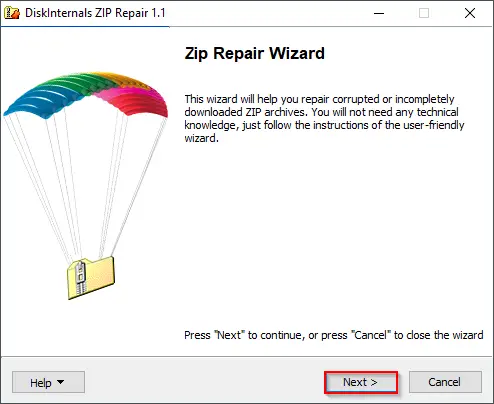
The ZIP Repair program comes from the DiskInternals website, enabling you to extract files from corrupted zip files in a few clicks. It is a free application that helps you extract the content from a damaged zip file. It works with all versions of Windows, including Win 10, 8, 7, Vista, and XP.
How to Repair and Extract Contents from a Broken ZIP File Using ZIP Repair?
Follow these steps to repair and extract contents from a broken ZIP file using ZIP Repair:-
Step 1. Download ZIP Repair from its official website and install it on your PC.
Step 2. Double-click on its shortcut icon on the Desktop to launch it.
Step 3. On the home screen of this tool, click the Next button to continue.
Step 4. In the Corrupted file field, click the Browse button and select the corrupted or damaged zip file. This utility will create a new zip file in the same folder where the corrupt file exists. If you wish to change its location, click the Browse button in the Repaired file section and choose a place to create a new zip file containing extracted files from the contaminated or spoiled zip file.
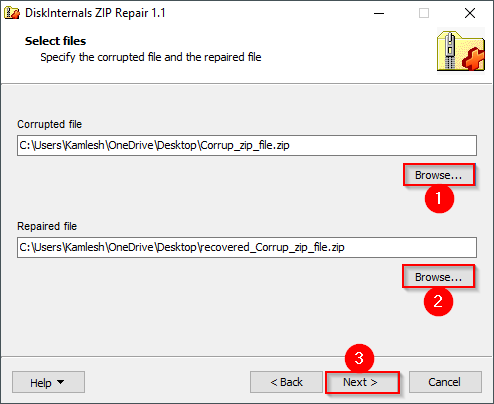
Step 5. Click the Next button.
Step 6. It will show the content of the corrupt ZIP file. Click the Next button to create a new zip file in the chosen location with files extracted from the corrupted or damaged zip file.
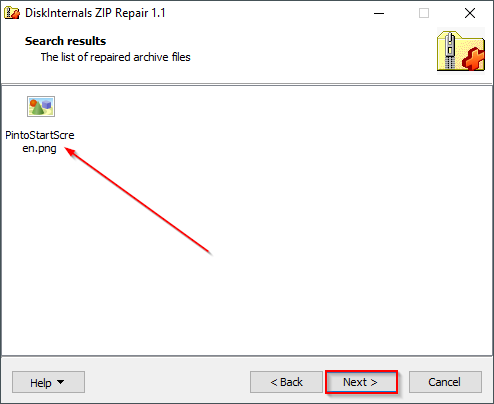
Step 7. Click the Next button.
Step 8. Click the Finish button. If you wish to open the content of the archive file just after the repair is completed, you can check the checkbox “Open the archive after the wizard is closed” and then click the Finish button.
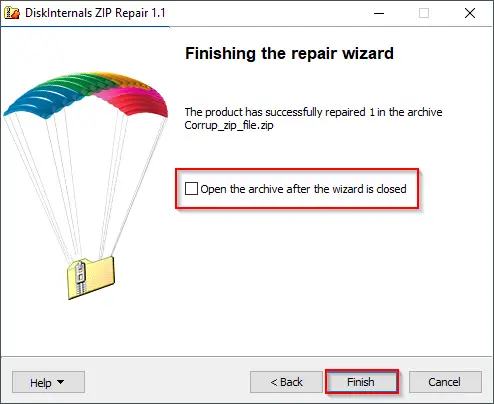
Once you have executed the above steps, you should be able to repair the corrupt ZIP file. You can open the repaired ZIP file using any program that supports ZIP file extracting.
Zip2Fix
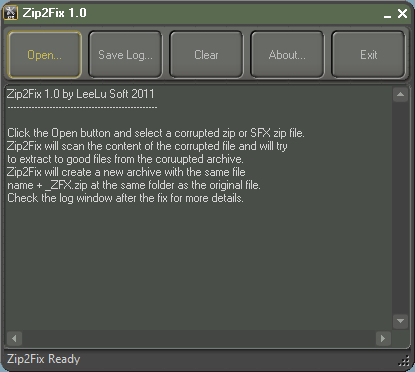
Zip2Fix is a free and portable tool that lets you extract undamaged files from a ZIP file when some of the files inside the archive are damaged. If many files are inside the damaged ZIP, this free tool will help you recover good files by extracting them into a new ZIP file. It works with ZIP and SFX Zip files. It is simple to use, and the process is speedy.
This tool extracts the undamaged files from a damaged ZIP archive. The good files are extracted into a new ZIP file in the same folder where an unrecoverable zip file exists. It also works with SFX Zip files.
Zip2Fix creates a new zip file with the same file name suffixed with _ZFX.zip containing all the undamaged files. After the recovery is complete, you can check the log for more details on what has been recovered and what has not. Furthermore, it works with all versions of Windows, including Win 10 to XP.
How to Repair and Extract Contents from a Broken ZIP file using Zip2Fix?
Follow these steps to repair and extract contents from a broken ZIP file using Zip2Fix:-
Step 1. Download Zip2Fix from its official webpage and launch it by double-clicking on the executable file.
Step 2. Click the Open from the software’s toolbar and select the damaged Zip file that you want to recover from your PC.
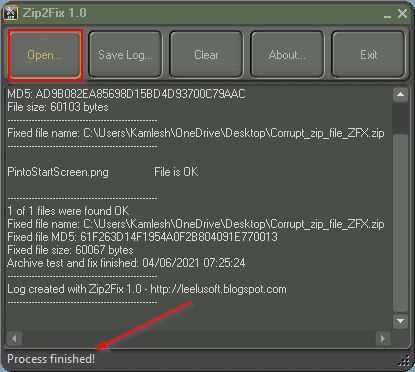
Step 3. The software will recover good files and create a new zip in the same folder where the damaged zip file exists.
Once you have the new zip file of good content, you can open it using any achiever software supporting the zip format. For example, you can use RAR Opener to see and extract the contents of a zip file.
IZArc
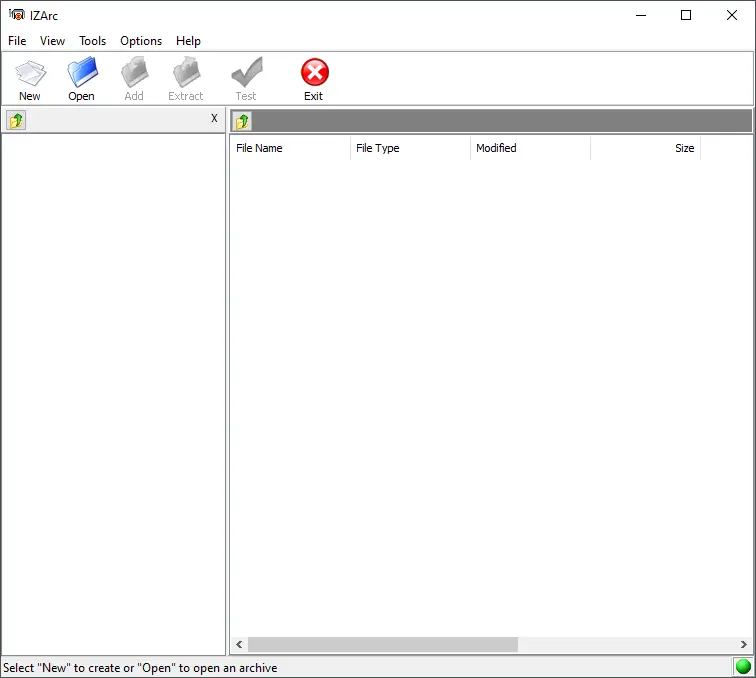
IZArc is one of the best free file compression utilities that supports many archive formats like 7-ZIP, A, ARC, ARJ, B64, BH, BIN, BZ2, BZA, C2D, CAB, CDI, CPIO, DEB, ENC, GCA, GZ, GZA, HA, IMG, ISO, JAR, LHA, LIB, LZH, MDF, MBF, MIM, NRG, PAK, PDI, PK3, RAR, RPM, TAR, TAZ, TBZ, TGZ, TZ, UUE, WAR, XPI, XXE, YZ1, Z, ZIP, and ZOO. It comes with a modern and easy-to-use interface. The software provides support for most compressed and encoded files and access to many powerful features and tools. It even allows the drag and drop of files from and to Windows Explorer and creating and extracting archives directly in Windows Explorer. You can also use this freeware to repair damaged zip archives, convert from one archive type to another, view and write comments, and many more.
IZArc allows you to open CD image files like ISO, BIN, CDI, and NRG. You can convert such files from one type to another (BIN to ISO, NRG to ISO). To share large files with your friends or colleagues who may not have archiving tools, you can easily create a self-extracting archive that can be extracted with a simple double click. It supports 256-bit AES encryption to secure your data. After installing IZArc, it is integrated into Windows to perform all archiving operations using right-click menus in Windows Explorer. If you have broken archives, IZArc can help you to repair them with ease. It is 100% virus-free, and a complete archive utility is available today.
How to Repair and Extract Content of a Damaged Zip File Using IZArc?
Follow these steps to repair and extract the content of a damaged Zip file using IZArc:-
Step 1. Download and install the IZArc utility on your PC.
Step 2. Double-click on its icon on the Desktop to launch it.
Step 3. Click on the Tools on the menu and select the Repair Archive option.
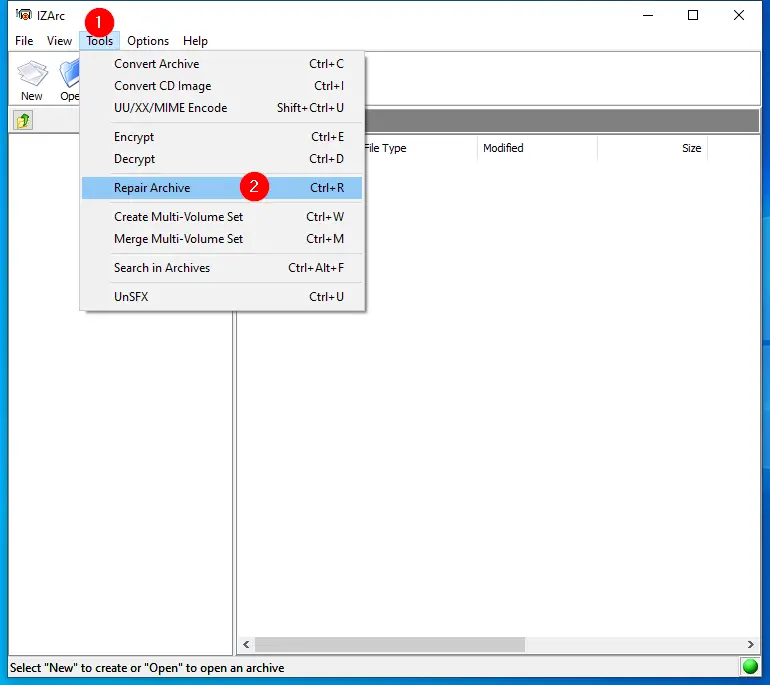
Step 4. In the Repair Archive dialog box, click on the folder icon in the Broken Archive section and select the damaged Zip file from your PC. Finally, click on the Repair button to recover the Zip file for extracting its contents.
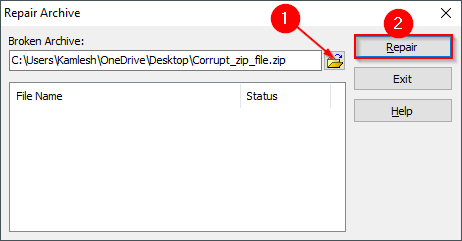
After executing the above steps, it will create a new Zip file with the same name suffixed with IZArcFixed.
Object FIX ZIP
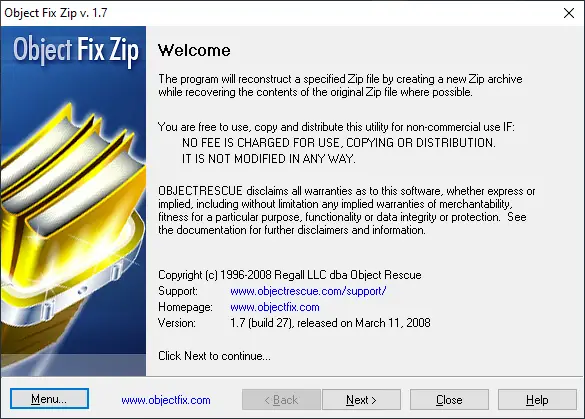
Object FIX ZIP is another free program for repairing Zip archive files. It reconstructs a specified Zip file by creating a new Zip archive while recovering the contents of the faulty Zip file where possible. This software is designed for testing, fixing, and processing corrupt or unusable ZIP archive files that are partially damaged or not completely downloaded.
The Object FIX ZIP comes with the following features:-
- Repairs corrupt or partially damaged ZIP archives.
- Extracts files from ZIP archives with CRC errors.
- Extracts files from partially downloaded ZIP archives.
- Extracts multiple ZIP archives with a single click.
- Supports all ZIP archive files created with any PkZIP and WinZIP compatible archiver software, except for those using strong encryption.
- Easy-to-use and intuitive wizard-driven interface.
- Supports all Windows versions, including Windows Windows XP, Vista, 7, 8, 10, and Windows 11.
- Free to use.
How to use Object FIX ZIP to recover damaged zip file contents?
Follow these steps to use Object FIX ZIP to recover damaged zip file contents:-
Step 1. Download and install Object FIX ZIP on your computer or laptop.
Step 2. Launch this app from its Desktop shortcut icon.
Step 3. Click on the Next button on its home interface.
Step 4. Click the Add button and select the broken zip file from your PC.
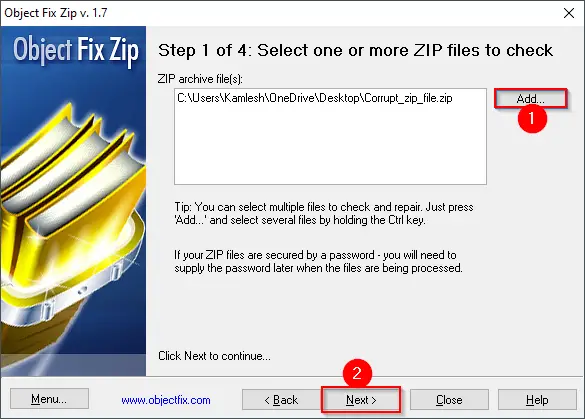
Step 5. Click the Next button.
Step 6. If you wish, you can change the default settings in the below screen or continue by clicking on the Next button with the default configuration.
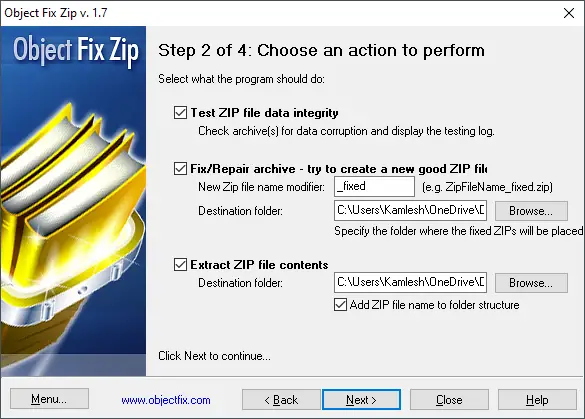
Step 7. Click Next.
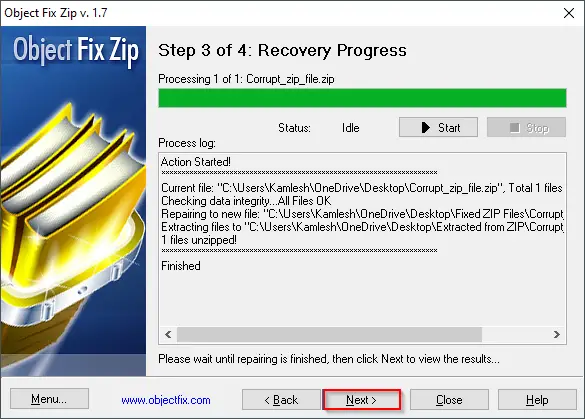
Step 8. Now, the damaged zip file is repaired. You can open the extracted files from here or choose another file to repair. If you don’t have another broken zip file to repair, click on the Close button.
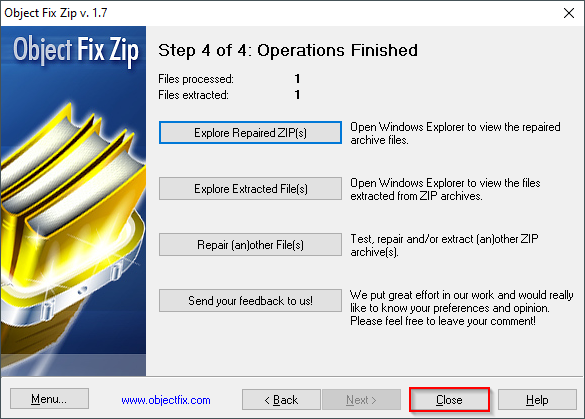
After performing the above steps, you will have a repaired zip file on your PC in the specified location. You can extract the contents using any archive tool.
WinRAR
WinRAR is another tool for repairing corrupt ZIP files. This product comes with a 40-day trial, but you can still use it without buying it. With this application, you can open ZIP files and repair corrupt ZIP files as well.
With WinRAR, you can repair a corrupted ZIP file as follows:-
Step 1. The first thing you need to do is download WinRAR and install it on your PC.
Step 2. Then, right-click on the corrupted ZIP file and choose Open with WinRAR from the context menu that appears.

Step 3. In WinRAR, click the Tools menu, then click Repair Archive.
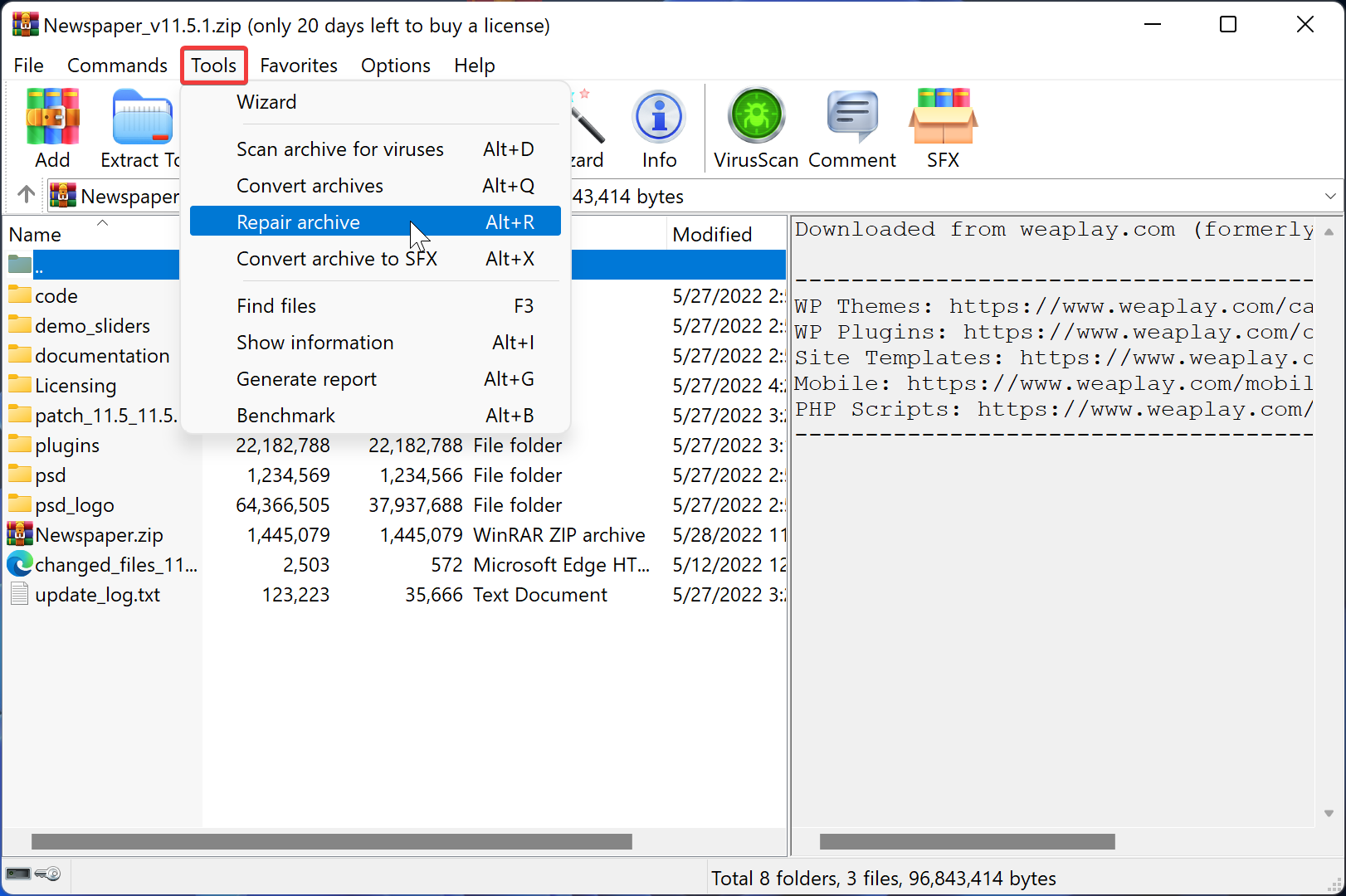
Step 4. Select the destination location where the repaired RAR/ZIP file should be saved by clicking the Browse button.
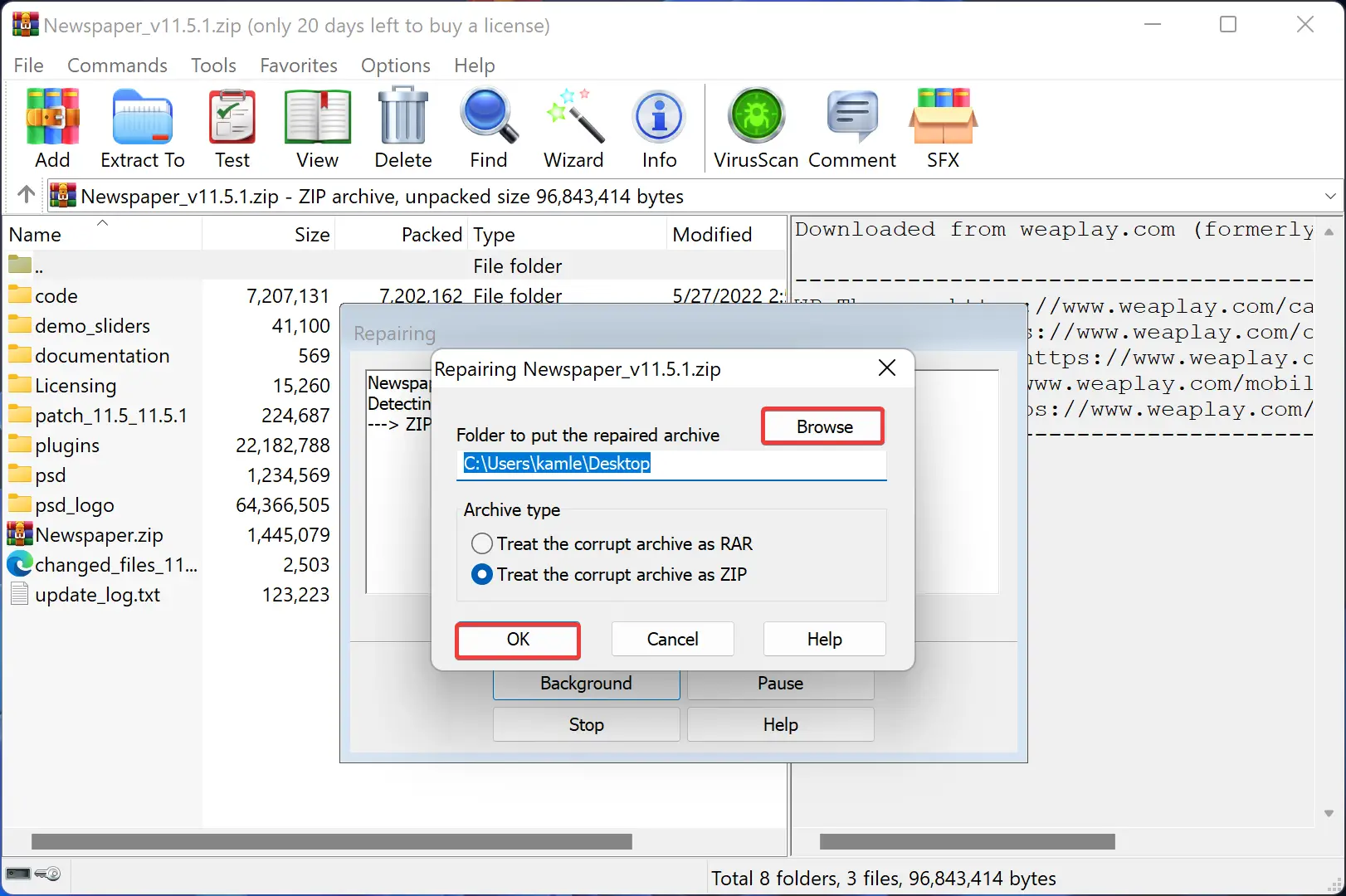
Step 5. After that, click OK.
Step 6. When WinRAR has completed repairing the archive, click the Close button.
Conclusion
In conclusion, a corrupted zip file can be frustrating and may prevent you from accessing important files. However, there are several free tools available that can help repair and extract the contents of a damaged zip file. We have discussed three popular and effective tools in this article, including ZIP Repair, Zip2Fix, and IZArc. By following the steps outlined for each tool, you can easily recover your important files from a corrupted zip file. It is important to note that these tools can only extract undamaged files or create a new zip file containing extracted files from a corrupted or damaged zip file and cannot repair the corrupt zip files. It is always a good practice to verify the integrity of files after downloading and transferring them to avoid corruption or damage.