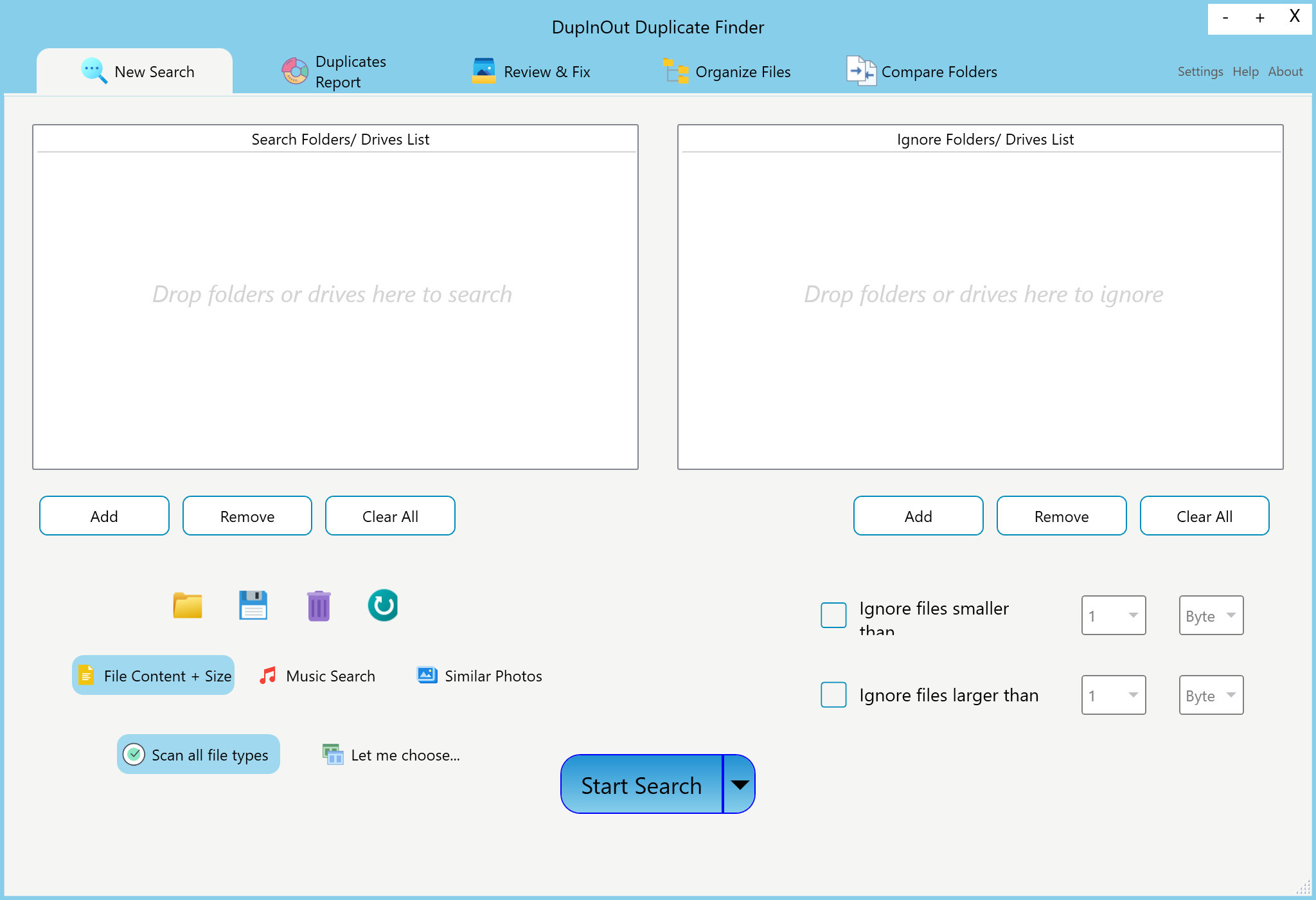Keeping your computer organized and free of clutter can be a daunting task, especially when it comes to managing files and folders. Over time, you may accumulate a significant number of duplicate files that can take up valuable space on your hard drive. Fortunately, there are many tools available that can help you identify and remove these duplicates. One such tool is DupInOut Duplicate Finder, which is currently available as a full version for free on Windows.
DupInOut Duplicate Finder for Windows
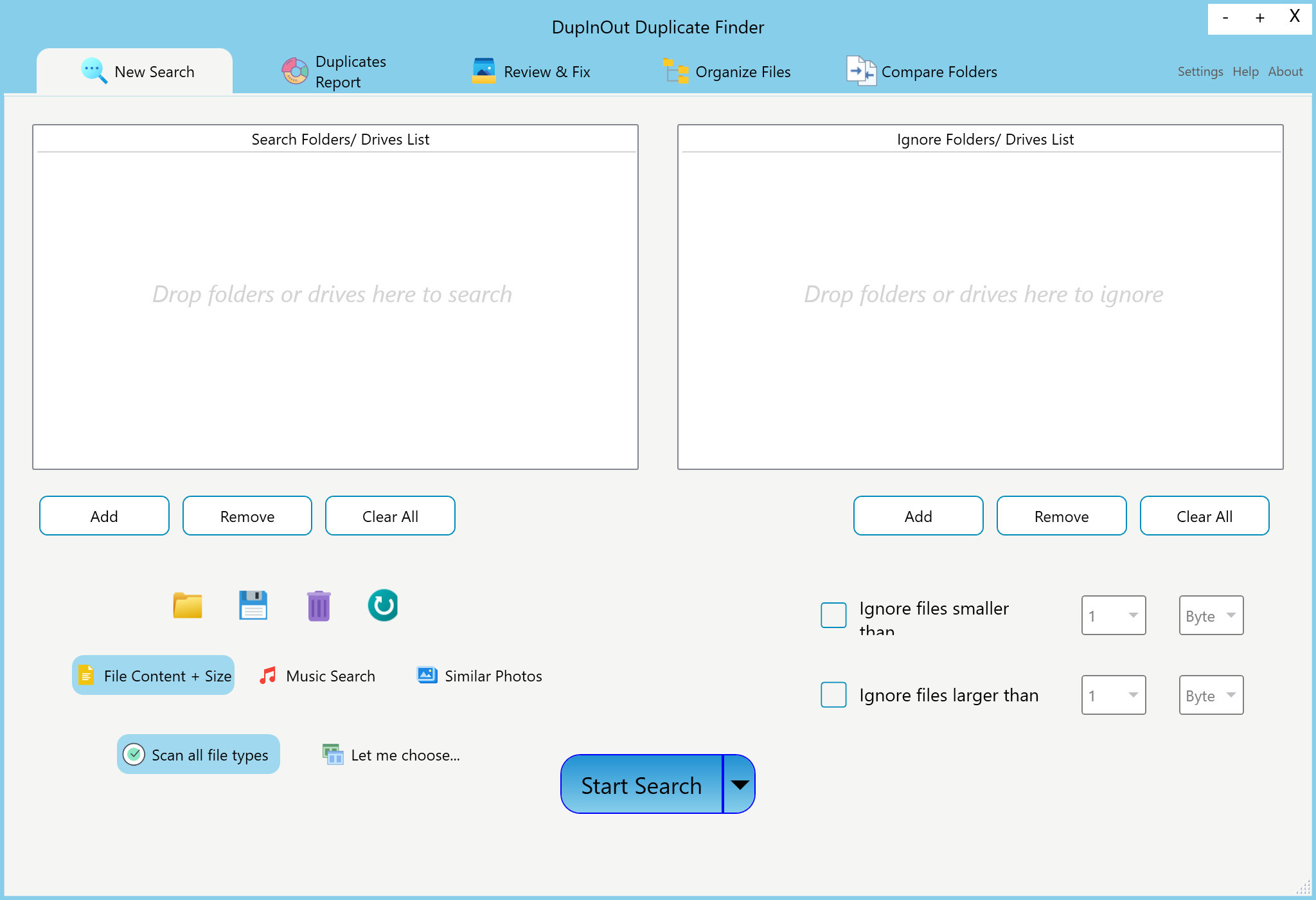
DupInOut Duplicate Finder is a powerful tool that can help you find and remove duplicate files from your computer quickly and easily. The software works by creating a unique code for each file based on its contents rather than simply comparing file names. This means that even if two files have different names if their contents are identical, they will be identified as duplicates by DupInOut Duplicate Finder.
With DupInOut Duplicate Finder, you can quickly scan your entire hard drive for duplicates or specify particular folders or file types to search. The software is fast, reliable, and accurate and can help you free up valuable storage space on your computer by removing unnecessary duplicates.
One of the standout features of DupInOut Duplicate Finder is its one-click file selection algorithms. This allows you to quickly and easily select all duplicate files or just the ones you want to keep or delete. The software also includes a data protection mechanism that ensures that important files are not accidentally deleted during the cleanup process.
Another useful feature of DupInOut Duplicate Finder is its ability to reorganize thousands of documents and photos on your PC into your own custom folder layouts. You can also compare two folders to know what’s the same and what’s changed or added later.
Using DupInOut Duplicate Finder is incredibly easy, thanks to its intuitive drag-and-drop interface. The software is compatible with Windows 11 and 10/8/7 and is available as a free full-version download.
Get Free Access to DupInOut Duplicate Finder
To get DupInOut Duplicate Finder for free, simply download the giveaway version, install and launch the software, and enter the license key GIVEX-AWAYX-28038 when prompted. With DupInOut Duplicate Finder, you can easily keep your computer organized and free of duplicate files, freeing up valuable storage space and improving overall performance.
Conclusion
In conclusion, DupInOut Duplicate Finder is an essential tool for anyone who wants to keep their computer organized and free of clutter. With its unique code-based approach, the software can identify even the smallest duplicate files on your computer, making it easy to free up valuable storage space. The software’s one-click file selection algorithms, data protection mechanism, and reorganization features make it a standout tool for managing and optimizing your computer’s files and folders. Best of all, it is currently available as a free full-version download for Windows users. So why wait? Download DupInOut Duplicate Finder today and enjoy a more organized and efficient computing experience.