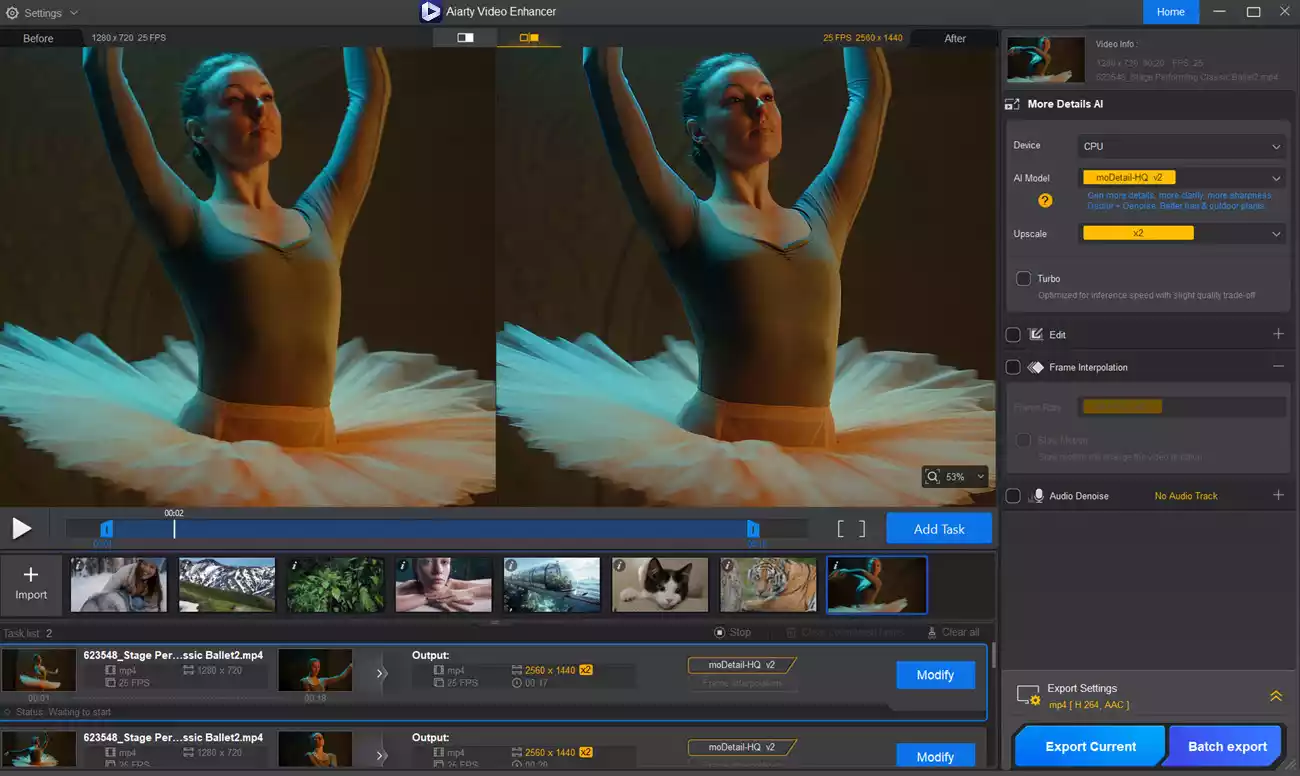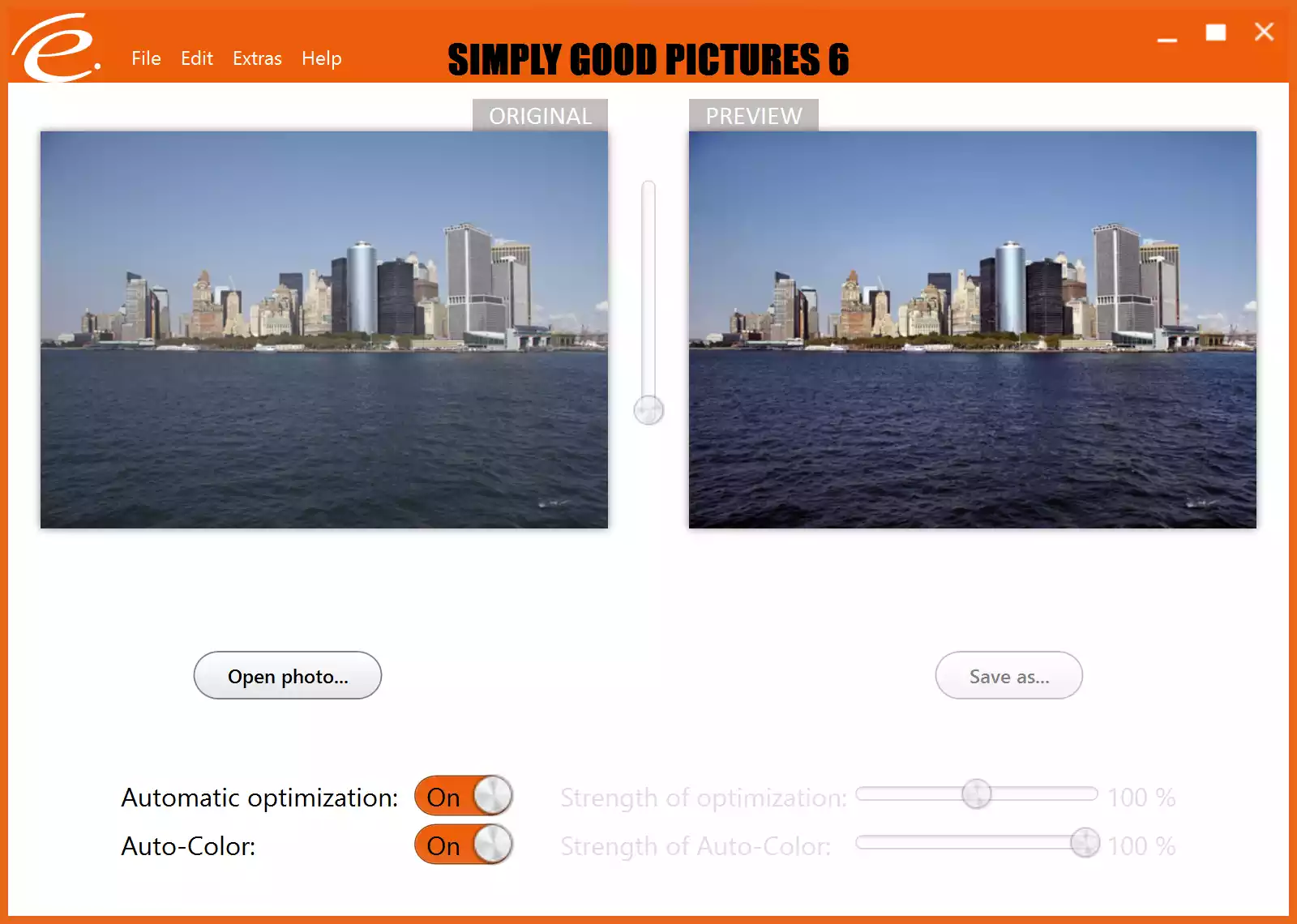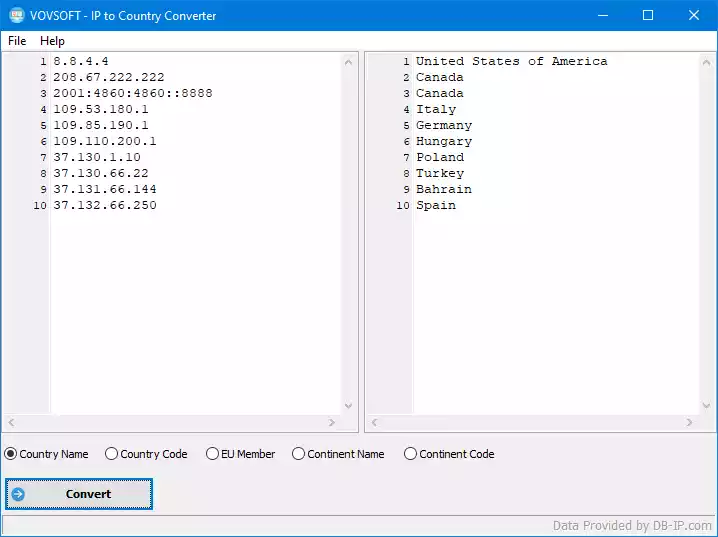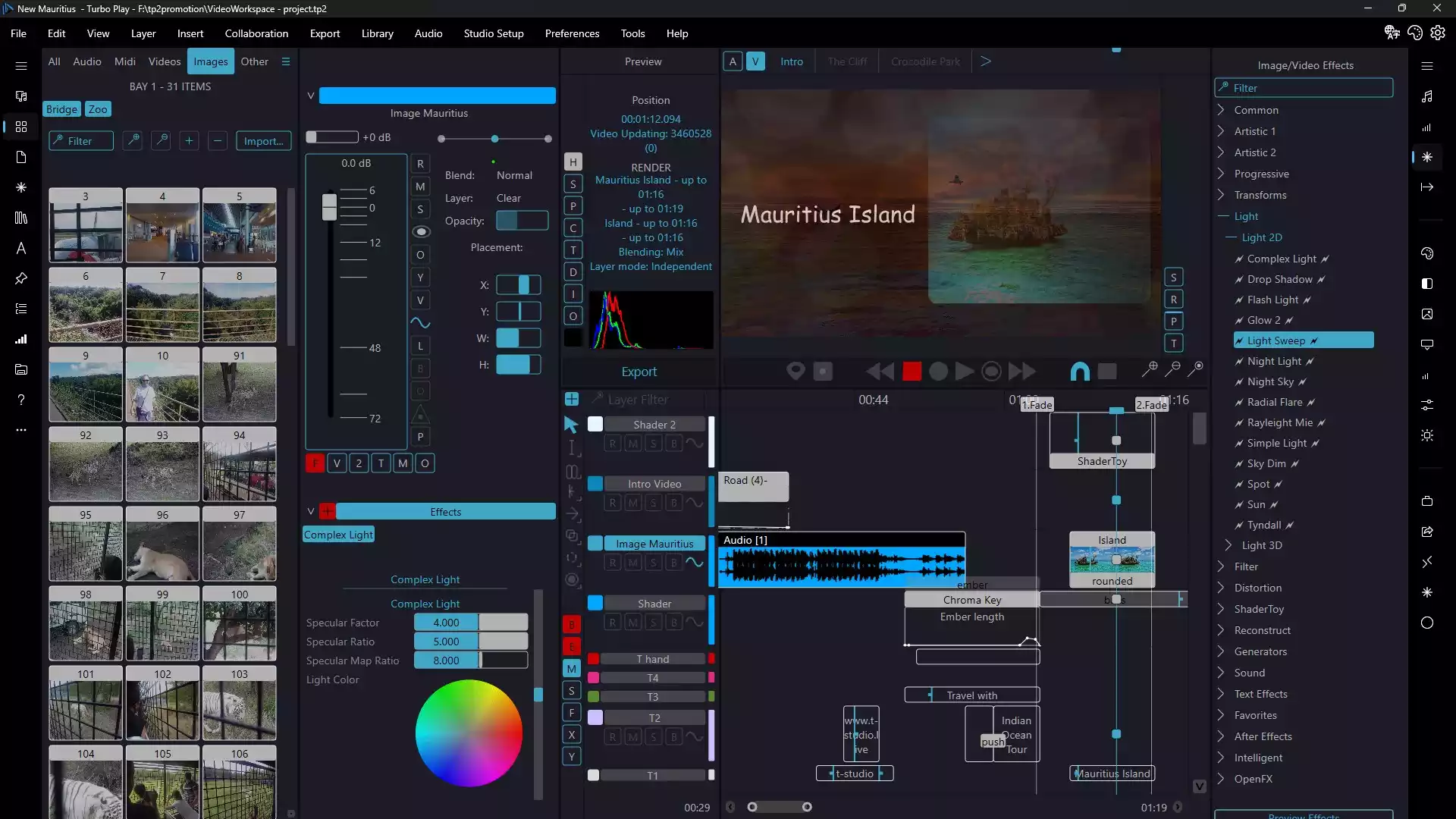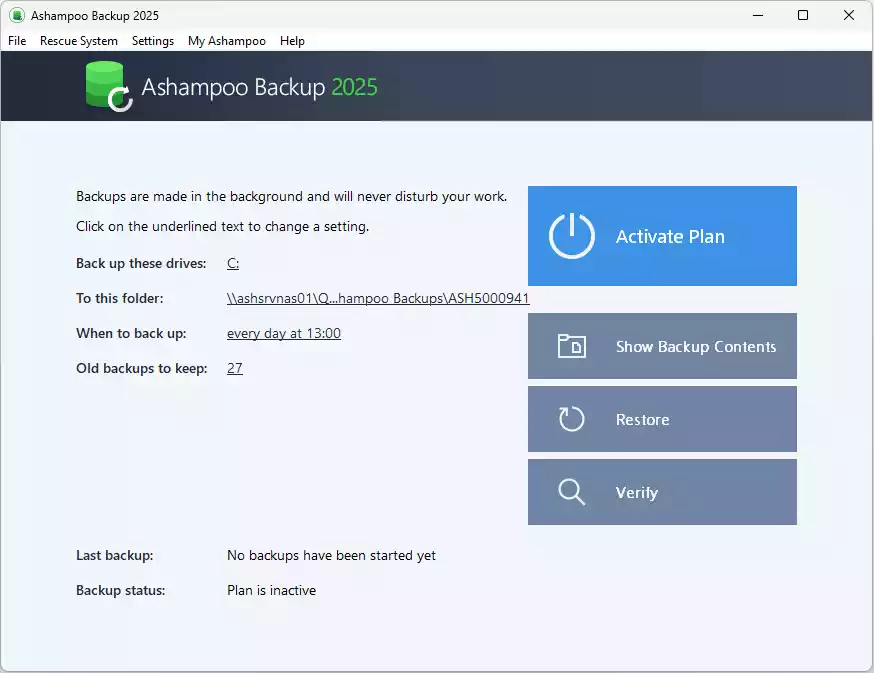Enhance Videos Like a Pro with Aiarty Video Enhancer – Get It Free for a Limited Time!
In an age where video content dominates digital platforms, having the right tools to enhance video quality is no longer a luxury – it’s a necessity. Aiarty Video Enhancer is a cutting-edge AI-powered software designed to breathe new life into your videos by improving resolution, clarity, and overall quality with minimal effort. Whether you’re a … Read more