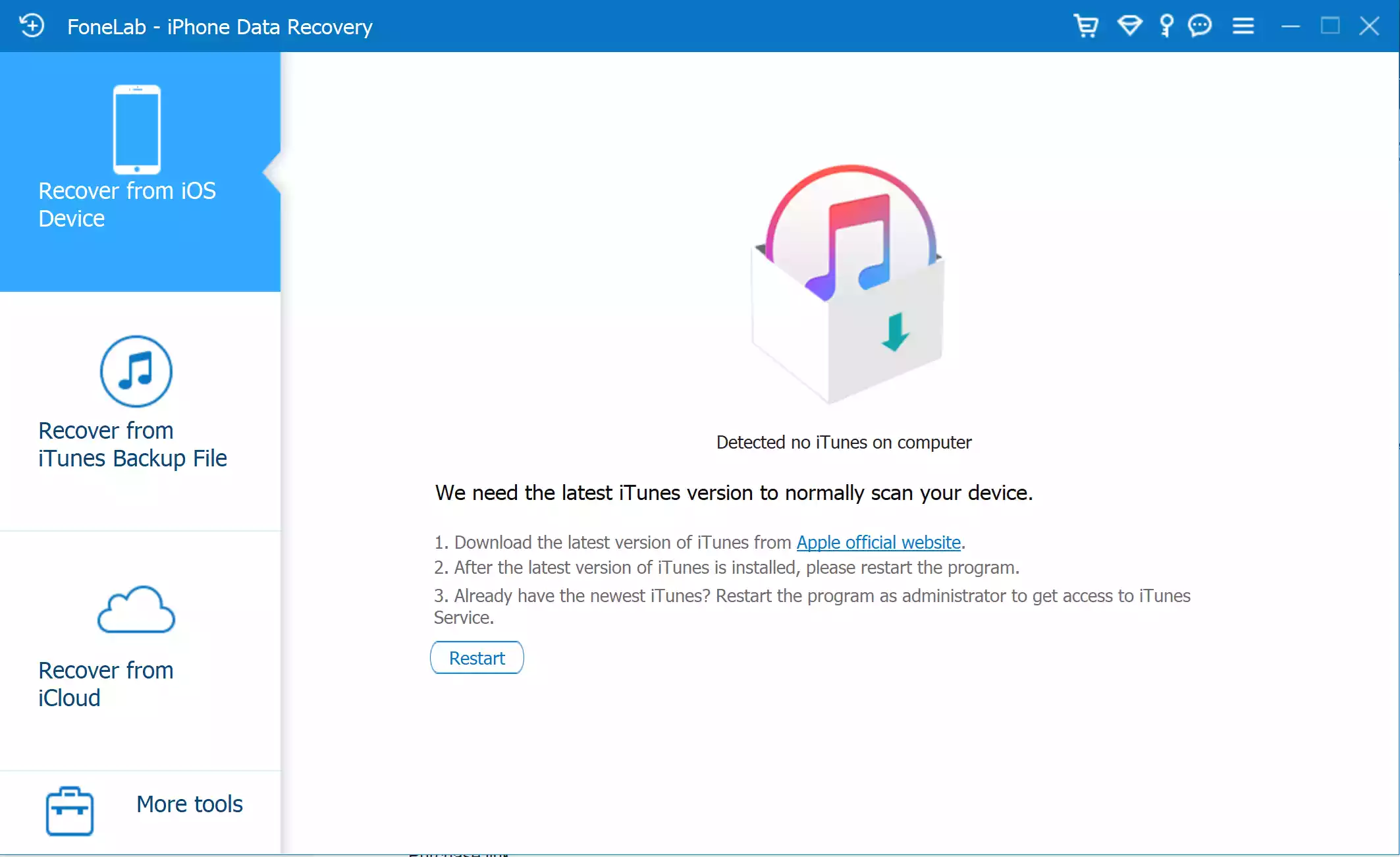In the digital age, our iPhones hold a treasure trove of memories—photos capturing special moments, messages from loved ones, important contacts, and more. But what happens when those memories are at risk due to accidental deletion, water damage, a broken screen, or even a lost or stolen iPhone? Fret not, because we’ve got an exclusive offer for you: a Free Giveaway of FoneLab iPhone Data Recovery, the ultimate solution to rescue and restore your lost iPhone memories.
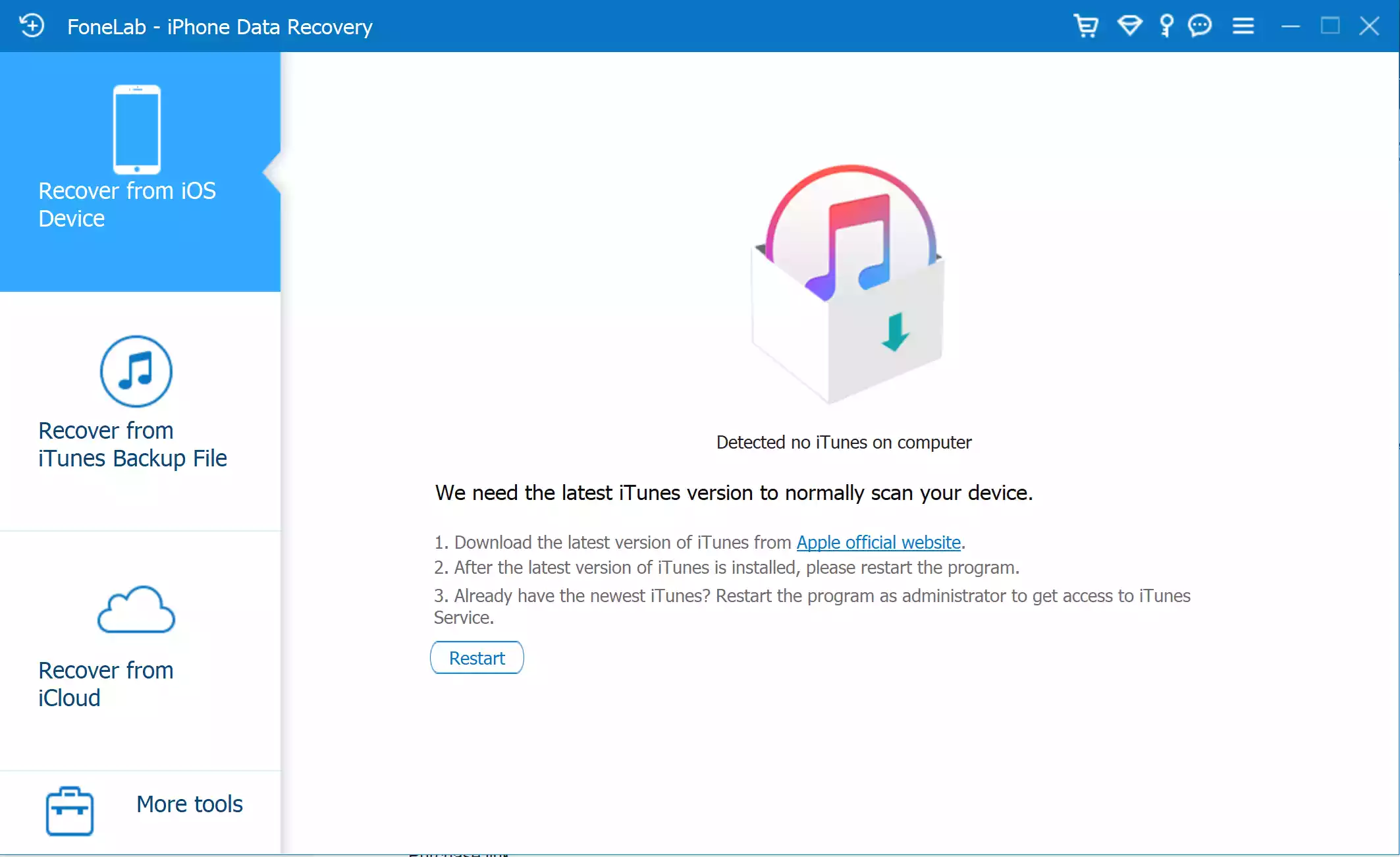
Why FoneLab iPhone Data Recovery?
1. Versatile Recovery Modes: FoneLab offers three professional recovery modes, allowing you to choose the one that suits your situation best. Whether you need to recover from your iOS device directly, from an iTunes backup file, or from an iCloud backup, FoneLab has you covered.
2. User-Friendly Process: Recovering your lost data is a breeze with FoneLab. Simply choose your preferred recovery mode, connect your iOS device to your computer, start the scan, preview and select the files you want to recover, and click “Recover.” It’s a three-step process that puts you in control.
3. Extensive Device Compatibility: FoneLab iPhone Data Recovery supports a wide range of iOS devices, from the latest iPhone models like the iPhone 15 Pro Max to older versions such as iPhone 4. No matter which device you have, FoneLab can help you retrieve your valuable data.
4. No Data Loss, No Risks: Worried about data loss, virus risks, or intrusive ads during recovery? FoneLab assures a clean and safe process. Your contacts, photos, messages, videos, and more can be recovered without compromising your data’s integrity.
Common Scenarios FoneLab Rescues You From
– Accidental Deletion: Incautiously lost or deleted important data and files.
– Water Damage: Whether your iPhone took a swim in the toilet, fish tank, or swimming pool.
– Busted Parts: From a broken, crashed, chipped, busted, or cracked iPhone screen.
– No Backup: When you’ve lost important data and didn’t make a backup.
– iPhone Lost/Stolen: If your iPhone has been stolen or disappeared for any reason.
– System Problems: From system crashes, iOS upgrade failures, or jailbreak mishaps.
– Forgot Passcode: When your iPhone/iPad/iPod is locked, but you’ve forgotten the password.
– Device Stuck: Whether it’s stuck in the Apple logo, recovery mode, DFU mode, or headphone mode.
Exclusive Free Giveaway
Now, here’s the exciting part – the Free Giveaway! FoneLab iPhone Data Recovery is offering you the chance to rescue your lost iPhone memories without any cost. Simply follow the instructions provided on the FoneLab iPhone Data Recovery giveaway page. Enter your Name and E-mail address, click on the “Register” button, and in a few minutes, you’ll receive an email with an annual license. If you don’t see it in your inbox, be sure to check your junk mail.
Once you receive the license code, download the setup file from its official website and install it on your PC. Now, install the software and launch it on your PC. Click on the Register button on the pop-up window. Again, click on the Register button beside the “iPhone Data Recovery” option. Enter your email address and the registration code you received in the email, and hit the OK button to gain full access.
Don’t miss out on this opportunity to unlock and restore your cherished iPhone memories. Act now and ensure your digital treasures are safeguarded with FoneLab iPhone Data Recovery. Rescue your lost iPhone memories today!