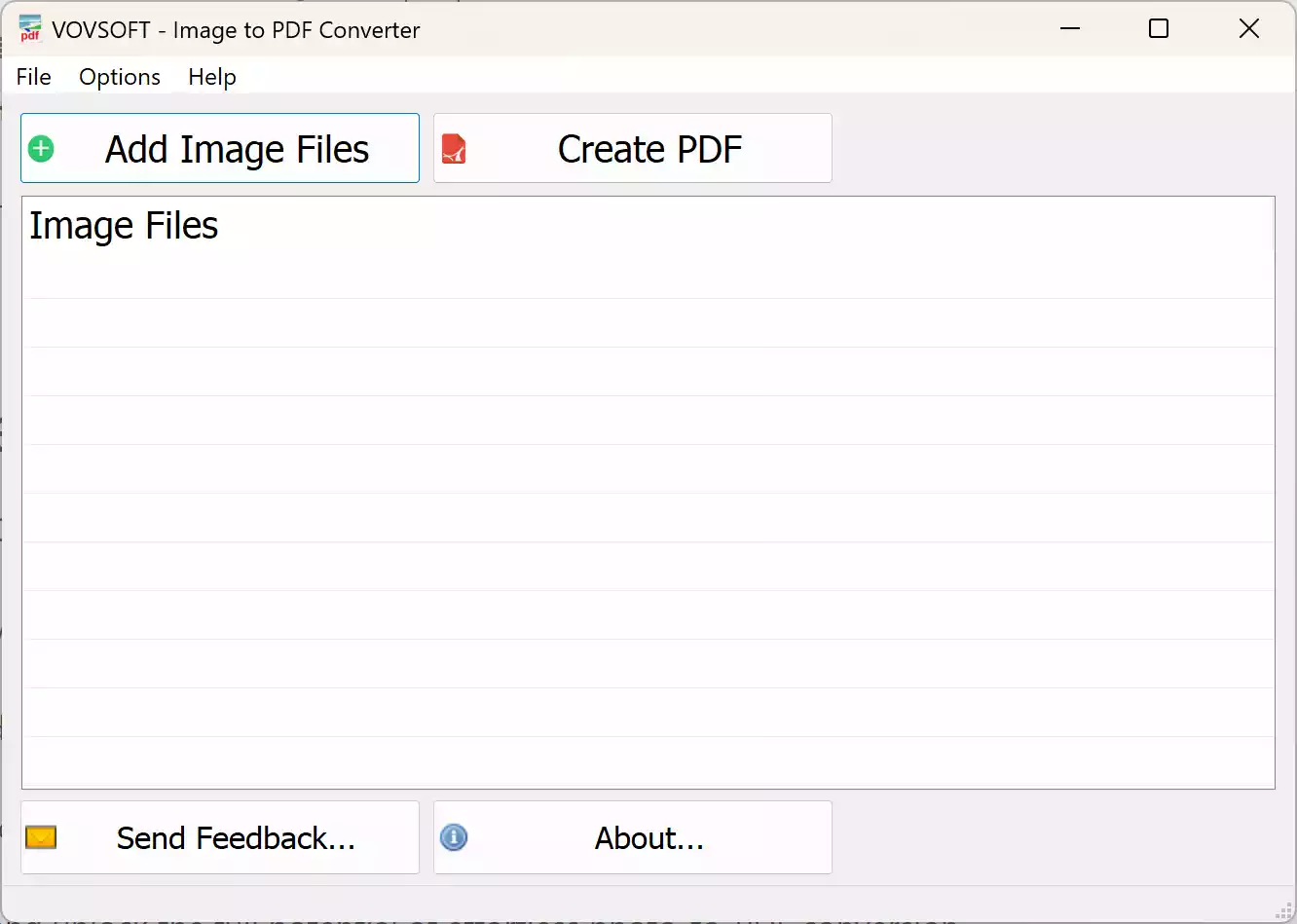Are you tired of searching for a simple yet efficient solution to convert your photos into PDF documents? Look no further! We are excited to bring you an exclusive free giveaway of the Vovsoft Image to PDF Converter license key, allowing you to effortlessly transform your images into PDF files with just a few clicks.
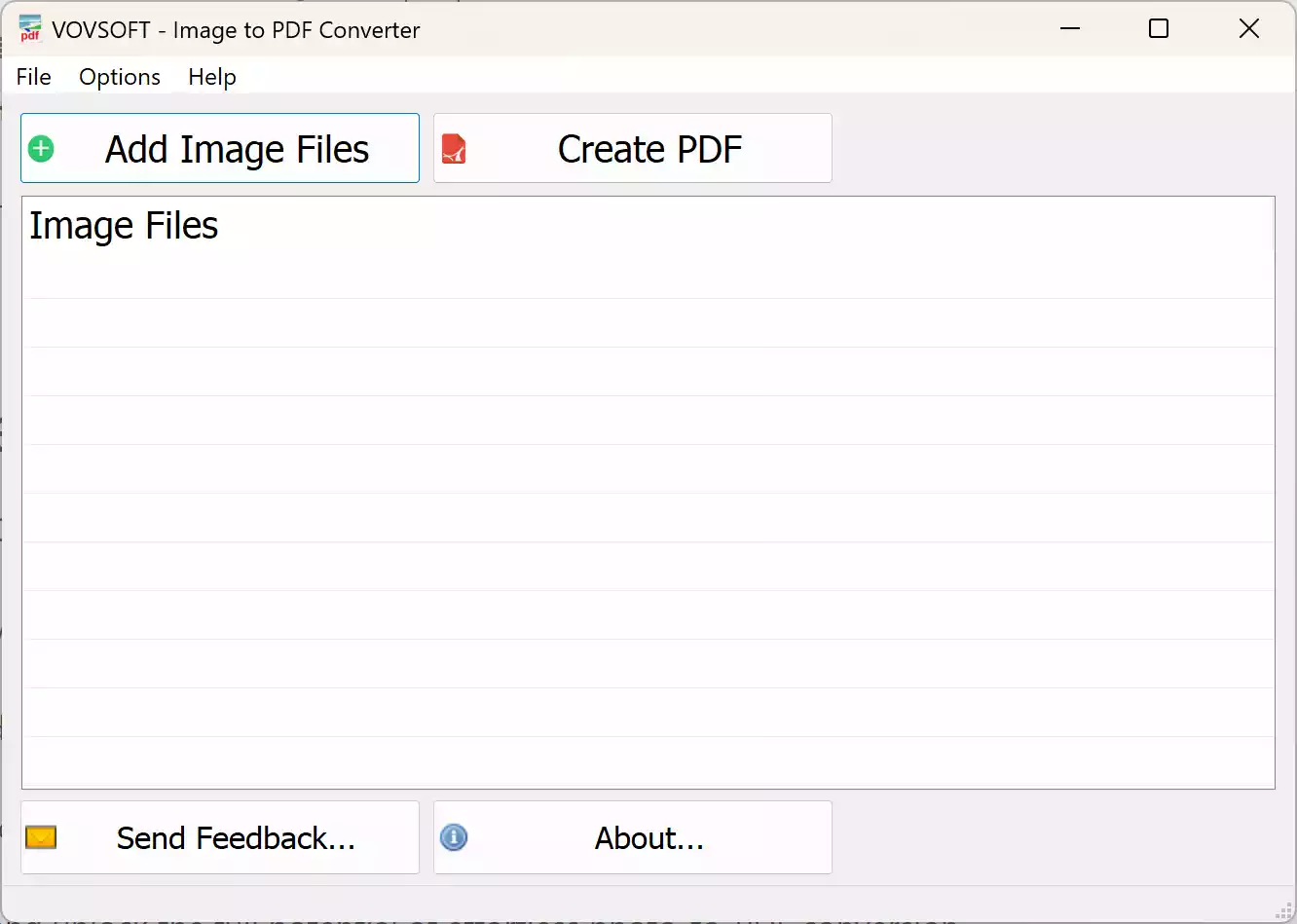
Overview of Vovsoft Image to PDF Converter
Vovsoft Image to PDF Converter is a lightweight, fast, and user-friendly application designed to simplify the process of converting various image formats (JPG, TIF, PNG, GIF, BMP) into PDF documents. Whether you’re dealing with a collection of family photos or professional snapshots, this software provides a straightforward solution without the need for complex tools.
Key Features
1. Wide Format Support: Convert images to popular formats, including JPEG, TIFF, PNG, GIF, and BMP.
2. Resize Options: Customize the size of your images with the ability to resize by percentage.
3. Scaling Options: Choose from fit, reduce, or none to control how images are scaled in the PDF.
4. Orientation Settings: Automatically adjust the orientation or select portrait or landscape modes.
5. Drag and Drop Support: Simplify the process by dragging and dropping images directly from Windows Explorer.
6. Watermark Addition: Enhance your PDFs by adding image watermarks for personalization or branding.
7. Page Margin Configuration: Fine-tune your PDF layout by adding or adjusting page margins.
8. Single or Multiple PDF Creation: Decide whether to create a single PDF file or multiple PDFs based on your preferences.
9. Unicode Filename Support: Handle filenames with diverse character sets seamlessly.
10. Auto Open PDF: Streamline your workflow by automatically opening the PDF file after creation.
11. Standalone Software: No dependence on Adobe Acrobat Reader, and no printer driver installation required.
How to Get the Free License Key?
To use Vovsoft Image to PDF Converter for free, follow these steps:-
Step 1. Download and install Vovsoft Image to PDF Converter on your computer.
Step 2. Open the software and locate the designated box for the license key.
Step 3. Insert the provided free license key: YA1DX-PSMT3-QSYER.
Step 4. Activate the software and unlock the full potential of effortless photo-to-PDF conversion.
System Requirements
– Supports Windows 11, Windows 10, Windows 8/8.1, Windows 7, Windows Vista, Windows XP (32-bit & 64-bit).
Conclusion
Don’t miss out on this exclusive opportunity to grab your free Vovsoft Image to PDF Converter license key. Experience the convenience of turning your images into polished PDF documents with a tool that is both powerful and easy to use. Download, activate, and simplify your photo-to-PDF conversion process today!