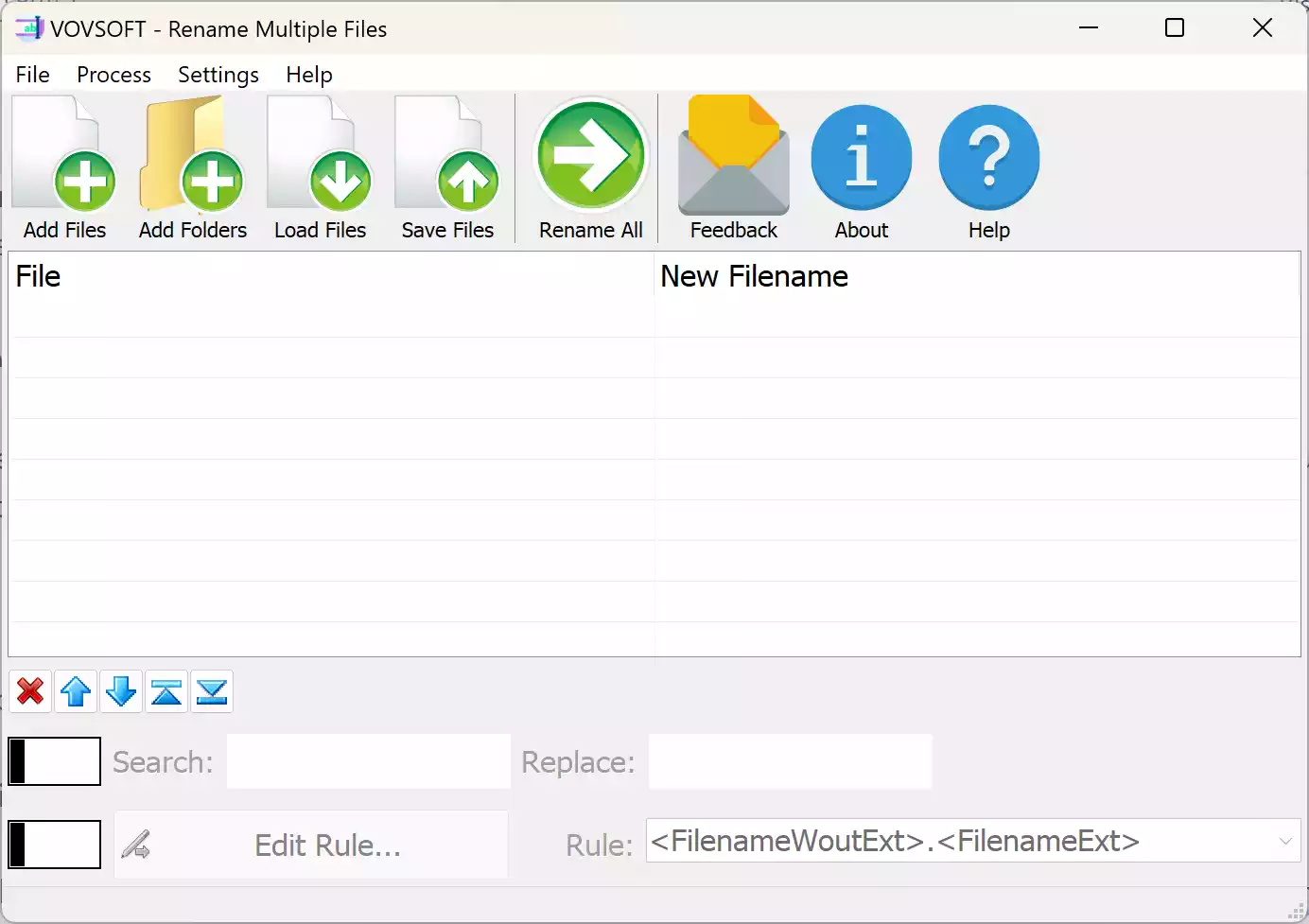In today’s digital age, managing files can be a daunting task, especially when dealing with large quantities. Whether you’re a student organizing research papers, a professional sorting through business documents, or a multimedia enthusiast curating a vast collection, the need for efficient file organization is undeniable. Fortunately, a solution exists, and it comes in the form of Vovsoft Rename Multiple Files – a powerful tool designed to streamline the renaming process with ease and precision.
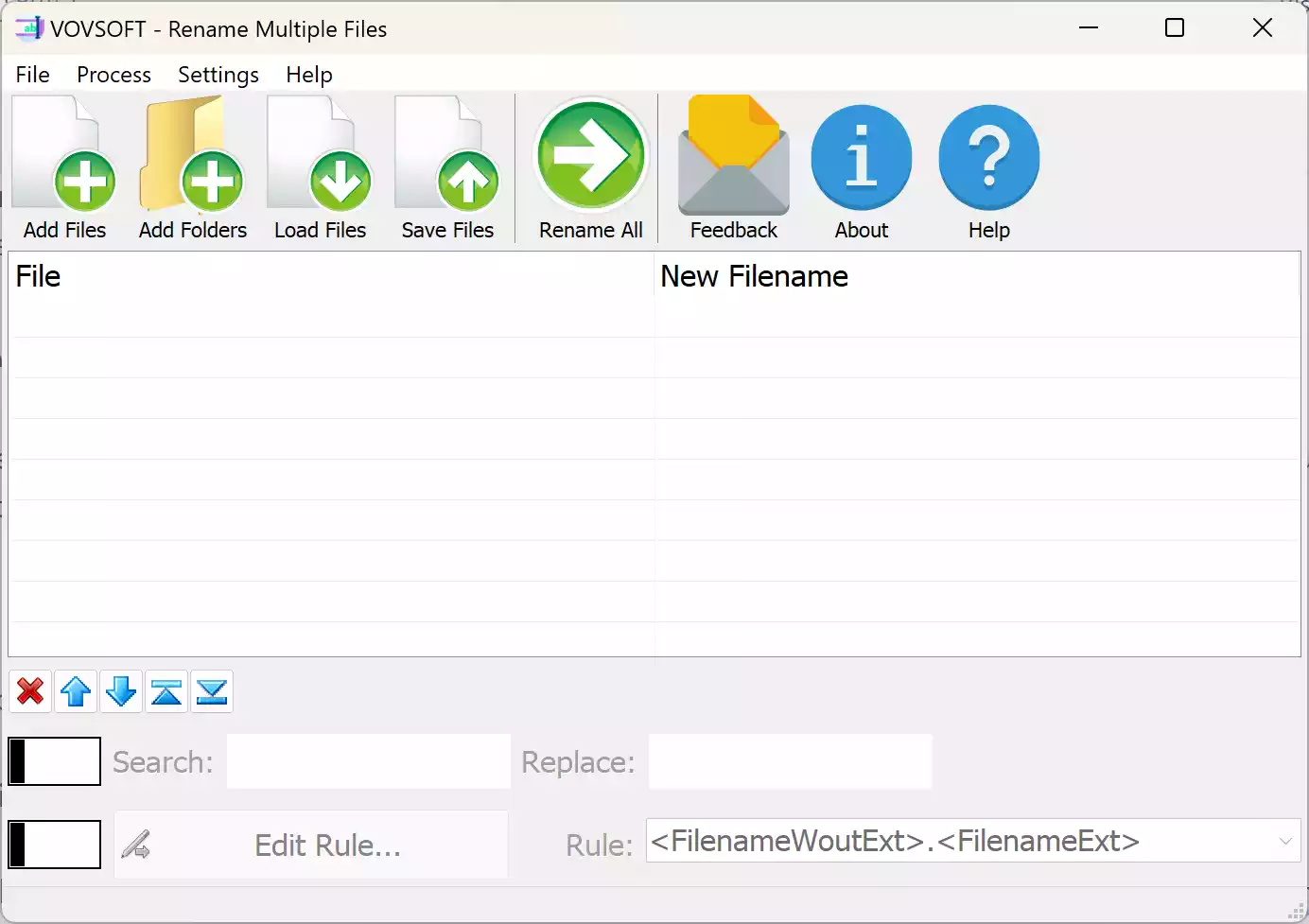
Effortless File Renaming
Gone are the days of tediously renaming files one by one. With Vovsoft Rename Multiple Files, you can rename multiple files simultaneously, significantly reducing the time and effort required to organize your digital assets. Whether you need to add custom text, insert numbers with automatic incrementation, or completely overhaul file names, this user-friendly software has you covered.
Tailored Renaming Settings
One of the standout features of Vovsoft Rename Multiple Files is its intuitive renaming settings, which allow you to tailor the renaming process to your specific preferences. You can choose to include the original file name, extension, or both in the new file name format. Additionally, you have the flexibility to arrange these elements in any combination and order, ensuring that your files are renamed exactly as you desire.
Bulk File Renaming Made Easy
Managing a large number of files has never been easier. Vovsoft Rename Multiple Files boasts a small memory footprint, allowing it to handle folders containing well over 100,000 entries without sacrificing performance. Whether you’re organizing your personal files or tackling a professional project, this software can batch rename thousands of files in a matter of seconds, keeping your workflow smooth and efficient.
CSV Integration for Systematic Renaming
For projects requiring systematic renaming, Vovsoft Rename Multiple Files offers a powerful solution with its CSV integration feature. By harnessing the power of CSV (Comma-Separated Values) files, you can create comprehensive lists of file name changes with ease. Simply import your CSV file containing the desired name changes, and the software will swiftly apply these modifications to your files, saving you valuable time and effort.
Get Your Free License Key Today
Excited to experience the benefits of Vovsoft Rename Multiple Files for yourself? Thanks to a special giveaway, you can unlock the full potential of this software at no cost. Simply follow these steps to claim your free license key:-
Step 1. Visit this official link and download the installer for Vovsoft Rename Multiple Files.
Step 2. Install the program or open it if you’ve already installed it. Then, navigate to the Activation window.
Step 3. Input the provided license key into the Activation window. The license code is: FWRSX-JVDTE-V4GEB.
Once activated, you’ll have lifetime free access to Vovsoft Rename Multiple Files, enabling you to organize your files with efficiency and ease.
Don’t miss out on this opportunity to revolutionize the way you manage your digital files. Claim your free license key today and unlock the power of efficient file organization with Vovsoft Rename Multiple Files.