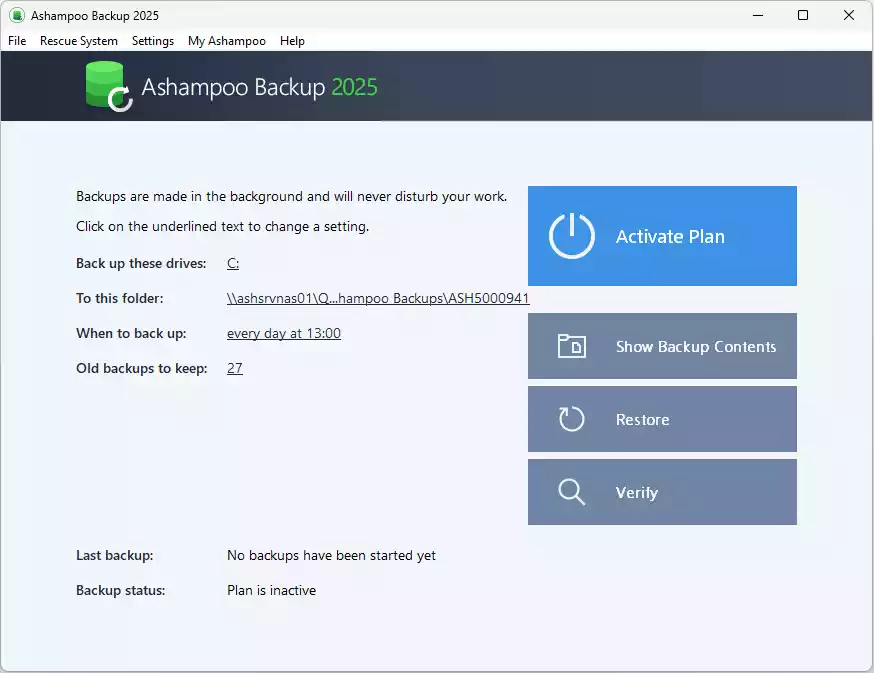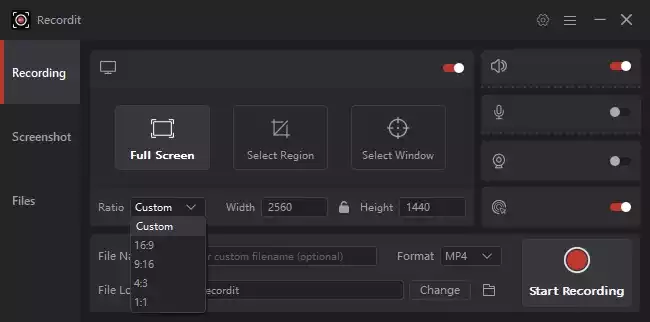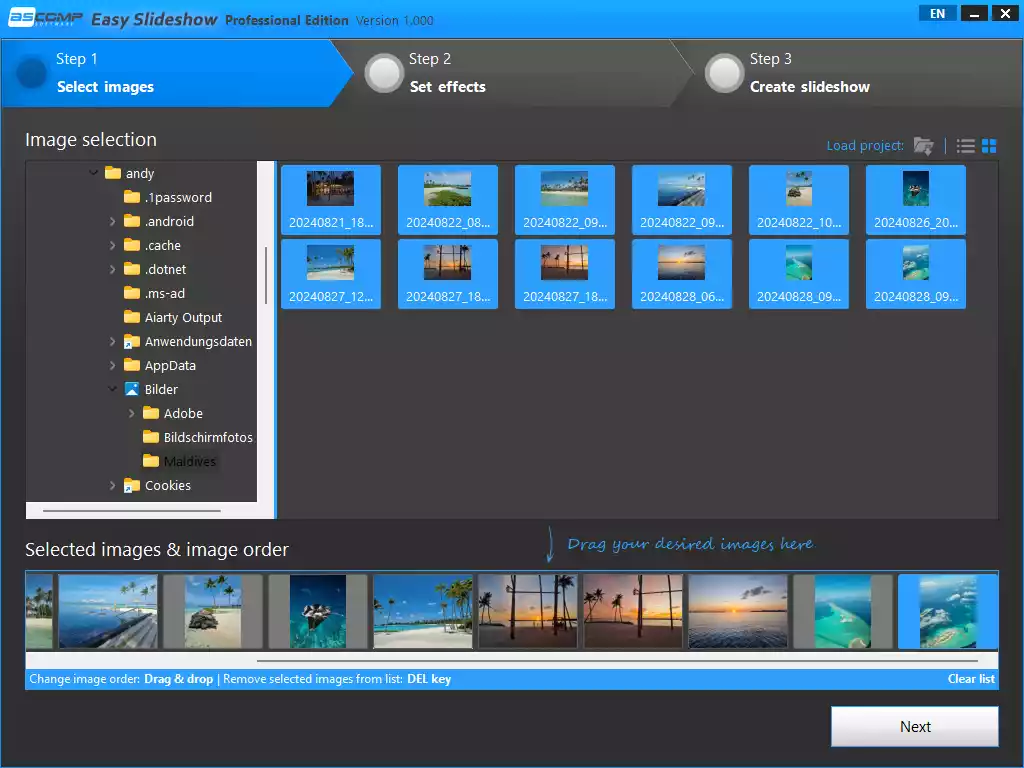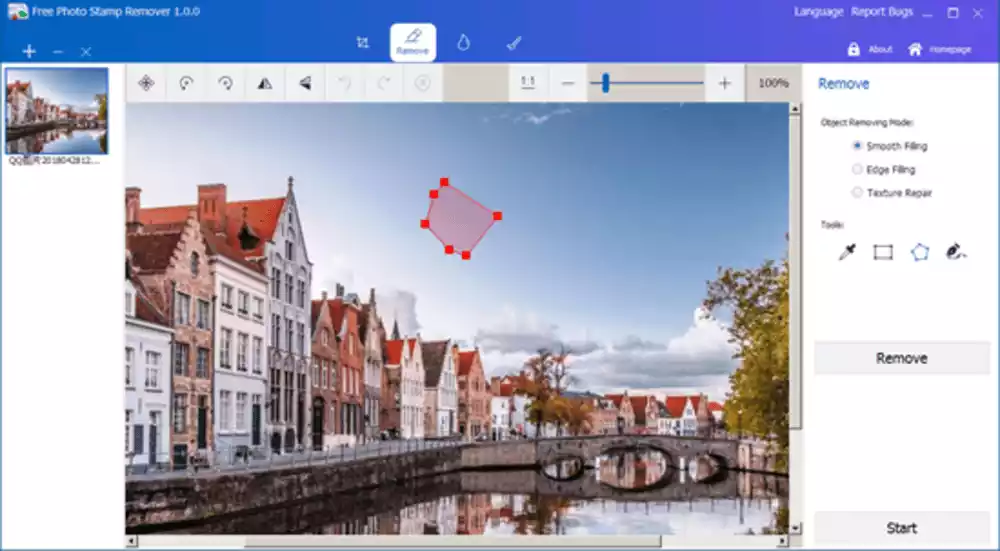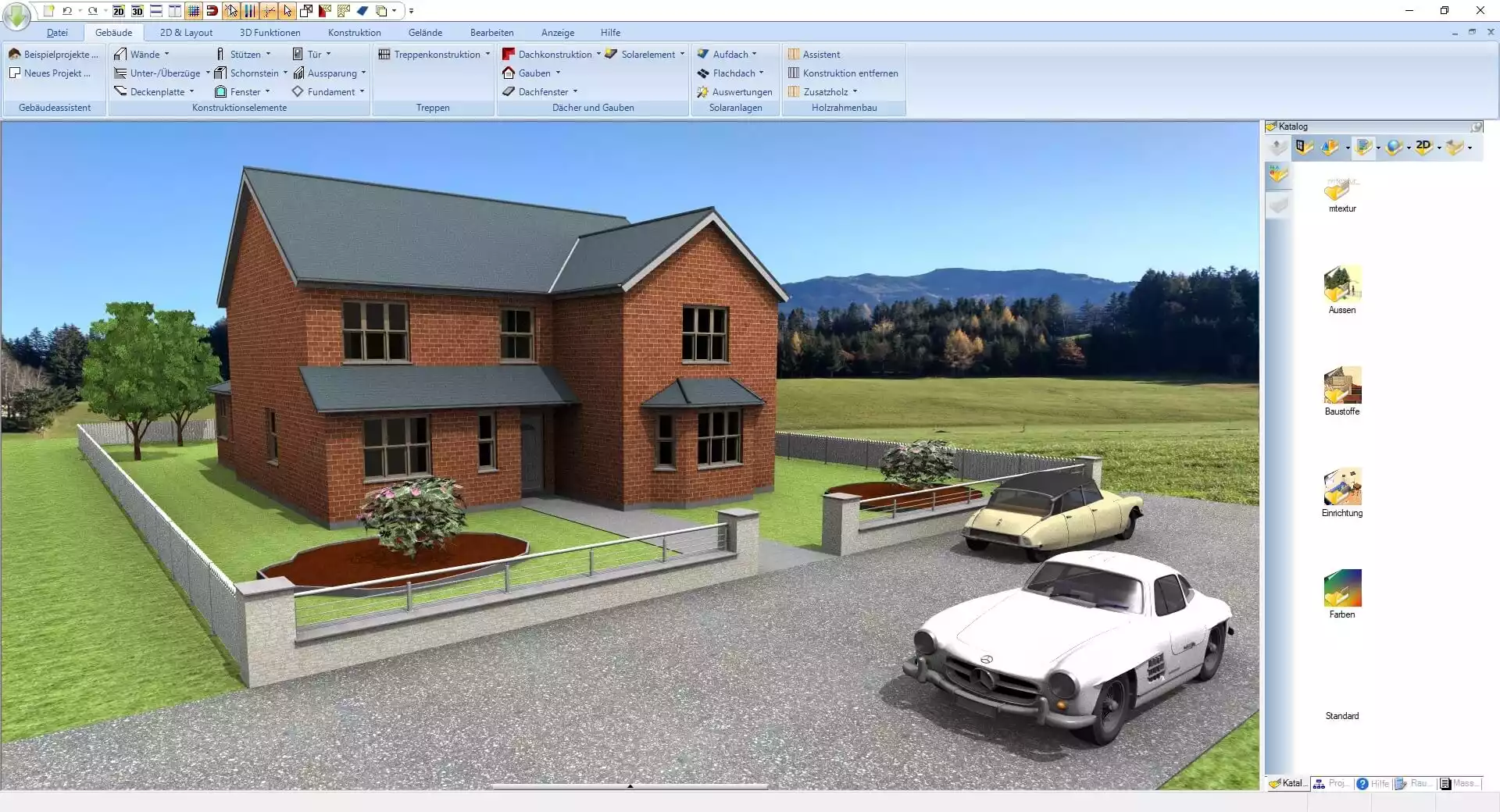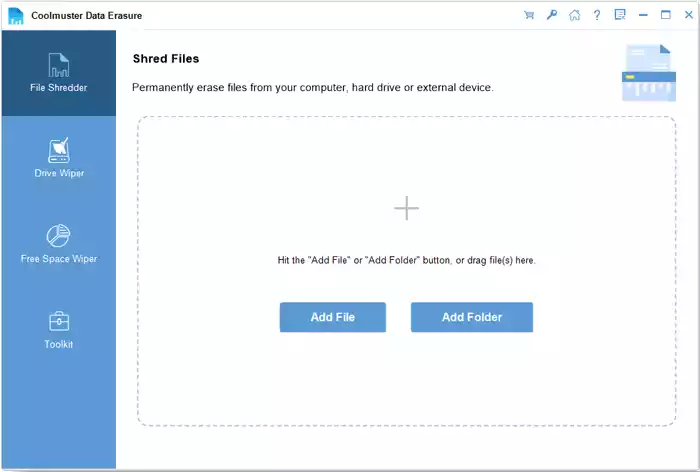Ashampoo Backup 2025 Free Giveaway – Get Your Full Version License for Free!
If you’ve ever faced a system crash, ransomware attack, or lost data due to disk corruption, you know how devastating it can be. That’s where Ashampoo Backup 2025 comes in – a powerful yet user-friendly backup solution that ensures your data is safe and recoverable at all times. And the best part is that you … Read more