Building a PC is akin to crafting a masterpiece, where every component plays a vital role in the performance and functionality of the final product. Among the core components, RAM, motherboards, and CPUs stand as the foundation upon which the entire system thrives. However, navigating through the myriad of options available can be daunting. This article aims to provide a detailed comparison of different types of RAM, motherboards, and CPUs to empower users to make informed decisions when assembling their dream PC.
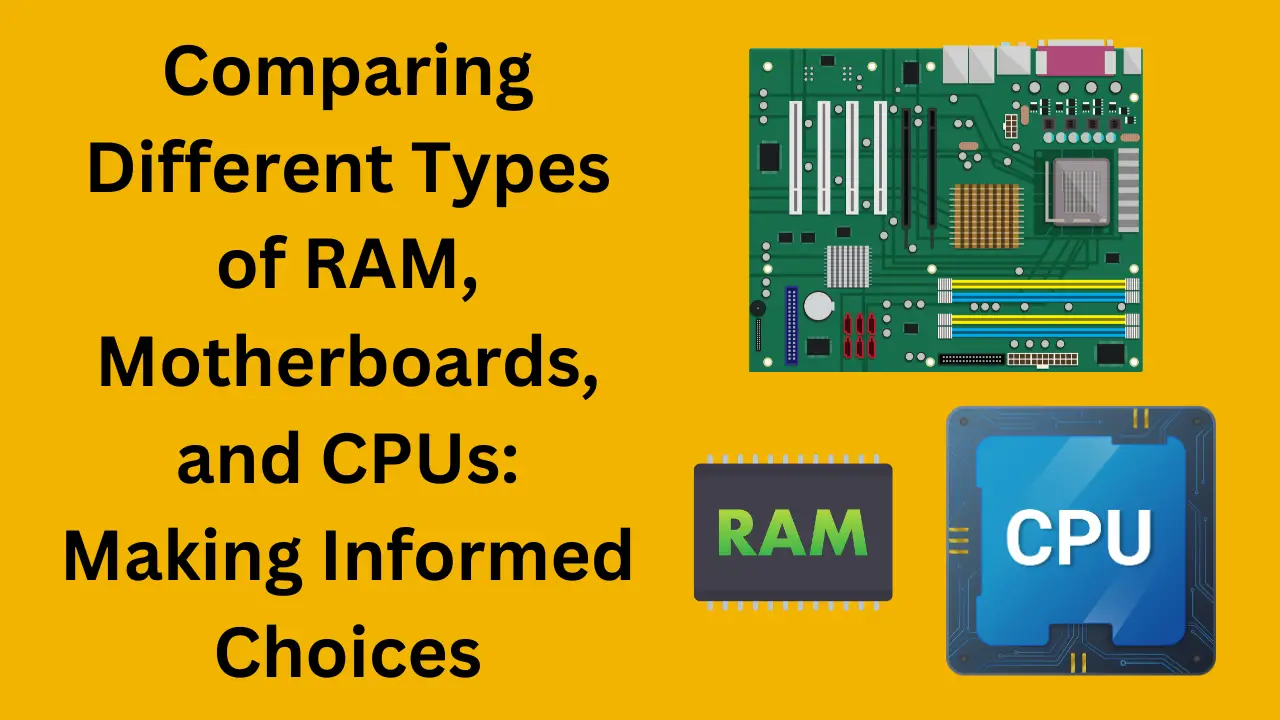
Understanding RAM
Random Access Memory (RAM) serves as the bridge between storage and the CPU, providing fast, temporary storage for data that the CPU needs to access quickly. Different types of RAM include DDR3, DDR4, and DDR5, each with varying speeds, capacities, and compatibility.
DDR3: Once the standard, DDR3 RAM offers decent performance but is gradually being phased out due to advancements in technology. It’s still prevalent in older systems and offers lower speeds compared to newer DDR4 and DDR5 RAM.
DDR4: DDR4 RAM represents the current mainstream standard, offering higher speeds, lower power consumption, and increased capacities compared to DDR3. It’s compatible with most modern motherboards and CPUs, making it an ideal choice for gaming and productivity tasks.
DDR5: The latest iteration, DDR5 RAM promises even higher speeds, improved efficiency, and larger capacities than DDR4. However, it’s relatively new to the market and may come with a higher price tag. DDR5 is poised to become the standard for future PC builds, offering enhanced performance and future-proofing.
Deciphering Motherboards
The motherboard serves as the central hub, connecting all components within the PC. When choosing a motherboard, factors such as socket compatibility, form factor, expansion slots, and connectivity options should be considered.
Socket Compatibility: Motherboards come with specific CPU socket types, such as LGA1200 for Intel or AM4 for AMD. It’s crucial to ensure compatibility between the motherboard and CPU to avoid any compatibility issues.
Form Factor: Motherboards are available in various form factors, including ATX, Micro-ATX, and Mini-ITX. The choice of form factor depends on the intended use case and available space within the PC chassis.
Expansion Slots: Expansion slots such as PCIe and M.2 slots allow for the installation of additional components such as graphics cards, Wi-Fi adapters, and SSDs. Assessing the number and type of expansion slots ensures compatibility with future upgrades.
Connectivity Options: Consider the motherboard’s connectivity options, including USB ports, Ethernet ports, audio jacks, and video outputs, to accommodate peripherals and external devices effectively.
Comparing CPUs
The CPU (Central Processing Unit) serves as the brain of the computer, executing instructions and performing calculations. Factors such as core count, clock speed, architecture, and power efficiency play a crucial role in determining CPU performance.
Core Count: CPUs come with varying core counts, ranging from dual-core to multi-core configurations. Higher core counts allow for better multitasking and improved performance in multithreaded applications.
Clock Speed: Clock speed, measured in GHz (Gigahertz), determines how quickly the CPU can execute instructions. A higher clock speed results in faster performance, but it’s essential to strike a balance between clock speed and core count for optimal performance.
Architecture: CPU architecture influences performance, efficiency, and features. Intel and AMD are the primary competitors in the CPU market, with each offering distinct architectures tailored to different use cases.
Power Efficiency: Power efficiency is crucial for minimizing energy consumption and heat generation. CPUs with higher power efficiency offer better performance per watt, resulting in cooler and quieter operation.
Conclusion
Comparing different types of RAM, motherboards, and CPUs is essential for building a high-performance PC tailored to specific needs and preferences. By understanding the nuances of each component, users can make informed choices that maximize performance, compatibility, and future upgradeability. Whether gaming, content creation, or productivity, selecting the right combination of components ensures a seamless computing experience that delivers unparalleled performance and reliability.
