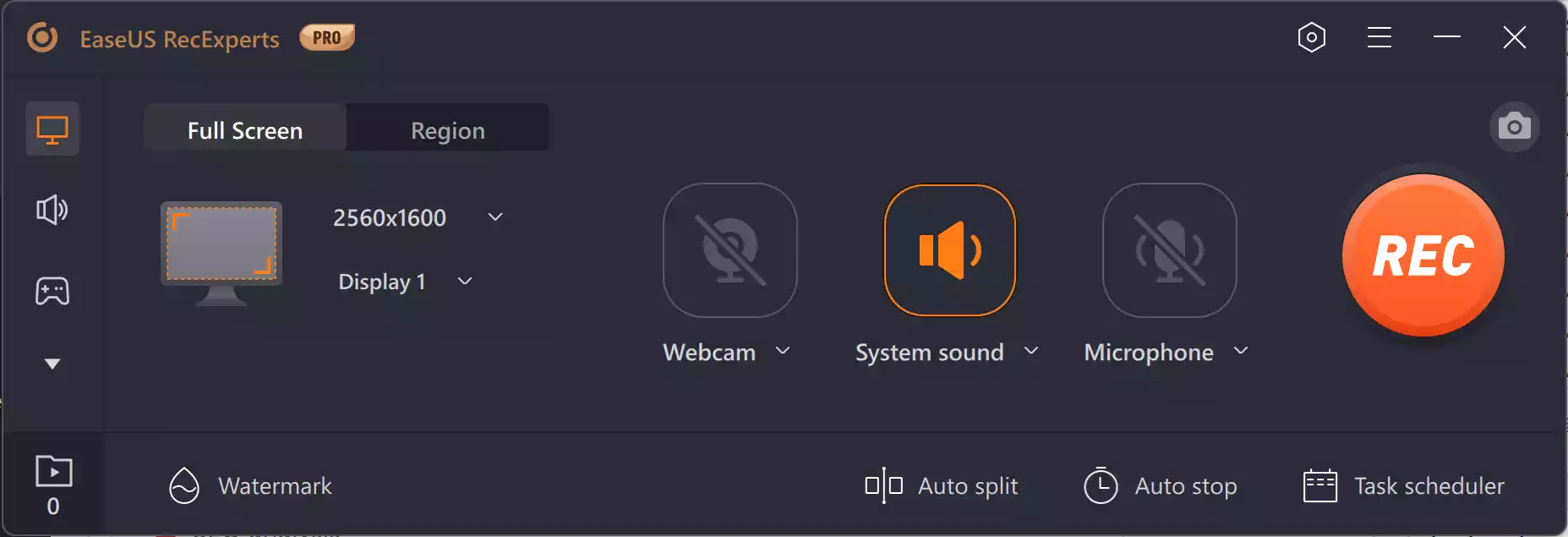Are you in need of a powerful screen recording software that allows you to capture your PC screen with high-quality video? Look no further! EaseUS RecExperts Pro is here to cater to all your screen recording needs. Even better, there is an exciting free giveaway happening right now, providing you with the opportunity to get your hands on this amazing software without spending a dime. Let’s explore why EaseUS RecExperts Pro is the ultimate screen recorder for capturing and enhancing your PC screen recordings.
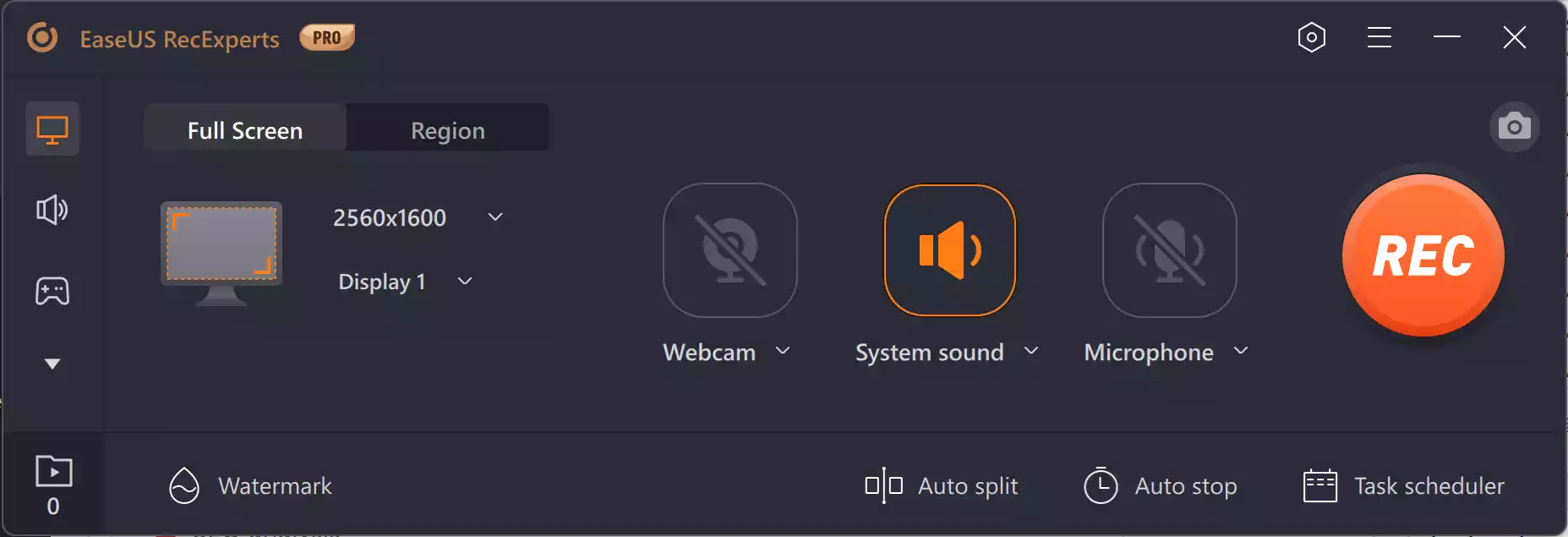
Seamless Screen Recording Experience
Whether you are creating on-screen tutorials, capturing streaming videos, recording webinars, or even documenting your gaming adventures, EaseUS RecExperts Pro offers an all-round and full-featured screen recording experience. With its user-friendly interface and comprehensive features, recording your screen has never been easier. Plus, it’s compatible with Windows 11/10/8.1/8/7, ensuring a wide range of users can benefit from its capabilities.
Flexible Recording Options
With EaseUS RecExperts Pro, you have the freedom to choose your recording preferences. Capture your entire screen with full-screen recording, or select a specific region to record with selected region recording. If you have multiple screens, no worries! This software supports multi-screen recording, allowing you to capture content from different displays simultaneously. Additionally, you can even schedule recordings in advance, making it convenient for planning and automating your recording sessions.
Enhance Your Videos with Editing Tools
EaseUS RecExperts Pro goes beyond simple screen recording by offering an embedded video editor that enhances your recorded footage. Edit your recordings while you’re still capturing them, saving you time and effort. The video editor provides tools for cutting, merging, and rotating footage, ensuring you have complete control over your content. You can even refine your video clips frame by frame, ensuring precision in your edits. This feature is a game-changer for creating professional-looking tutorials, presentations, or any other type of video content.
Simultaneous Webcam Recording
Want to add a personal touch to your recordings? EaseUS RecExperts Pro allows you to record videos with your webcam simultaneously with your screen capture. This means you can create engaging tutorial videos, presentations, or gameplay recordings with a customized background. Additionally, the software offers advanced green screen technology, enabling you to record videos with a virtual background, making your recordings visually appealing and professional.
AI-Powered Noise Reduction and Audio Recording
Audio is a crucial aspect of any video recording, and EaseUS RecExperts Pro ensures exceptional sound quality. The software supports audio recording from various sources, allowing you to capture sound from your system or microphone. It even includes an AI-powered noise remover feature that eliminates background noise from both video and audio recordings. This ensures your recordings sound crisp and professional, providing an immersive experience for your viewers.
Built-in Screen Capture and Media Player
EaseUS RecExperts Pro doesn’t stop at screen recording. It also offers a built-in screen capture tool, allowing you to capture screenshots of your full screen or specific areas instantly. The software saves the captured screenshots automatically, making it convenient for quick annotations or sharing important information. Furthermore, the built-in media player provides a hassle-free playback experience for all your recorded videos and audios. It supports lossless playback of 4K high-definition videos, adjustable playback speed, and even allows you to create shortcuts for easy access to your recorded content.
Take Advantage of the Free Giveaway
If you’re intrigued by the capabilities of EaseUS RecExperts Pro, here’s the cherry on top: the ongoing free giveaway. This is your chance to obtain the software for free and enjoy all its features without any limitations. Take advantage of this offer and unlock the power of EaseUS RecExperts Pro for your screen recording needs.
To obtain the free license of EaseUS RecExperts Pro, download and install the setup file from its official website. After installing the application, launch it on your Windows PC. Click on Menu > Activate RecExperts. In the pop-up window, enter the following license key to activate its full features:-
25ZRQ-FLUDK-YSX17-LDRWU-XLTUI
Finally, click on the Activate button. Now, you can enjoy EaseUS RecExperts Pro for a total of 1 year.
Conclusion
In conclusion, EaseUS RecExperts Pro is the ultimate screen recorder that provides you with a seamless and user-friendly experience. Capture your PC screen with high-quality video, enhance your recordings with editing tools, and enjoy the convenience of simultaneous webcam recording and AI-powered noise reduction. Don’t miss out on the free giveaway opportunity to grab EaseUS RecExperts Pro and elevate your screen recording game. Download the software now and unlock endless possibilities for creating exceptional video content.