Are you tired of spending endless hours organizing your scattered files and folders on your computer? Do you find it daunting to merge multiple directories into a single, neatly organized folder? If so, we have great news for you! Vovsoft Merge Multiple Folders is here to simplify your file management tasks, and the best part is, we’re offering a free giveaway of this fantastic software!
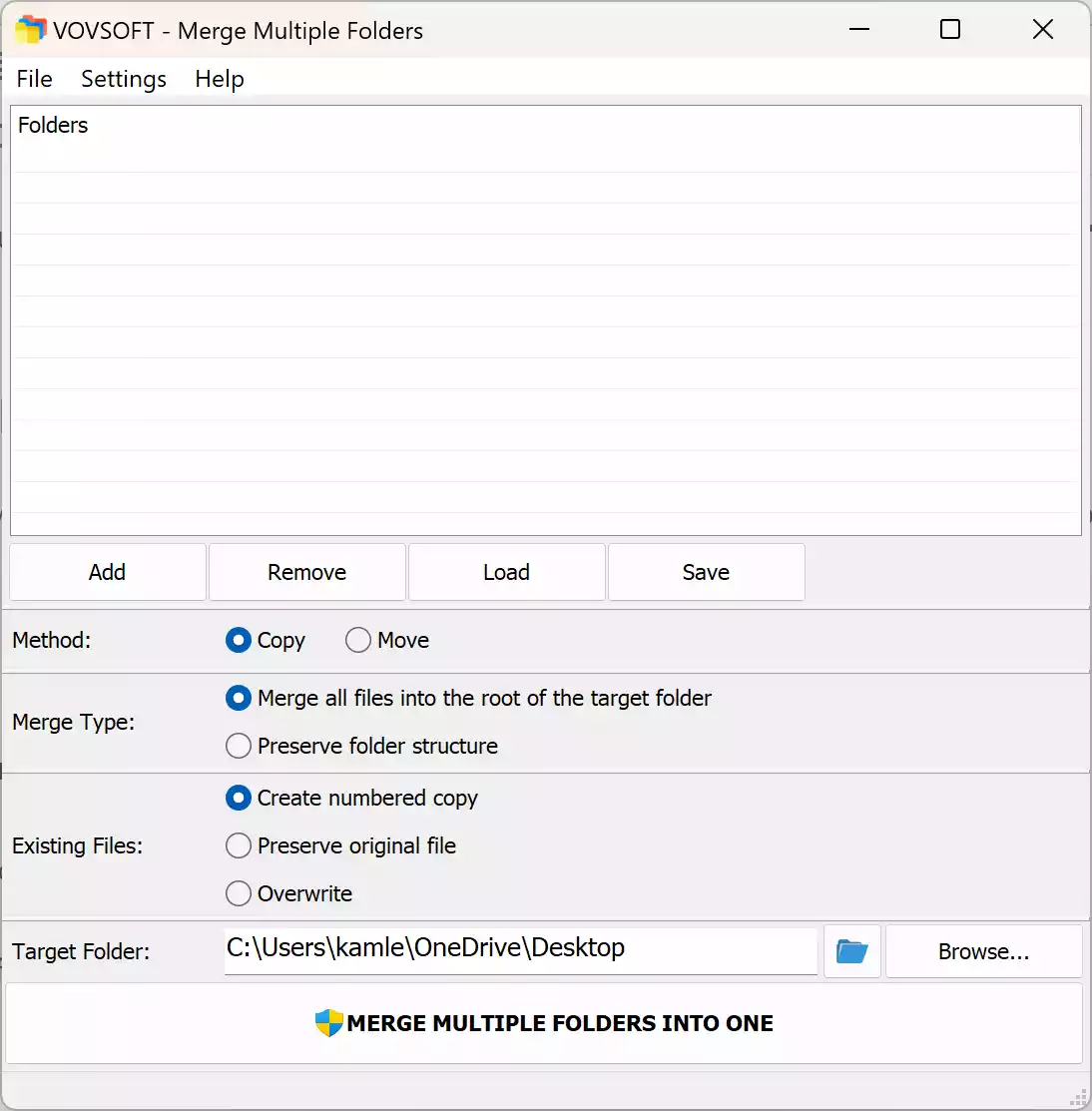
Why Vovsoft Merge Multiple Folders?
Vovsoft Merge Multiple Folders is a powerful yet user-friendly tool designed to streamline the process of combining the contents of different folders into one cohesive unit. Whether you’re a desktop or laptop user, this software offers an intuitive solution to your file organization woes.
Key Features
1. Easy Merging: With just a few clicks, you can merge multiple folders into one, saving you valuable time and effort.
2. Flexible Options: This program provides two merging methods: you can either merge all files into the root of the target folder or preserve the folder structure, depending on your preferences.
3. Handling Existing Files: Vovsoft Merge Multiple Folders gives you the option to handle existing files in various ways, such as creating numbered copies, preserving original files, or overwriting them as needed.
How to Use Vovsoft Merge Multiple Folders?
Step 1. Download and Install: Begin by downloading the software from the official link and installing it on your computer.
Step 2. Add Folders: Using the user-friendly interface, add the folders you wish to merge into the program.
Step 3. Select Target Folder: Choose the destination where you want the merged folders to be saved.
Step 4. Merge: Once you’ve set up your preferences, simply click the “MERGE MULTIPLE FOLDERS INTO ONE” button, and let the software do the rest!
How to Get Your Free License Key?
To take advantage of this exclusive giveaway and unlock the full potential of Vovsoft Merge Multiple Folders, follow these simple steps:-
Step 1. Download the installer from the above link.
Step 2. Install the software on your computer.
Step 3. Use the following license key to register the software: XMV9W-Z4NCJ-5DHLV.
Step 4. Enjoy a lifetime of hassle-free file organization, courtesy of Vovsoft Merge Multiple Folders!
System Requirements
– Operating System: Windows 11, Windows 10, Windows 8/8.1, Windows 7, Windows Vista, Windows XP (32-bit & 64-bit).
– Disk Space: Minimum of 50MB free space.
Conclusion
Say goodbye to the chaos of scattered files and folders on your computer and embrace the simplicity of Vovsoft Merge Multiple Folders. With its intuitive interface and powerful features, organizing your files has never been easier. And with our free giveaway offer, there’s never been a better time to get your hands on this indispensable tool. Download your copy today and experience the joy of efficient file management!