In today’s digital age, maintaining the functionality of your iOS devices is crucial. However, encountering system issues like the infamous black screen, boot loop, or even being stuck on the Apple logo can disrupt your daily activities. Fortunately, FoneGeek iOS System Recovery offers a robust solution to these problems, and now, through a special free giveaway, you can access this powerful tool without any cost.
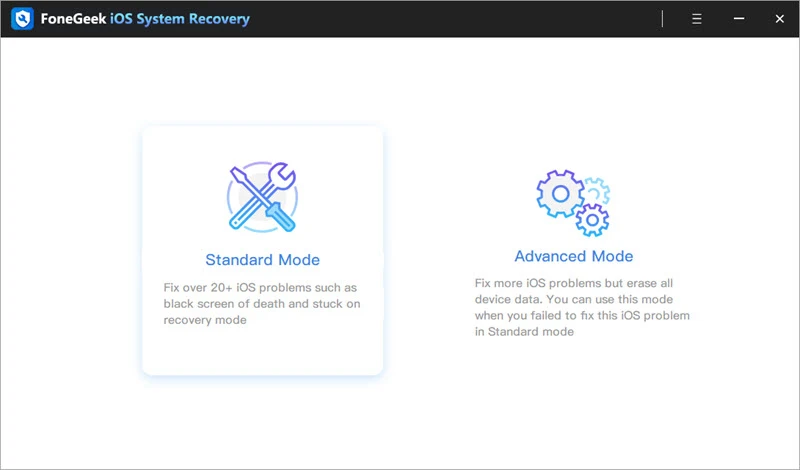
What is FoneGeek iOS System Recovery?
FoneGeek iOS System Recovery is an advanced software designed to fix a wide range of iOS, iPadOS, and tvOS system issues efficiently and without data loss. Compatible with the latest iOS 17, iPadOS 17, and iPhone 15 models, this tool can help restore your devices to normal operation with just a few clicks.
Key Features of FoneGeek iOS System Recovery
1. Fix Over 200 iOS System Issues Without Data Loss
Whether your iPhone is stuck on the Apple logo, experiencing a black or white screen, or facing a boot loop, FoneGeek can resolve these issues without erasing your data. This capability is invaluable, ensuring that your photos, messages, and other important data remain intact while your device is being repaired.
2. Resolve Various Device and Screen Issues
– Device Issues: From proximity sensor failures to weak signal problems, FoneGeek addresses multiple device-related issues effectively.
– Screen Issues: Fixes for screen flickering, non-responsive touch, ghost touch, and various color screen problems (green, grey, red, etc.) are included.
3. Handle iOS Mode and iTunes Issues
– iOS Mode Issues: This tool can resolve issues where devices are stuck in recovery mode, DFU mode, configure mode, and guided access mode.
– iTunes Issues: Common iTunes errors (e.g., 3194, 4013/4014, 9, 27) that prevent your device from functioning properly can be fixed with FoneGeek.
4. Downgrade iOS Versions Without Jailbreaking
With FoneGeek, you can downgrade to previous iOS versions safely and without jailbreaking your device. This process ensures that no data is lost, and it only supports downgrading to signed firmware versions.
Why Choose FoneGeek iOS System Recovery?
Effective Fix
FoneGeek offers two modes to fix almost all iOS issues efficiently. The Standard Mode resolves common errors without data loss, while the Advanced Mode tackles more severe problems, ensuring comprehensive device repair.
Affordable Pricing
FoneGeek provides extensive services at a competitive price, with various licensing options to suit your needs. However, with the current giveaway, you can access all features for free.
User-Friendly Interface
The software is designed for ease of use, allowing you to fix your device in just a few clicks. No technical expertise is required, making it accessible for all users.
Secure and Safe
FoneGeek prioritizes user privacy, guaranteeing that your personal data is protected throughout the repair process.
How to Use FoneGeek iOS System Recovery?
Step 1. Choose the Repair Mode: Select “Standard Mode” and connect your iPhone or iPad to your computer via a USB cable.
Step 2. Download Firmware Package: Choose the appropriate firmware version for your device and click “Download.”
Step 3. Fix Your Device: Once the firmware package is downloaded, click “Fix Now” to begin the system recovery process.
Supported Devices and Operating Systems
– iPhone Models: iPhone 15, iPhone 14 Pro (Max), iPhone 14 (Plus), iPhone SE 3/2, iPhone 13 Pro (Max), iPhone 13 (mini), iPhone 12 Pro (Max), iPhone 12 (mini), iPhone 11 Pro (Max), iPhone 11, iPhone XS (Max), iPhone X/XR, iPhone 8 (Plus), iPhone 7 (Plus)
– iPad Models: iPad Pro, iPad Air, iPad mini, iPad (various generations)
– iPod Touch Models: iPod touch 7, iPod touch 6, iPod touch 5, iPod touch 4, iPod touch 3, iPod touch 2
– iOS Versions: iOS 17, iOS 16, iOS 15, iOS 14, iOS 13, iOS 12, iOS 11, iOS 10, iOS 9, iOS 8, iOS 7
How to Get the FoneGeek iOS System Recovery License Key for Free?
Follow these steps to get your free license key for FoneGeek iOS System Recovery:-
Step 1. Get the FoneGeek iOS System Recovery installer from the official website.
Step 2. Run the downloaded .exe file to install the software on your computer.
Step 3. Enter your license email and the registration code provided below to unlock the full functionality.
License Code: RKAS15BBD54T5SAAKTDABS5455CJTSKS
You can now use FoneGeek iOS System Recovery with full functionality and no limitations.
Conclusion
FoneGeek iOS System Recovery is an essential tool for anyone facing system issues with their iOS devices. Its ability to fix over 200 common problems without data loss makes it a valuable asset for maintaining your device’s functionality. With the current free giveaway, you can access all these powerful features at no cost, ensuring your devices run smoothly and efficiently. Don’t miss out on this opportunity to secure your digital life with FoneGeek iOS System Recovery.
