In today’s digital age, content creators face a constant challenge: protecting their creative works from unauthorized use. Whether you’re a budding YouTuber, a seasoned marketer, or simply someone who cherishes their video creations, safeguarding your content is paramount. This is where Vovsoft Watermark Video steps in, offering a powerful yet user-friendly solution to protect your videos with customizable watermarks.
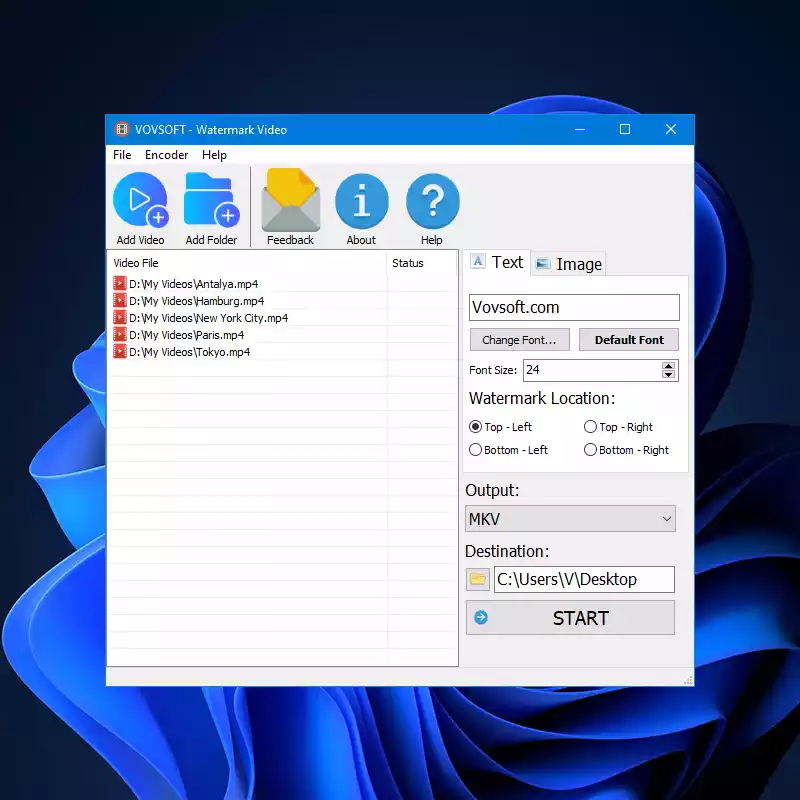
Why Watermark Your Videos?
The rise of social media platforms like YouTube, Instagram, Facebook, and Twitter has revolutionized the way we share content. While these platforms offer unparalleled reach and exposure, they also expose your creations to the risk of misuse. Without adequate protection, your videos can easily be claimed by individuals or entities who have no right to them. Adding a watermark to your videos is a simple yet effective way to assert your ownership and deter unauthorized usage.
Introducing Vovsoft Watermark Video
Vovsoft Watermark Video is a feature-rich Windows application designed to empower content creators with the tools they need to safeguard their video content. Whether you’re a seasoned professional or a novice enthusiast, this software offers a seamless experience with its intuitive interface and robust features.
Key Features
1. Text Watermarking: Easily add text watermarks to your videos, allowing you to brand your content or add copyright information directly onto the video.
2. Image Watermarking: Overlay image watermarks onto your videos, choose from a range of image formats, and position the watermark precisely where you want it on the video screen.
3. Batch Processing: Add multiple video files to the processing list and apply watermarks to them in one go, saving you time and effort.
4. Flexible Positioning: Place watermarks in various positions on your videos, including top-left, top-right, bottom-left, and bottom-right, giving you full control over the visual presentation.
5. Extensive Format Support: Seamlessly handle popular video formats such as MP4, MKV, AVI, MPEG, MOV, WMV, FLV, and F4V, ensuring compatibility with a wide range of video files.
How to Get Vovsoft Watermark Video for Free?
Thanks to a special giveaway, you can now enjoy the full functionality of Vovsoft Watermark Video for free! Follow these simple steps to claim your free license:-
Step 1. Visit the official Vovsoft website and download the installer for the Vovsoft Watermark Video.
Step 2. Once the download is complete, launch the installer and follow the on-screen instructions to install the software on your Windows PC.
Step 3. Upon launching the software, you’ll be prompted to register it using the provided license code: 1C4KU-XTHGU-P8M3G.
Congratulations! You now have lifetime access to Vovsoft Watermark Video with full functionality, completely free of charge.
Conclusion
In a world where digital content is king, protecting your creative works is more important than ever. With Vovsoft Watermark Video, you can easily add customizable watermarks to your videos, safeguarding them from unauthorized use and asserting your ownership. Don’t miss out on this special opportunity to get Vovsoft Watermark Video for free – download it today and take control of your video content!
