StreamFab is a versatile video and audio downloader that makes it easy to download and watch videos offline from various streaming services. Whether you want to save movies, television shows, or other types of video content, StreamFab has got you covered. In this article, we will take a closer look at StreamFab and its features, as well as how you can get a free 1-year license for the program.
StreamFab Downloader for Windows 11 and 10
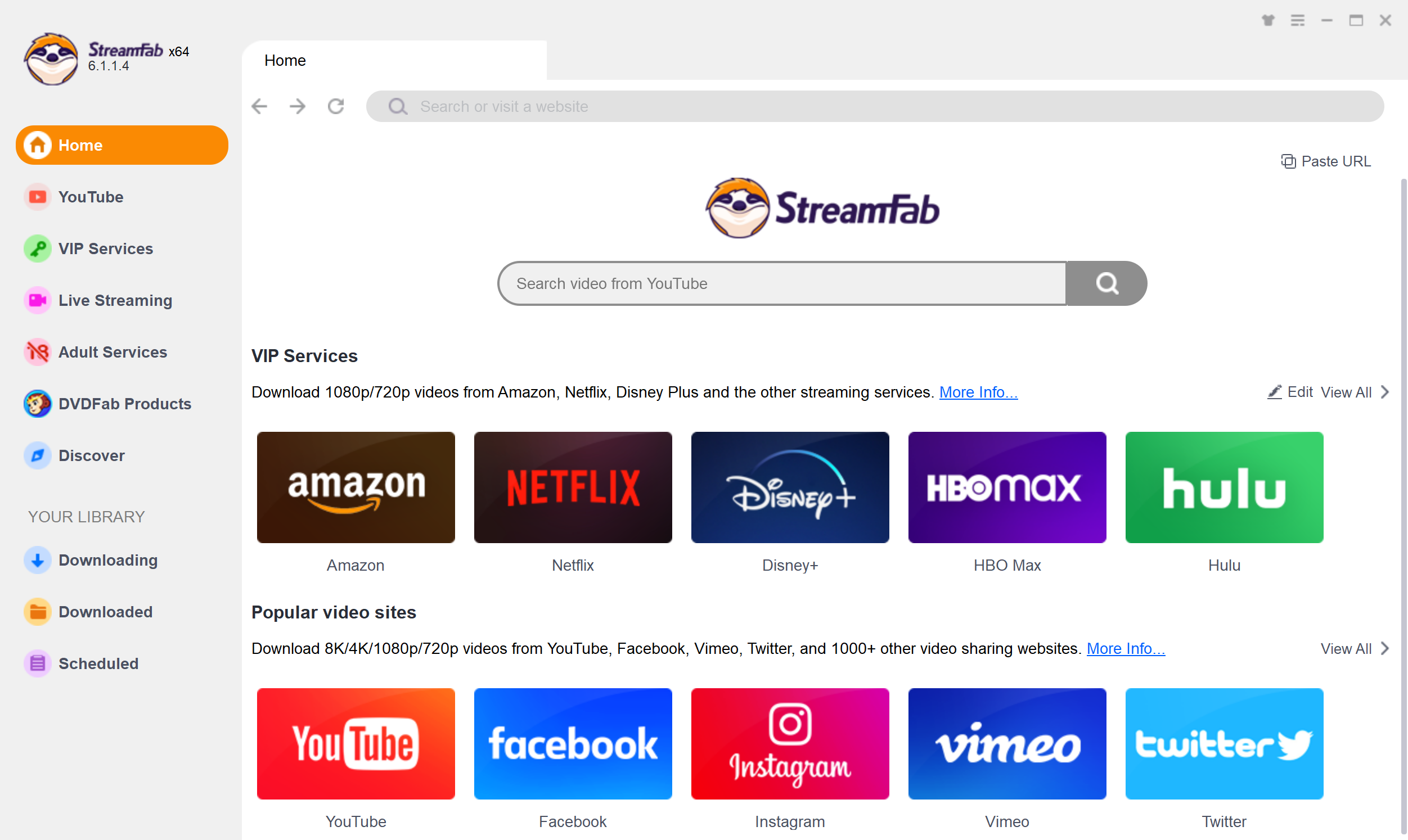
StreamFab is a powerful video downloader that offers a user-friendly interface and robust download engine. It supports a wide range of streaming services, including those that require a paid subscription, making it easy to create your own media collection. With StreamFab, you can save your favorite videos before they are taken down from the service and keep them indefinitely. This means you can transfer them to any device you own and never worry about losing access to your favorite content.
Save the Videos You Like
While some streaming services offer the option to download videos for offline viewing, this option is not without its limitations. For example, the downloaded videos may only be available for a limited time, usually 30 days, and once you start watching a video, you have 48 hours to finish it. Some videos can’t be viewed without a mobile device, and you can’t copy the downloads onto other devices and play them with different players. With StreamFab, you won’t have to worry about any of these limitations, as you’ll be able to keep the downloaded videos indefinitely and transfer them to any device you own.
Features of StreamFab
StreamFab comes with a built-in browser that searches for videos instead of asking for the URL. You can also upload multiple URLs from a text file or provide a video URL to download videos. With StreamFab, you can download videos with AAC 2.0 audio tracks and high-quality video (up to 1080p) and save them in MP4 format. You can download any video from streaming sites such as Amazon Prime, Disney+, Netflix, and others. Batch download mode lets you select multiple episodes or even an entire season at once. You can also save metadata with the video, such as the movie’s title, cast, season, cover, and more.
Get StreamFab Downloader for Free
To get a free 1-year license for StreamFab Downloader, simply visit the giveaway page (alternate link) and enter your email address. You will receive an email with activation info, which you can copy and use to activate the program. Once you have license details, you can download the installer from the DVDFab website and start using StreamFab to download your favorite videos.
Conclusion
In conclusion, StreamFab is a versatile and powerful video downloader that makes it easy to download and watch videos offline from various streaming services. With its user-friendly interface and robust download engine, it offers a seamless experience for anyone looking to create their own media collection. So why not give it a try and see how it can help you enjoy your favorite videos on any device?
