In a digital era dominated by rapid technological advancements, having a computer that runs efficiently is of paramount importance. Slow system performances can affect productivity, be frustrating, and potentially compromise important tasks. If you’ve been experiencing a sluggish computer, the solution might be simpler than you think: optimizing your Windows services. Introducing the PC Services Optimizer Pro, a comprehensive tool designed to enhance your computer’s performance. And here’s the best part – there’s an exclusive giveaway offer that you surely wouldn’t want to miss!
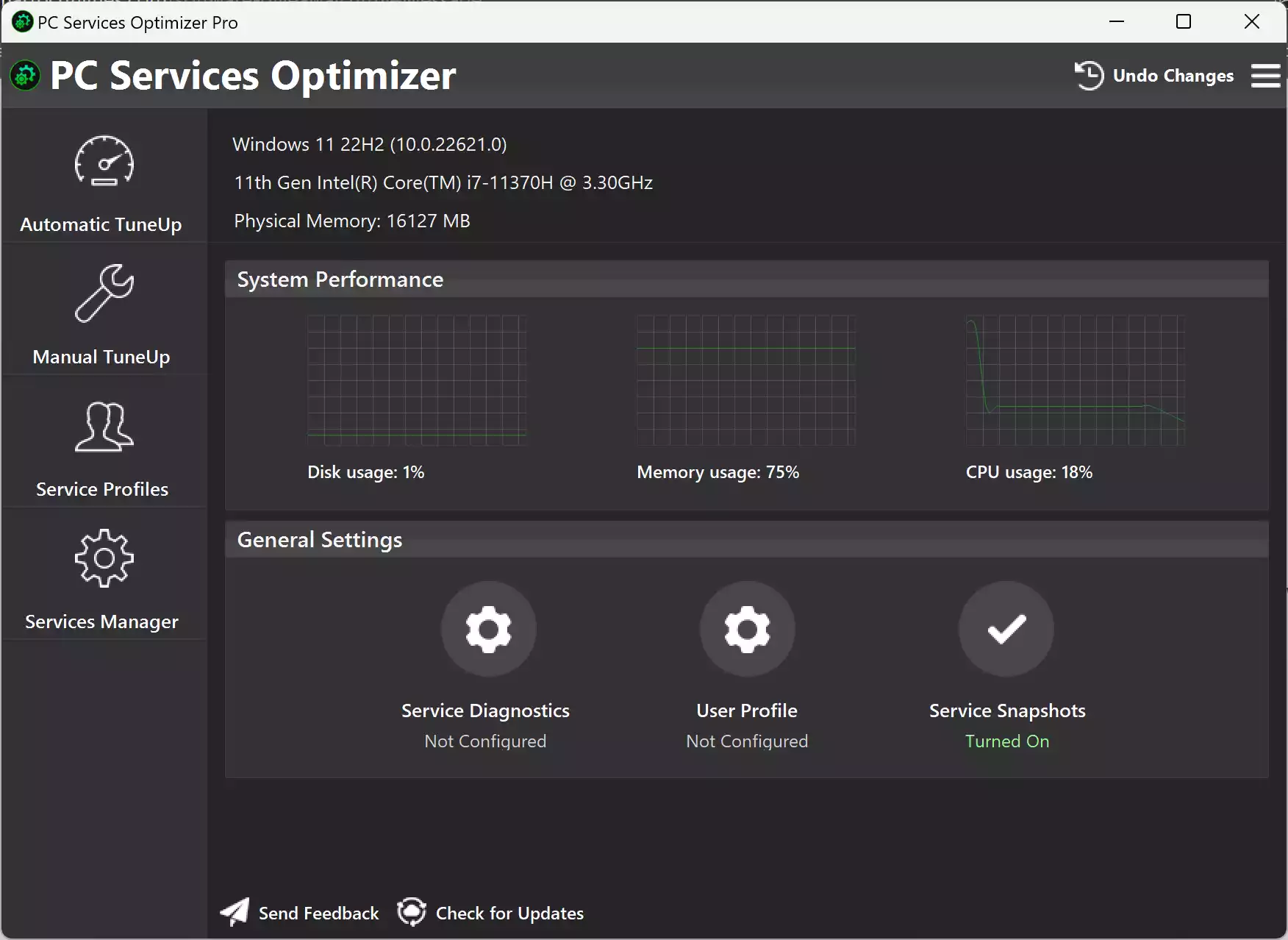
What is PC Services Optimizer Pro?
The PC Services Optimizer Pro is a robust Windows optimization software that zeroes in on optimizing unnecessary Windows services. In layman terms, these are background processes that might not be essential for your daily computer activities but are still consuming valuable system resources. By tackling these, the software ensures that your computer works faster, smoother, and more efficiently.
Why Opt for PC Services Optimizer Pro?
- Optimize Windows Services: Windows, by default, has numerous services running, many of which are not needed for standard computing tasks. With PC Services Optimizer Pro, you can easily tune and manage these services, ensuring that only the necessary ones are operational.
- User-Friendly Interface: The software doesn’t demand you to be a tech-savvy individual. With its easy-to-use options, even novices can smoothly navigate and optimize their systems.
- Customizable Optimization: For those with advanced tech knowledge, the PC Services Optimizer Pro also offers customizable service optimization. You can save your preferred settings into profiles, tailoring the system to specific scenarios or users.
- Safety First: With its built-in Rescue Center, you can quickly undo any changes, ensuring that your system remains safe. Before any optimization takes place, it also creates system restore points, providing an added layer of security.
The Exclusive Giveaway Offer
Recognizing the value that PC Services Optimizer Pro brings, there’s an exclusive giveaway on the horizon. This allows potential users to experience the benefits of the Pro version without the initial cost. To grab this offer:-
Step 1. Navigate to the official website.
Step 2. Download, install, and launch the application.
Step 3. On the giveaway page, click the “Get My License” button.
Step 4. Your license key will appear on the same page. Make a note of it and use it to activate your application.
Final Thoughts
Computer slowdowns can be more than just a minor inconvenience. They can hinder professional tasks, disrupt entertainment, and even affect online transactions. With the PC Services Optimizer Pro, you can regain control of your system’s performance, ensuring that it runs at its optimal capacity. And with the exclusive giveaway, there’s no reason to delay giving your PC the performance boost it deserves. Act now and experience the difference!