Keeping track of system events, error messages, and user interactions is essential for maintaining the health and performance of your computer. However, analyzing large log files can be a daunting task without the right tools. That’s where Vovsoft Log Analyzer comes in. In this article, we’ll explore how Vovsoft Log Analyzer can help you effortlessly search and analyze massive text log files, making troubleshooting and system optimization a breeze.
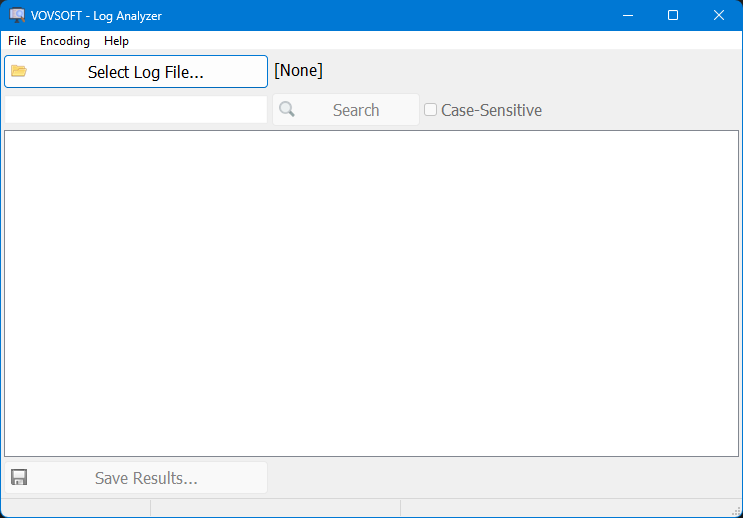
Unleashing the Power of Log Analysis
Vovsoft Log Analyzer is a powerful utility designed to handle the challenges of processing extensive log files. Unlike traditional text editors, this tool surpasses their search capabilities and can handle files exceeding one gigabyte in size. By utilizing “buffered file stream” and “memory caching,” Vovsoft Log Analyzer ensures lightning-fast file reading and analysis. With the ability to display up to 100,000,000 lines, you can delve deep into your log files and extract valuable insights.
Simplifying Log Analysis
Using Vovsoft Log Analyzer is straightforward, even for those unfamiliar with log analysis. Here’s a step-by-step guide to get you started:-
Step 1. Click on the “Select Log File” button to choose the log file you want to analyze.
Step 2. Enter your search query or keyword in the provided field.
Step 3. Hit the “Search” button, and Vovsoft Log Analyzer will quickly scan through the file to find matches.
Step 4. If you wish to save the results for future reference, simply click on the “Save Results” button.
Supercharge Your Log Analysis
Vovsoft Log Analyzer goes beyond basic search functionalities. Here are some additional features that make it a must-have tool for log analysis:-
Step 1. Lightning-Fast Search: With its optimized file reading techniques, Vovsoft Log Analyzer handles large log files with remarkable speed and efficiency.
Step 2. Intuitive User Interface: The user-friendly interface ensures that you can navigate through the software effortlessly, even if you’re new to log analysis.
Step 3. Extensive Compatibility: Vovsoft Log Analyzer is compatible with various Windows operating systems, including Windows 11, 10, 8/8.1, 7, Vista, and XP (32-bit and 64-bit).
Step 4. Free License Giveaway: For a limited time, you can obtain a free license for Vovsoft Log Analyzer worth $19. Simply follow the steps mentioned in the giveaway section below.
Vovsoft Log Analyzer Giveaway
As a special offer, Vovsoft is currently running a giveaway where you can acquire a free license for Vovsoft Log Analyzer. Follow these simple steps to get your hands on this valuable tool:-
Step 1. Visit the official Vovsoft giveaway page.
Step 2. Choose between the installer or portable version and proceed with the download.
Step 3. After installation, launch the program on your Windows machine.
Step 4. When the Activation Window appears, click on “Enter License Key.”
Step 5. Enter the following license key: BAWL1-2C3GF-D2HSN.
Enjoy the full functionality of Vovsoft Log Analyzer at no cost!
Conclusion
Effortlessly analyze and search through large text log files with Vovsoft Log Analyzer. This user-friendly tool provides exceptional speed, an intuitive interface, and compatibility with various Windows operating systems. Don’t miss out on the limited-time giveaway to obtain a free license worth $19. Streamline your log analysis process and unlock valuable insights into your system’s performance and troubleshooting needs.