In today’s digital era, eBooks have become increasingly popular, providing a convenient and portable way to read your favorite books on various devices. Coolmuster ePub Converter Pro offers a user-friendly solution to convert different file formats into ePub, a widely supported eBook format. With its intuitive interface and powerful features, creating your own ePub books has never been easier. Let’s explore how Coolmuster ePub Converter Pro can help you transform your documents into ePub format hassle-free.
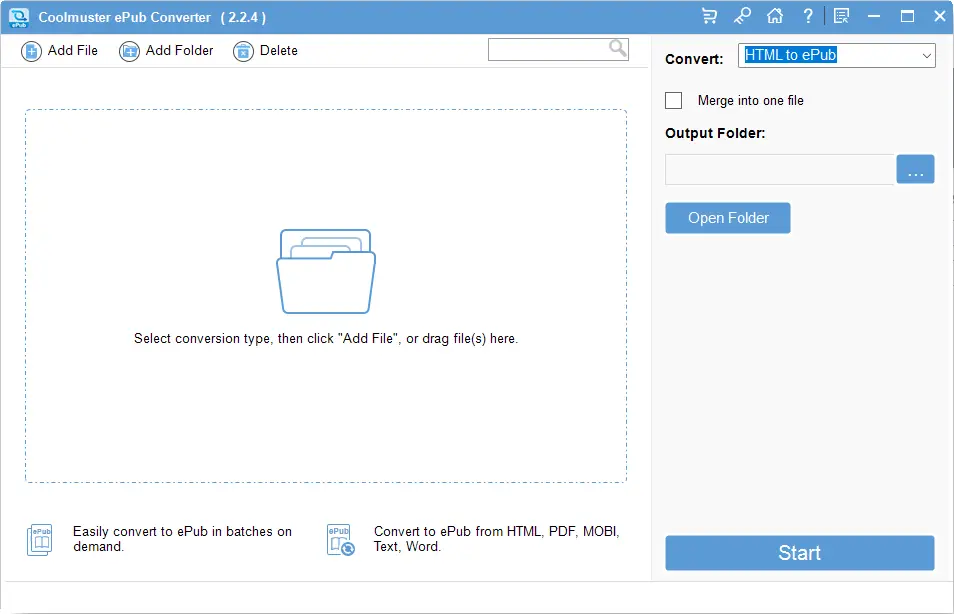
Simple Conversion Process
Coolmuster ePub Converter Pro simplifies the conversion process by allowing you to create ePub books from more than five popular file formats. Whether you have PDFs, Word documents, HTML files, TXT files, or MOBI files, this software can convert them seamlessly into ePub format. No technical expertise is required – the conversion is as easy as a piece of cake!
Preserve Original Content
When converting your files to ePub format, you want to ensure that the integrity of the content is maintained. Coolmuster ePub Converter Pro excels in preserving the original text, images, graphics, hyperlinks, and layout of your documents, ensuring that your ePub books retain their original quality. Your readers will enjoy a seamless reading experience, just as you intended.
Compatibility with Popular Devices
One of the advantages of ePub format is its compatibility with a wide range of portable devices. Coolmuster ePub Converter Pro ensures that your created ePub books can be read on almost all popular devices, including Apple’s iPad, iPhone, and iPod touch, B&N’s Nook Tablet, Microsoft Surface, and various Android devices. No matter which device your readers prefer, they can access your ePub books effortlessly.
Enhanced Working Efficiency
Coolmuster ePub Converter Pro is designed to save you time and boost your productivity. With its batch conversion feature, you can add up to 100 files for conversion at once. This means you can convert multiple files simultaneously, significantly reducing the time spent on the conversion process. Moreover, the software boasts exceptional processing speed, allowing you to convert a 500-page document into an ePub eBook in less than a minute. You can also convert specific files to ePub format with a simple right-click.
Safe and Reliable
When it comes to your data’s security, Coolmuster ePub Converter Pro ensures a safe and reliable conversion process. The software operates in a read-only mode, meaning it won’t cause any data loss or damage to your original files. With a user-friendly interface, even beginners can navigate the software with ease. You can trust Coolmuster ePub Converter Pro to handle your files securely.
How to Get Coolmuster ePub Converter Pro Free License?
To get Coolmuster ePub Converter Pro free license code, follow these steps:-
Step 1. Visit the giveaway page.
Step 2. Enter your name and email address.
Step 3. Click on the Submit button.
Step 4. Your license code will appear, copy and keep it in a safe place.
Step 5. Download and install the application.
Step 6. After installation, launch it on your computer.
Step 7. Click on the Key icon on the software’s main interface.
Step 8. Click the Register button.
Step 9. Enter your email address and paste the license code.
Step 10. Click OK to activate.
Conclusion
Coolmuster ePub Converter Pro is the perfect tool for creating ePub books from various file formats effortlessly. Its user-friendly interface, preservation of original content, compatibility with popular devices, enhanced working efficiency, and secure conversion process make it a reliable choice for eBook enthusiasts and authors. Download the software, and with a few simple steps, you’ll be able to convert your documents into ePub format and share your creations with readers worldwide.
Update: You can grab the latest giveaway of Coolmuster ePub Converter Pro here.
