In today’s digital age, where data is constantly being created, modified, and shared across various devices and platforms, maintaining organization and synchronization of files can be a daunting task. Fortunately, with the advancements in technology, there are tools available to streamline this process and make it as effortless as possible. One such tool is Abelssoft SyncManager 2024, a comprehensive solution designed to simplify file synchronization and management on Windows computers.
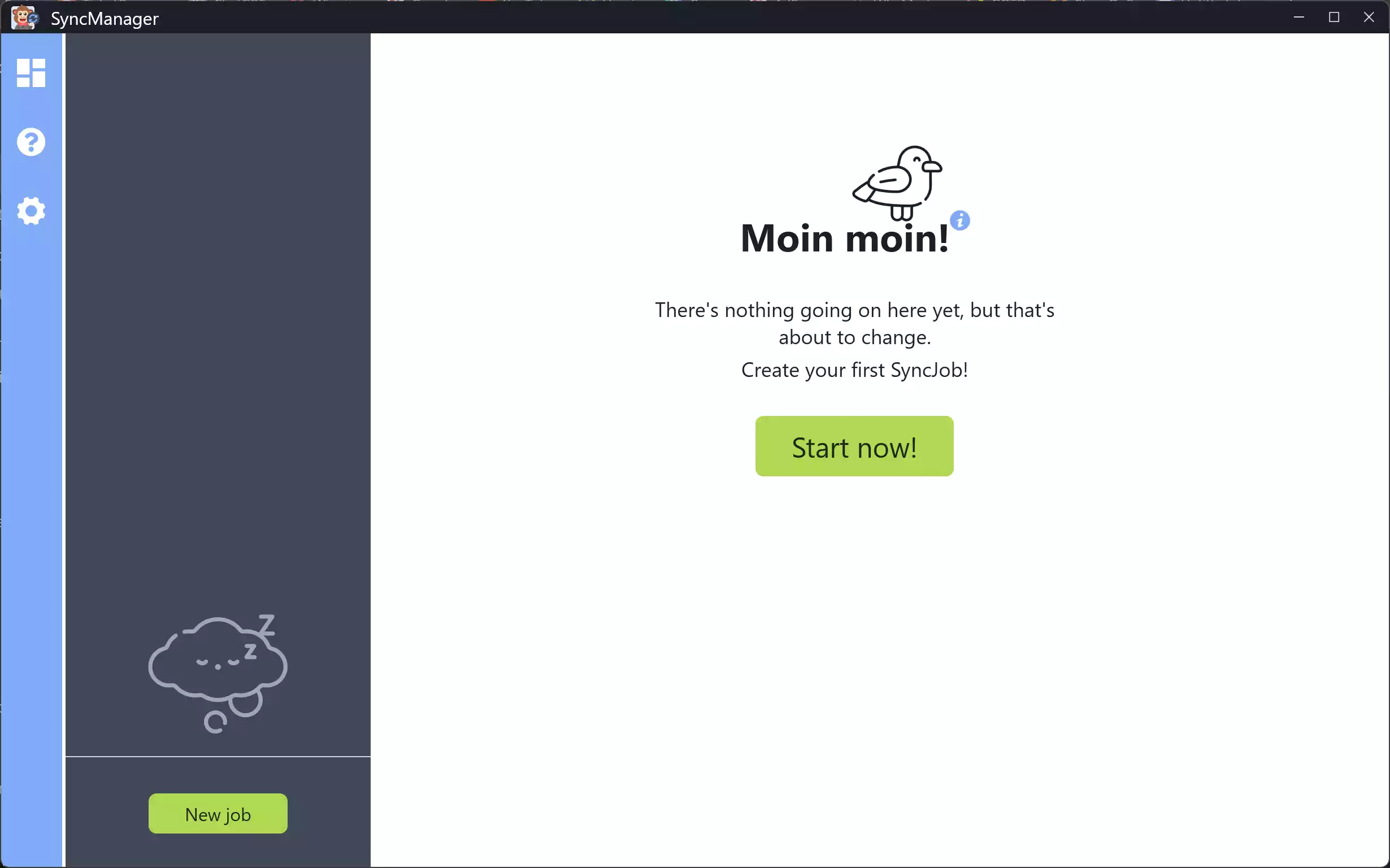
Abelssoft SyncManager 2024 is more than just your average file synchronization software. It’s a robust tool that offers a plethora of features to ensure that your data is always in sync and accessible whenever you need it. Let’s delve into some of the key features that make SyncManager stand out from the crowd:-
1. Automatic Synchronization: SyncManager takes the hassle out of file synchronization by offering automatic syncing capabilities. Once you’ve set up your sync jobs, SyncManager works silently in the background, monitoring for any changes in your designated folders or connected devices. Whether it’s updating files on your external hard drive or transferring new music to your media server, SyncManager ensures that your data is always up-to-date without requiring manual intervention.
2. Manual Sync Options: While automatic syncing is convenient, SyncManager also gives you the flexibility to initiate synchronization manually. Whether you want to sync specific files or folders on-demand, SyncManager provides you with the tools to do so effortlessly. This manual control ensures that you have the flexibility to sync your data according to your preferences and schedule.
3. Versatile Usage Scenarios: SyncManager caters to a wide range of usage scenarios, making it a versatile tool for both personal and professional users. Whether you’re looking to create backups of important files, organize your digital media collection, or streamline your workflow with automatic file transfers, SyncManager has you covered. From backing up files to connected external drives to automatically transferring downloaded music to your media server, SyncManager adapts to your needs seamlessly.
4. User-Friendly Interface: SyncManager boasts an intuitive and user-friendly interface that makes file synchronization a breeze. With its easy-to-navigate dashboard and straightforward setup process, even novice users can quickly get started with SyncManager without any hassle. Whether you’re a tech-savvy enthusiast or a casual user, SyncManager’s user-friendly design ensures that you can harness its full potential with ease.
5. Enhanced Data Security: Data security is paramount in today’s digital landscape, and SyncManager prioritizes the safety of your files. With its robust encryption algorithms and secure synchronization protocols, SyncManager ensures that your data remains protected at all times. Whether you’re syncing sensitive documents or personal media files, you can trust SyncManager to keep your data safe and secure.
How to Get Abelssoft SyncManager 2024 for Free?
Just download the giveaway version installer from this link, install it on your PC, and start using it.
Install the software and take advantage of its complete capabilities. The program is already activated; if prompted, provide your name and email address to activate your account.
Conclusion
In conclusion, Abelssoft SyncManager 2024 is a powerful yet user-friendly solution for effortless file synchronization on Windows computers. With its automatic syncing capabilities, versatile usage scenarios, and enhanced data security features, SyncManager empowers users to stay organized, productive, and in control of their data. Whether you’re a busy professional juggling multiple projects or a casual user looking to simplify file management tasks, SyncManager is your ultimate companion for seamless file synchronization.