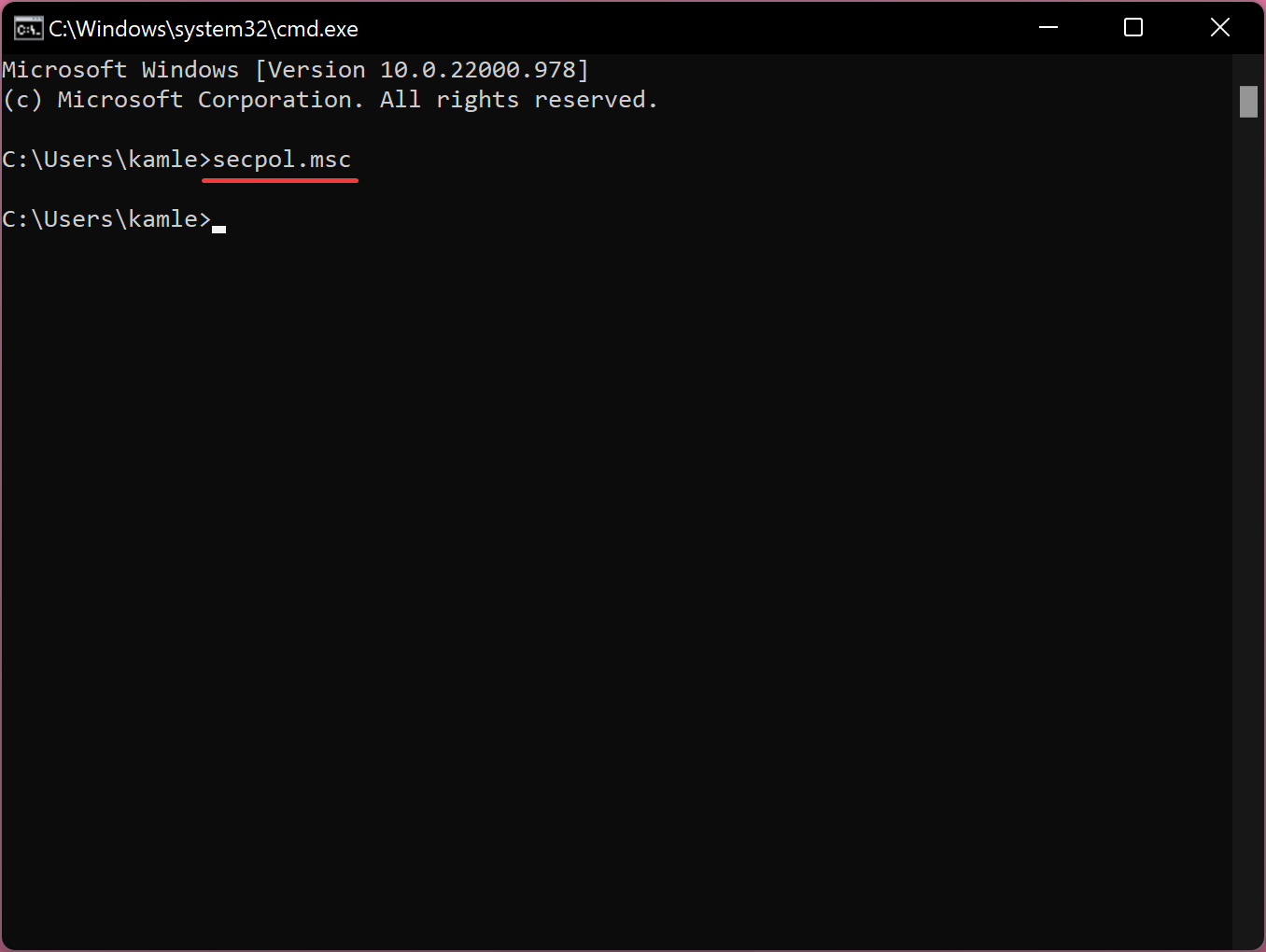Some users have reported a weird issue on Windows 11 where they constantly see a Command Prompt window briefly flashing on the screen before closing again. A few users reported that when they attempt to use the Command Prompt utility – the CMD window opens for a second or so before closing again.
Fix: Command Prompt Pops Up and Closes on Windows 11
If the Command Prompt pops up and immediately closes on your Windows 11 PC, it may be caused by various reasons, such as malware, corrupted system files, or an issue with the Windows registry. Here are some potential solutions to fix this issue:-
Run a malware scan: The issue may be caused by malware. Run a malware scan using Windows Defender or a reputable third-party antivirus program to check for any malicious software causing the problem.
Run System File Checker (SFC): SFC is a built-in tool that scans and repairs corrupted system files. To run SFC, open Command Prompt as an administrator and type “sfc /scannow” and press Enter. Wait for the process to complete, and then restart your computer.
Check your antivirus software: Some anti-virus software may block the Command Prompt from running correctly. Temporarily disable your anti-virus software and see if the issue persists.
Check for updates: Ensure that your Windows 11 PC is updated with the latest updates and patches. To check for updates, go to Settings > Windows Update > Check for updates.
By following the above steps, you should be able to fix the issue where the Command Prompt pops up and immediately closes on your Windows 11 PC.