If you have recently upgraded to Windows 11, you may have noticed the Widgets icon on the left corner of your taskbar. While this feature allows you to access news, weather, and other information quickly, it can be quite annoying when the Widgets board automatically opens on hover. This can happen if you accidentally hover over the icon while moving the mouse cursor. Fortunately, there is a simple fix to this problem. In this tutorial, we will show you how to disable opening Widgets on hover in Windows 11.
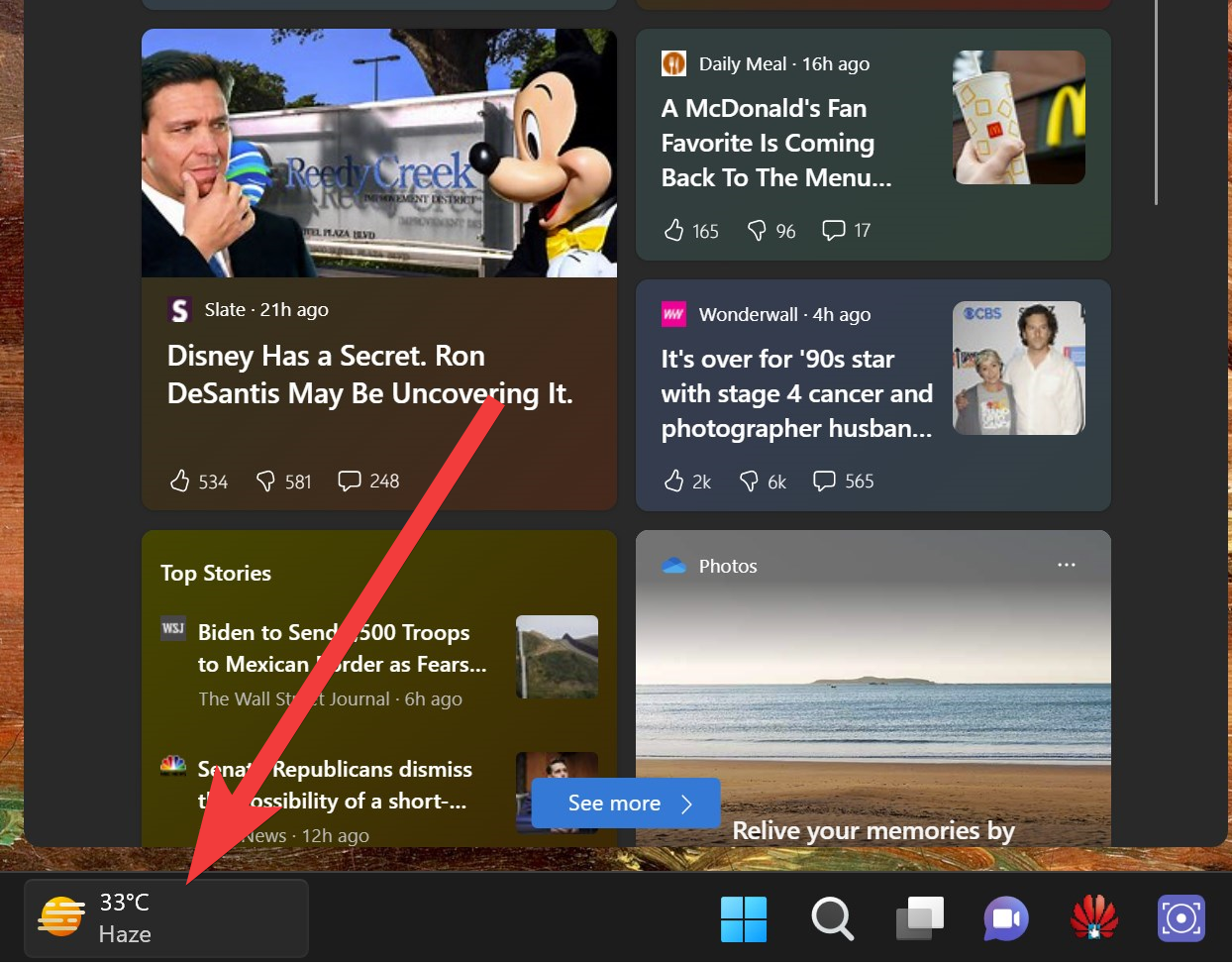
How to Disable Opening Widgets on Hover in Windows 11?
To turn off opening Widgets on hover in Windows 11, follow these steps:-
Step 1. Hover over or click on the Widgets button in the Taskbar to open the Widgets pane.
Step 2. Once the Widgets pane is open, click on the profile icon present in the top right corner of the pane.
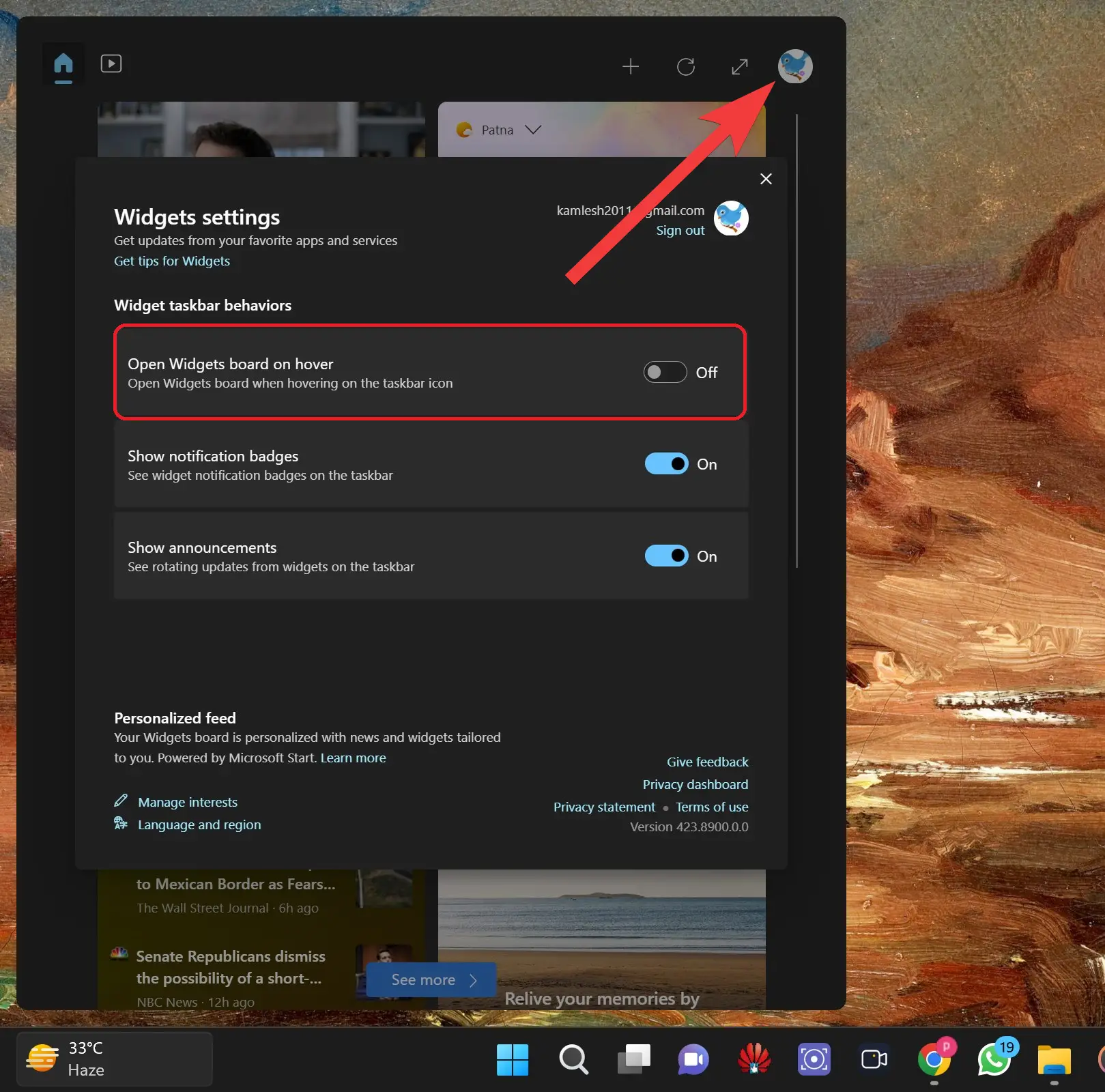
Step 3. In the settings menu, you will see a toggle switch that says “Open Widgets board on hover.” Simply turn this off to prevent the Widgets board from opening automatically when you hover over the icon in the taskbar.
Once you have turned off the toggle switch, hover over the Widgets icon in the taskbar. You should notice that the Widgets board no longer pops up automatically. It will only open when you click on the icon.
Step 5: Remove the Widgets Button from the Taskbar (Optional)
If you do not like the Widgets feature at all, you can also remove the Widgets button from the taskbar. To do this, right-click on the taskbar and select “Taskbar settings.” Scroll down until you see the “Widgets” option and toggle it off. The Widgets button will no longer be visible on the taskbar.
Conclusion
In summary, the Widgets feature in Windows 11 is a great way to access important information quickly. However, the automatic opening of the Widgets board on hover can be quite frustrating. If you are experiencing this problem, you can easily disable this feature by following the steps outlined in this tutorial. Simply turn off the toggle switch in the Widgets pane settings to prevent the Widgets board from opening automatically. If you do not want the Widgets feature at all, you can also remove the Widgets button from the taskbar. By doing so, you can enjoy a more streamlined Windows 11 experience without any unnecessary distractions.