In the fast-paced world of technology, reinstalling your operating system or switching to a new computer can be a common occurrence. However, the challenge often lies in locating those essential product installation keys for your favorite software and games. This is where the Product Key Recovery Tool for Windows comes to the rescue.
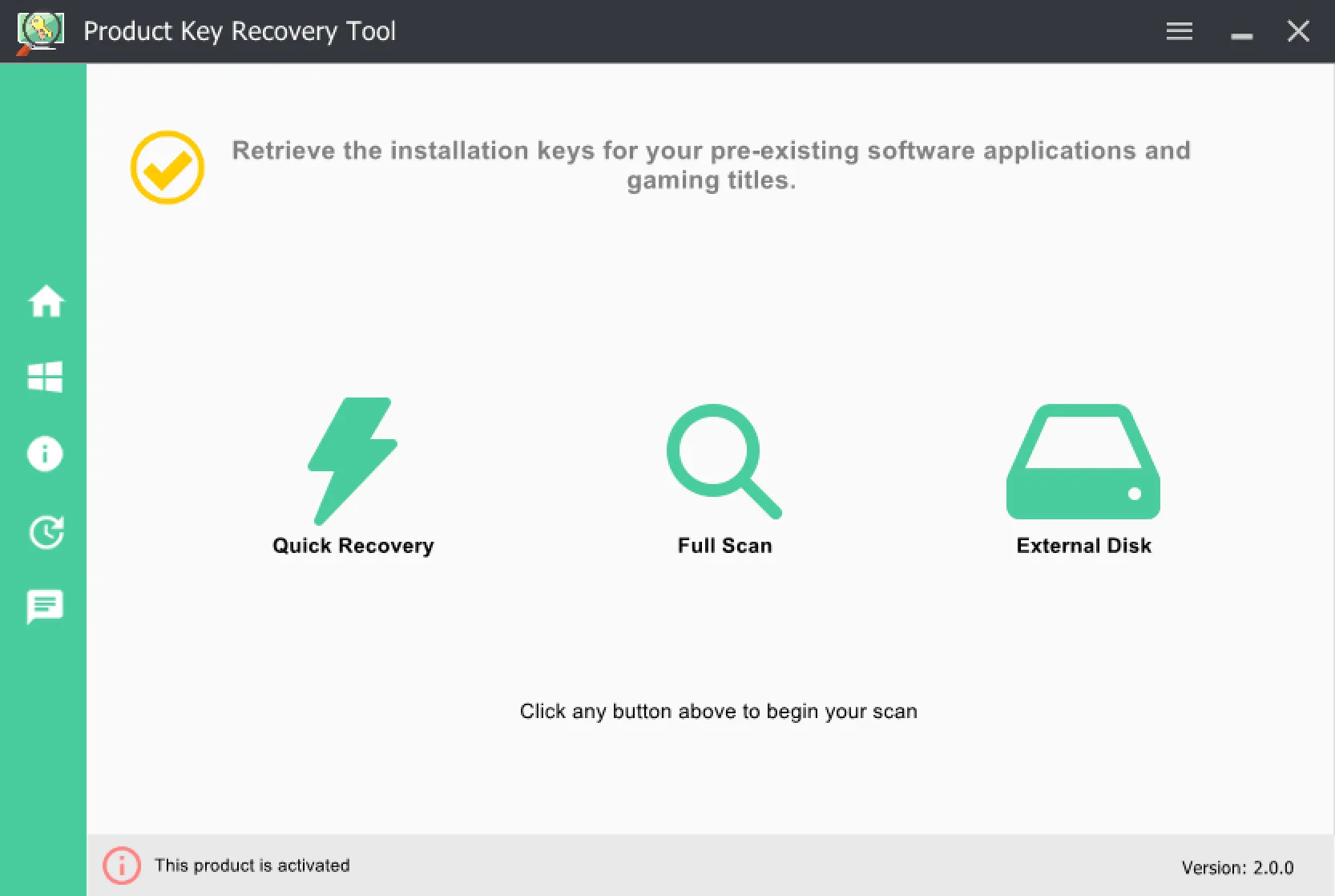
Effortless Recovery Process
Have you ever found yourself in a situation where you need to reinstall your computer, but the product keys seem to have vanished into thin air? Perhaps you’ve upgraded to a new computer and wish to transfer your beloved software, only to realize you can’t recall where you stashed the CD with the keys.
The Product Key Recovery Tool offers a seamless solution to these dilemmas. By conducting an advanced deep registry scan, this tool can recover keys for your installed programs and games, going beyond the capabilities of many similar products. This makes it a standout choice for users seeking comprehensive key recovery.
Versatile Key Recovery
Whether you’re dealing with Microsoft Windows & Office, WinZip, Techsmith Camtasia Studio, VMWare Workstation, CyberLink PowerDVD, or a myriad of other applications, this tool has got you covered. The extensive list of supported software includes not only contemporary programs but also older favorites like Battlefield 2, Command & Conquer: Generals, Need for Speed Most Wanted, and over 10,000 other software and games.
External Drive Support
Notably, the Product Key Recovery Tool isn’t limited to keys within your system. It can recover installation keys from external non-bootable or corrupted hard drives, adding an extra layer of versatility to its functionality.
User-Friendly Activation
Getting started is a breeze. Simply download the tool, complete the installation, and activate it effortlessly. Then, install the software and launch it. Next, hit the “Activate Now” button on the main screen. In the activation window, select “Activate Free License for 6 Months.” Now, click the “Click to activate or use the discount” button in the following window. That’s all. Start enjoying your free 6-month subscription.
Conclusion
In conclusion, the Product Key Recovery Tool for Windows stands out as a reliable companion in the realm of software management. Its ability to recover a wide range of keys, coupled with external drive support, makes it a valuable asset for users navigating the intricacies of software reinstalls and transfers. Unlock the possibilities and regain control over your software licenses with this essential tool.