Watermarks are commonly used to protect digital content, especially videos. Whether it’s a logo, text overlay, or subtitle, these markings serve as a deterrent against unauthorized use. However, there are instances when you might need to remove a watermark from a video—perhaps to test software without distractions, update old content, or clean up personal recordings. This is where SoftOrbits Remove Logo Now comes into play. The software is currently available with a lifetime license giveaway, allowing users to remove watermarks from videos easily and efficiently.
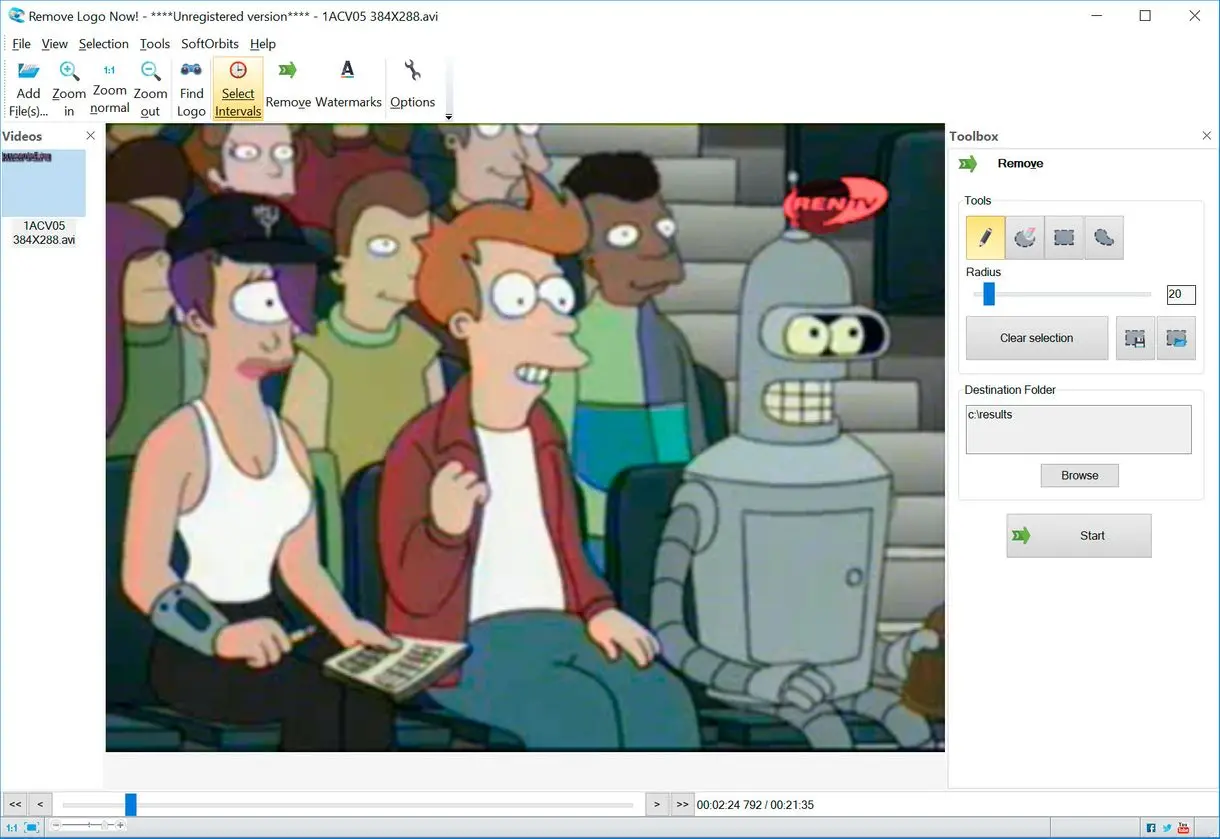
What is SoftOrbits Remove Logo Now?
SoftOrbits’ Remove Logo Now is a specialized software designed to remove watermarks, logos, subtitles, and other overlays from video files. It’s tailored for Windows users and supports a wide array of video formats, including AVI, MOV, MP4, WMV, and more. The tool leverages an advanced artificial intelligence algorithm to analyze video frames, detect static or semi-transparent overlays, and seamlessly remove them without leaving visible traces.
Why You Might Need to Remove Watermarks?
There are several legitimate reasons why you might want to remove a watermark from a video:-
1. Testing New Software: Many video editing or creation tools add their logo or watermark on exported videos during the trial phase. Removing these watermarks allows you to better assess the software’s capabilities without distractions.
2. Updating Old Content: If you have videos with outdated watermarks or logos, you might want to remove them before rebranding or updating your content. This ensures a consistent and professional appearance across all your media.
3. Cleaning Up Personal Videos: Older video recordings often include unnecessary date and time stamps or other overlays that can be distracting. Removing these can enhance the viewing experience.
4. Removing Unwanted Logos from Purchased Software: Sometimes, after purchasing a software license, you might lose access to the original project files, leaving you with a video that still has the trial watermark. Using SoftOrbits Remove Logo Now, you can clean up these videos to reflect your ownership of the full software version.
Key Features
The software is packed with features that make watermark removal a breeze:-
– Automatic Detection: The software can automatically detect static logos or watermarks, making the removal process quick and easy.
– AI-Powered Smart Fill: This feature ensures that the space left behind by the removed watermark is filled in seamlessly, matching the surrounding content.
– Support for Multiple Formats: The tool supports various video formats, ensuring compatibility with most of your video files.
– Customizable Removal: For more complex overlays, such as running timestamps, users can manually select the areas to be cleaned up, giving more control over the final output.
How to Get Your Free Lifetime License for SoftOrbits Remove Logo Now?
SoftOrbits is offering a lifetime license giveaway for Remove Logo Now, allowing users to access the full version of the software for free. Here’s how you can get it:-
Step 1. Go to the SoftOrbits Remove Logo Now giveaway page.
Step 2. Fill in your email address and complete a basic profile to receive your license key.
Step 3. Once you have the license key, download the software from the official link.
Step 4. Install the software on your Windows computer and use one of the license keys to activate the full version:-
License code #1: RLN10-RXCSW-KHYYY-HVHJB License code #2: RLN10-NZEWV-ZUUVE-YZWZD
How to Use SoftOrbits Remove Logo Now?
Using SoftOrbits Remove Logo Now is straightforward. Here’s a step-by-step guide:-
Step 1. Open the software and click the “Add Files” button to import the videos you want to clean up.
Step 2. You can use the “Find Logo” feature to detect watermarks automatically or manually select the area to be removed.
Step 3. Once the watermark is detected, click the “Remove” button. The software will process the video, removing the watermark and filling in the space using the smart fill algorithm.
Step 4. After the watermark is removed, you can save the video in its original format or choose a different format if needed.
Conclusion
SoftOrbits Remove Logo Now is an essential tool for anyone looking to remove watermarks from their videos. Whether you’re a content creator, video editor, or just someone who wants to clean up personal videos, this software provides an effective solution. With the current lifetime license giveaway, you can access the full range of features without spending a dime. Download SoftOrbits Remove Logo Now today and enjoy watermark-free videos with ease!