Managing and safeguarding your data is crucial in today’s digital age. Whether you’re upgrading your hard drive, creating backups, or transferring data between devices, having a reliable and user-friendly disk cloning software can make the process seamless and stress-free. In this article, we will explore the features and benefits of DoYourClone for Windows, a powerful yet easy-to-use disk cloning solution.
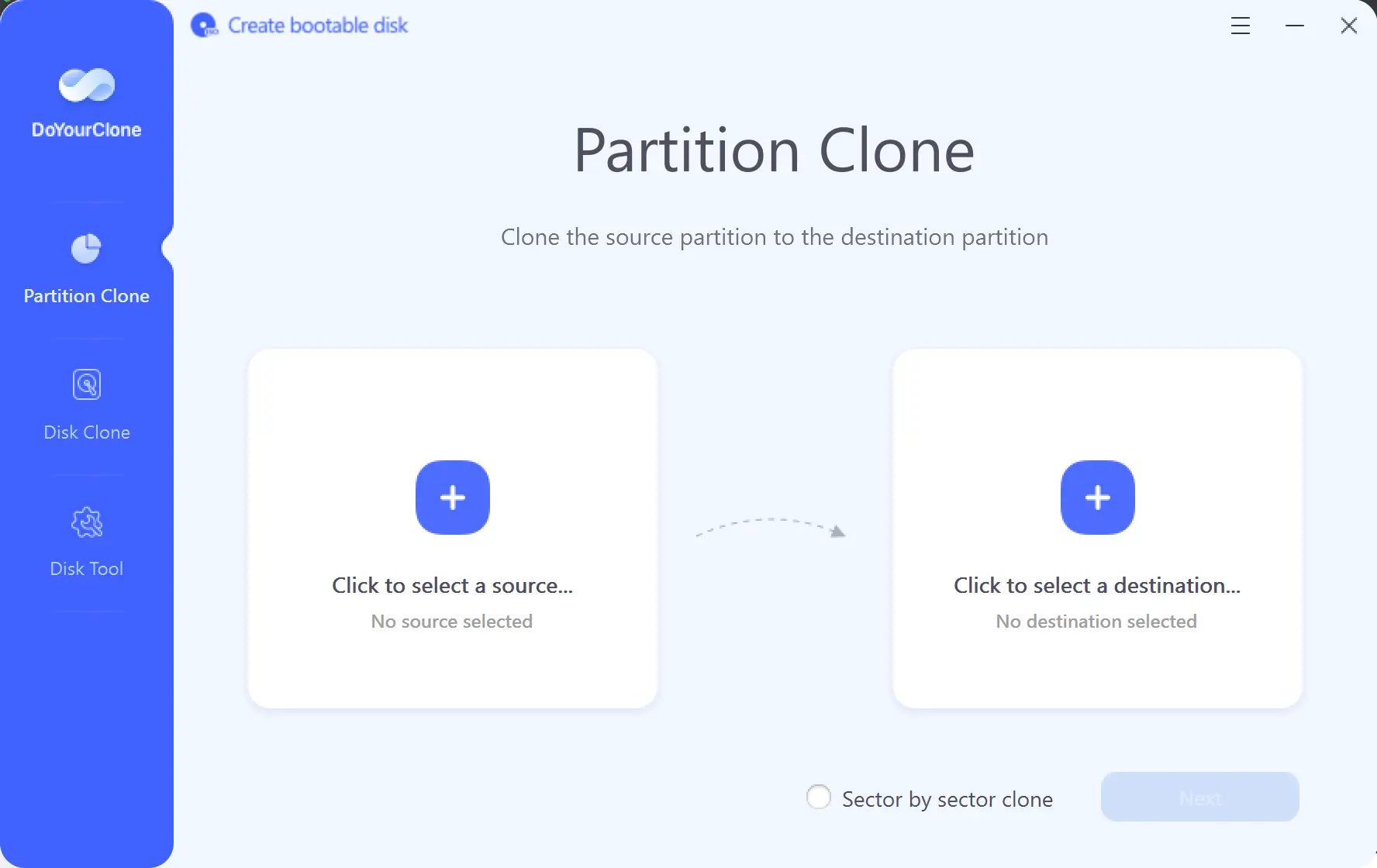
Effortlessly Upgrade to SSD Without Data Loss
One of the standout features of DoYourClone is its ability to upgrade your HDD to an advanced SSD without compromising any data. By securely cloning all the data from your HDD to the SSD, you can enjoy improved performance without the hassle of manual data migration. Say goodbye to tedious file transfers and lengthy setup processes – DoYourClone ensures a smooth transition to your new SSD, saving you time and effort.
Create Bootable Backups with Ease
Data loss can be catastrophic, but with DoYourClone, you can easily create bootable backups for your PC. By cloning your computer’s disk to an external hard drive, you have a reliable backup that can be used as a boot drive in case of system crashes or failures. Simply plug in the external hard drive to any PC and continue working seamlessly. DoYourClone empowers you to be prepared for unforeseen circumstances, offering peace of mind knowing your data is safe.
Effortlessly Transfer Data Between PCs
Moving to a new computer doesn’t have to be a daunting task anymore. DoYourClone simplifies the process by allowing you to move your entire Windows OS PC to an external hard drive, and then effortlessly clone the data to a new PC. You can bid farewell to time-consuming OS reinstallation and manual data transfers. With DoYourClone, upgrading to a new PC becomes a breeze as you seamlessly clone all your data, applications, and settings.
Versatile Disk Cloning Capabilities
DoYourClone is equipped with versatile disk cloning capabilities. It supports various storage devices, including HDDs, SSDs, USB drives, and external disks. Whether you want to clone an entire hard drive or specific partitions, DoYourClone has you covered. The software’s sector-by-sector clone feature ensures even hard drives with bad sectors can be cloned, skipping the damaged areas and preserving your valuable data.
Efficient Full Backups and Recovery
Data loss can occur due to various reasons, from accidental deletion to system failures. With DoYourClone, you can easily make full backups of your laptop, desktop, or hard drive, ensuring your important files and documents are safe. In the unfortunate event of data loss, you can quickly restore your lost data from the clone backups. DoYourClone simplifies the backup and recovery process, giving you peace of mind and data security.
How to Get DoYourClone for Windows Free License Key?
To get DoYourClone for Windows free license key, follow these simple steps:-
Step 1. Download the DoYourClone 3.0 setup file from this link.
Step 2. Install it on your computer and open the program.
Step 3. On the software main interface, click on the key icon.
Step 4. Paste the following license code in the designated box:-
License code #1: CH7VY-EQPUP-5SH45-JYJ1C-DICYX
Step 5. Click on the Activate button.
Conclusion
DoYourClone for Windows offers an intuitive and user-friendly solution for disk cloning, data backup, and transfer needs. Its powerful features allow you to upgrade to SSDs seamlessly, create bootable backups, transfer data between PCs, and perform efficient disk cloning operations. With DoYourClone, you can streamline your data management process and ensure the safety and integrity of your valuable files. Embrace the convenience and reliability of DoYourClone for Windows and simplify your data management tasks today.
