In the realm of comprehensive disk scanning solutions, Macrorit Disk Scanner Pro Edition emerges as a powerful tool designed to transform the way users approach disk health. Offering simultaneous scans for multiple disks and catering to both personal and commercial needs, this portable disk scanning software is a game-changer for Windows users. Let’s delve into the key features that make Macrorit Disk Scanner Pro Edition the go-to choice for optimizing disk health. And the best part is that you will also get Macrorit Disk Scanner Pro Edition for free in the giveaway.
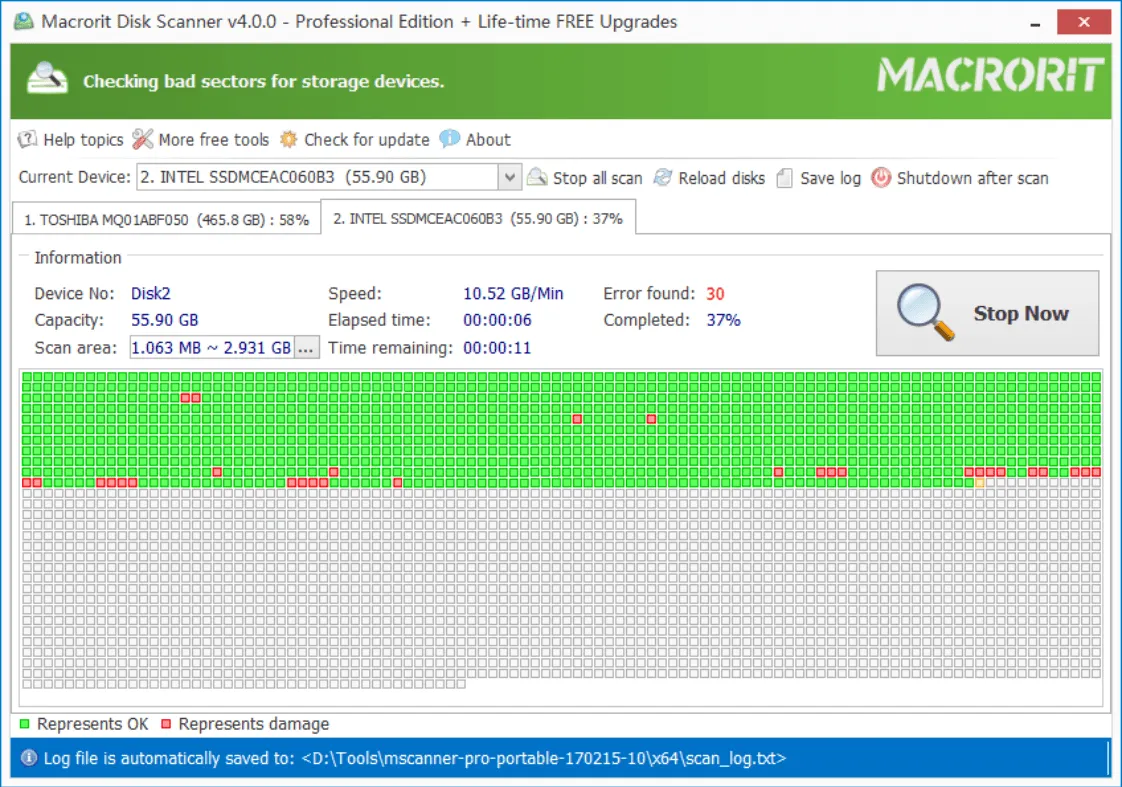
Simultaneous Scanning Efficiency
Macrorit Disk Scanner Pro Edition revolutionizes the scanning process by allowing users to scan all disks simultaneously with just one click. This not only saves valuable time but also streamlines the scanning experience, eliminating the need for separate scans on different disks.
Commercial-Grade Disk Health
One standout feature of Disk Scanner Pro Edition is its compatibility with commercial use. This means businesses can harness the comprehensive disk scanning capabilities for their environments with confidence. Whether you’re a home user or managing a commercial setup, this edition caters to diverse user needs.
Log Report for Comprehensive Insight
Stay informed about the health of your disks with a detailed log report generated by the Disk Scanner. The report provides a clear overview of the scanning results, allowing users to identify and isolate bad sectors marked in red. This feature ensures easy reference and efficient troubleshooting.
Surface Test for Bad Sectors
Conducting a surface test on hard drives is crucial for identifying potential issues. Disk Scanner Pro Edition allows users to define scan areas, focusing specifically on areas of concern. When bad sectors are found, they are marked in red, providing a visual cue for efficient problem-solving.
Portable Flexibility
The portable edition of Macrorit Disk Scanner Pro adds a layer of flexibility to your scanning approach. You can take the scanner on the go using a USB, enabling offline scans on disks. This feature is particularly useful for users who require flexibility in their disk scanning routines.
System Requirements
– Windows OS: Windows 11, 10, 8.1, 8, 7, Vista, XP.
– Supports both 32-bit and 64-bit systems.
How to Get Macrorit Disk Scanner Pro Edition Free?
Follow these steps to get a free license key for Macrorit Disk Scanner Pro Edition:-
Step 1. Download the giveaway installer from this link.
Step 2. Install and then launch on your PC.
Step 3. When prompted, enter the following license key to register it:-
BF79DD68B591A2BB8BB598A5FC270B2217082C0678BD6CDC5BE0
Conclusion
Macrorit Disk Scanner Pro Edition stands as a beacon in the domain of disk scanning tools, offering a seamless and efficient experience for users seeking to optimize disk health. Whether you are a home user looking to maintain your personal storage or a business in need of commercial-grade scanning capabilities, this edition caters to your diverse requirements. Elevate your disk health management with Macrorit Disk Scanner Pro Edition and experience a new standard in scanning excellence.