In the ever-evolving digital world, managing and transferring contacts seamlessly between different devices and applications is crucial. Whether you’re migrating to a new phone, updating your email client, or simply organizing your contacts, having the right tool can make a world of difference. Enter the Vovsoft CSV to VCF Converter, a straightforward and powerful utility designed to convert CSV and Excel files into VCF (vCard) format. Best of all, we’re offering a free giveaway of this indispensable software!
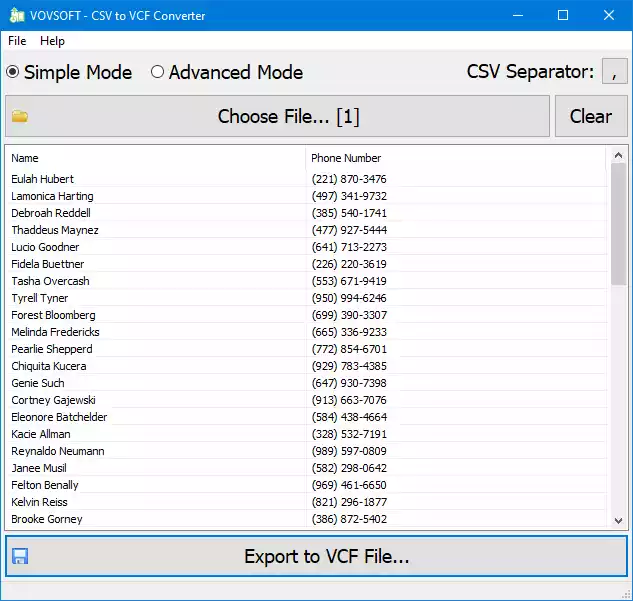
What is Vovsoft CSV to VCF Converter?
The Vovsoft CSV to VCF Converter is a dedicated tool designed to facilitate the conversion of contact information from CSV (Comma-Separated Values) or Excel files (XLS/XLSX) into VCF (vCard) format. VCF files are widely used for storing contact information and are compatible with various platforms including mobile phones (Android and iPhone), Microsoft Outlook, iCloud, and Gmail. This makes the Vovsoft CSV to VCF Converter an essential tool for anyone looking to manage their contact data efficiently.
Key Features
1. Offline Conversion: One of the standout features of the Vovsoft CSV to VCF Converter is its ability to perform all conversions offline. This means your contact data remains secure and private, as it is never uploaded to the internet. You have full control over your data throughout the conversion process.
2. Wide Format Support: The software supports a variety of input formats including CSV, XLS, XLSX, and even plain text files. This flexibility ensures that no matter how your contact data is stored, the Vovsoft converter can handle it.
3. User-Friendly Interface: Designed with simplicity in mind, the Vovsoft CSV to VCF Converter features an intuitive interface that makes the conversion process straightforward. You don’t need to be a tech expert to use this tool; with just a few clicks, you can convert your files effortlessly.
4. Comprehensive Field Support: The software supports a wide range of contact fields including:-
– First Name, Middle Name, Last Name
– Phone (Cell, Home, Work)
– Email (Personal, Work)
– Address (Home, Work)
– Organization, Title
– URL, Birthday, Notes
This comprehensive field support ensures that all your contact information is accurately transferred to the VCF format.
5. Compatibility: The Vovsoft CSV to VCF Converter is compatible with multiple Windows versions including Windows 11, 10, 8/8.1, 7, Vista, and XP (both 32-bit and 64-bit). This broad compatibility ensures that you can use the software on virtually any Windows PC.
How to Get the Vovsoft CSV to VCF Converter for Free?
As part of this special giveaway, you can get the Vovsoft CSV to VCF Converter for free. Follow these steps to download, install, and activate your free copy:-
Step 1. Access the Vovsoft CSV to VCF Converter download page and choose either the installer or portable version.
Step 2. If you chose the installer version, double-click the downloaded file and follow the on-screen instructions to install the software. And, if you chose the portable version, extract the downloaded file to a desired location and open the executable file.
Step 3. Open the Vovsoft CSV to VCF Converter. Navigate to the Activation window, which is usually accessible from the Help menu or a dedicated button in the user interface.
Step 4. Copy and paste the provided license key `BY4SZ-5FWLM-3FYXS` into the activation field and confirm.
How to Convert CSV to VCF?
Step 1. Ensure your CSV or Excel file contains the necessary contact fields.
Step 2. Open the Vovsoft CSV to VCF Converter.
Step 3. Click on the option to import your CSV or Excel file.
Step 4. Select your file and load it into the program.
Step 5. Choose the desired output format (VCF or vCard).
Step 6. Click the Convert button to start the process.
Step 7. Once the conversion is complete, save the newly created VCF file to your preferred location.
You can now use this VCF file to import contacts into various applications like mobile phones (Android or iPhone), Microsoft Outlook, iCloud, Gmail, etc.
Conclusion
The Vovsoft CSV to VCF Converter is a powerful, easy-to-use tool that simplifies the process of converting contact data from CSV or Excel files to VCF format. With its offline conversion capability, user-friendly interface, and comprehensive field support, it is an essential tool for anyone looking to manage and transfer their contacts efficiently. Don’t miss out on this opportunity to get the Vovsoft CSV to VCF Converter for free. Download it today and enjoy seamless contact management!
