In today’s fast-paced digital world, a sluggish internet connection can be a major hindrance to productivity and enjoyment. If you’ve ever found yourself frustrated with slow downloads, buffering videos, or lagging online activities, NetOptimizer might be the solution you’ve been looking for.
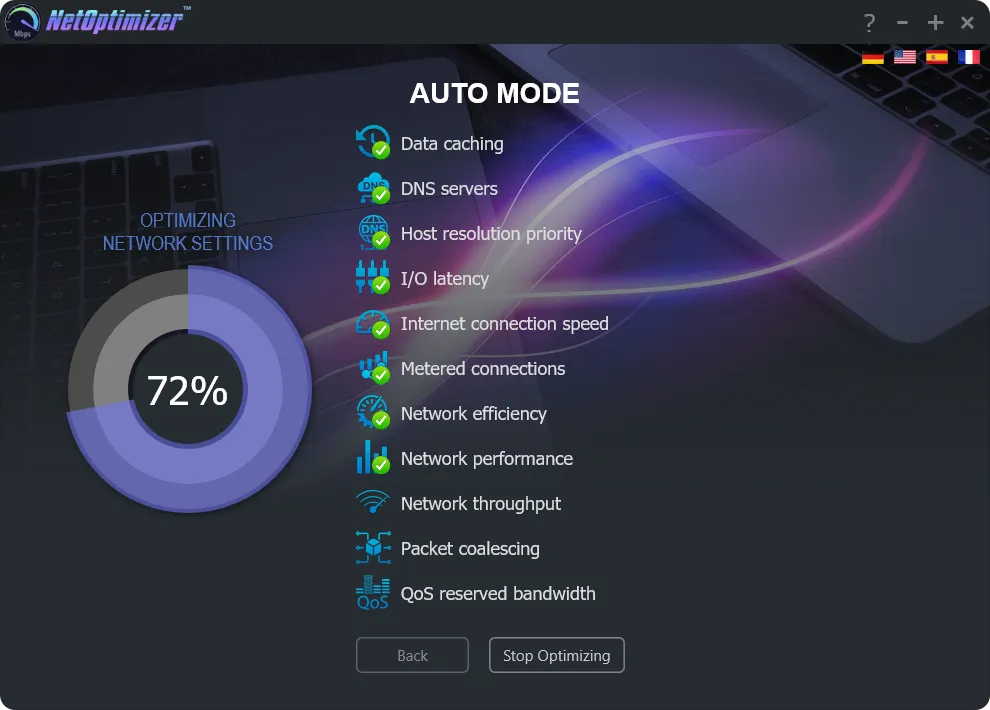
Understanding NetOptimizer
NetOptimizer is a cutting-edge software designed to enhance and optimize your internet connection on your PC. Whether you’re using a cable, Wi-Fi, or mobile broadband, this tool employs advanced techniques to fine-tune your internet settings, ensuring that you experience the maximum available speeds promised by your Internet Service Provider (ISP).
Key Features of NetOptimizer
1. Boost Internet Speedb NetOptimizer addresses incorrect Windows settings that may be slowing down your browsing experience. By fixing these configurations, it ensures that your internet connection operates at its full potential, allowing you to enjoy faster and more efficient online activities.
2. Configure Browser Settings: Different browsers have unique behaviors, and NetOptimizer recognizes and automatically applies optimal settings for all major browsers. This ensures a seamless and optimized experience regardless of your browser preference.
3. Clean Up the Junk: Internet junk and unnecessary files can accumulate over time, causing your computer to slow down. NetOptimizer locates and cleans up this digital clutter, contributing to an overall speed boost and a smoother browsing experience.
4. Intelligent Optimization: You don’t need to be a tech expert to benefit from NetOptimizer. The software takes care of the hard work by automatically applying the best possible settings for your internet connection, making optimization hassle-free for users of all technical backgrounds.
5. Intuitive UI: NetOptimizer boasts an intuitive user interface, making it easy to navigate and use. The user-friendly design ensures that even those who aren’t tech-savvy can take advantage of the tool’s powerful optimization capabilities.
How to Get Started?
1. Download NetOptimizer: Visit the official website and download NetOptimizer for free. The process is straightforward – no complex installations required. Simply run the NetOptimizer.exe file.
2. Run Auto-Optimization: Execute the automatic internet optimization process to apply the best connection parameters to your PC. If you prefer, you can also configure the settings manually to tailor the optimization to your specific needs.
3. Restart Your PC: For the changes to take effect, restart your computer. After this simple step, you’ll be able to enjoy a faster, optimized, and stable download and browsing experience.
How to Get NetOptimizer for Free?
Follow these steps to get your license code:-
Step 1. Navigate to the Snapfrog.de’s promo page (alternative link).
Step 2. Scroll down, enter your email, agree to the terms (tick the two boxes), and click “Download Now FOR FREE.”
Step 3. Check your email inbox for a message from “snapfrog.de” and click the confirmation link.
Step 4. On the confirmation page, note down the license code, and download the software by clicking “JETZT RUNTERLADEN” (Zip file).
Step 5. Unzip the file, run the installer, and complete the installation process.
Step 6. Launch the app and click the “Activate now” button.
Step 7. Enter your email address, and license code, and hit the “Submit” button.
That’s it! You can now enjoy NetOptimizer free for a total of 1-year.
Conclusion
In a world where a fast and reliable internet connection is crucial, NetOptimizer stands out as a valuable tool to enhance your online experience. With its user-friendly interface and powerful optimization features, this software offers a simple yet effective solution for anyone looking to turbocharge their internet speed.
Don’t miss the opportunity to take your internet connection to new heights. Download NetOptimizer today and experience the difference firsthand.