In today’s data-driven era, managing large CSV files has become a necessity for many businesses and individuals. Especially when we consider tasks like database uploads or sharing these files online, size can become a significant constraint. Enter the Vovsoft CSV Splitter—a game-changing tool that’s currently available for free in a special giveaway. Let’s delve deep into what makes this software a must-have and how you can get your hands on it without spending a dime.
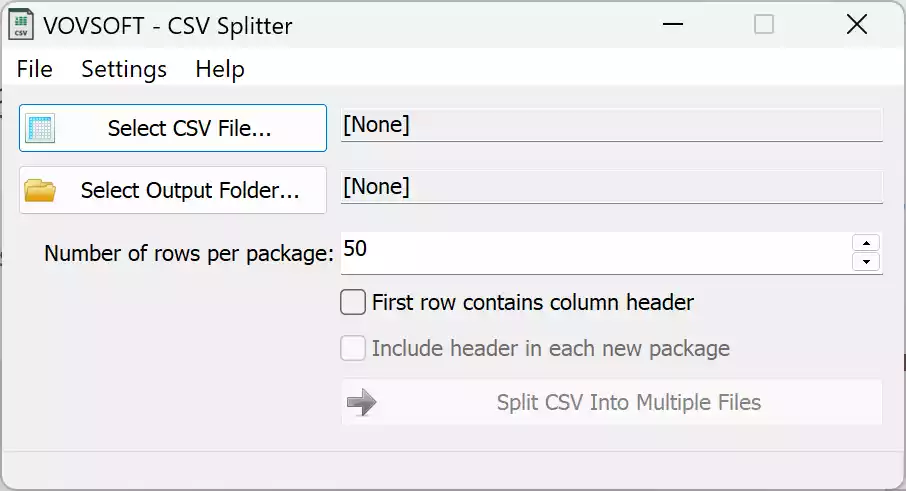
Why Large CSV Files are a Challenge?
CSV files, with their simplicity and wide application, are extensively used for data storage and transfer. However, when these files grow in size, they become cumbersome, sometimes impossible to upload to servers or online databases. Some online platforms even have upload restrictions, which further complicate the issue.
Introducing Vovsoft CSV Splitter
The Vovsoft CSV Splitter is designed to efficiently break down large CSV files into smaller, more manageable ones. Whether your CSV file is just a few megabytes or exceeds a gigabyte, this tool ensures smooth and quick splitting, ensuring that the data integrity is maintained.
Key Features:-
- Encoding Support: Whether it’s ANSI, UTF-8, or UTF-16, the software has got you covered.
- Drag and Drop: Simply drag your files and drop them for an effortless experience.
- Customization: Decide the number of rows per package, include headers in each package, and even keep the original filename.
- Large File Support: It can handle millions of rows, making it suitable for robust data operations.
- Offline Functionality: No need to upload your data online, ensuring your data remains confidential and secure.
How to Use Vovsoft CSV Splitter?
The process is straightforward:-
Step 1. Select your CSV File: Click on the “Select CSV File” button and choose your file.
Step 2. Choose Output Directory: Press the “Select Output Folder” button to specify where the split files should be saved.
Step 3. Split the File: Click on the “Split CSV Into Multiple Files” button. The software takes over from here, splitting the file based on your settings.
The Free Giveaway
Now, here’s the most exciting part. Vovsoft is currently offering a free giveaway of the CSV Splitter. To avail of this:-
Step 1. Download the Tool: Follow the link to download the Vovsoft CSV Splitter version 1.8.
Step 2. Install & Register: Once installed, use the provided registration code (SJVRF-JV3EB-DJRBU) to activate the full version.
Step 3. Enjoy Unlimited Access: With the registration code, you get lifetime access to the software, absolutely free!
Conclusion
The Free Vovsoft CSV Splitter Giveaway is a golden opportunity for those grappling with large CSV files. With its comprehensive features and user-friendly interface, managing and sharing large data sets has never been easier. Don’t miss out on this offer, and ensure seamless data operations for your business or personal needs.