In today’s digital age, the ability to record and share screen content has become essential for various activities—from professional presentations to gaming, online tutorials, and more. Whether you’re a content creator, educator, business professional, or gamer, having the right tool to capture high-quality video and audio can make all the difference. That’s where Apeaksoft Screen Recorder comes in, a top-tier software designed to meet all your screen recording needs with ease and precision.
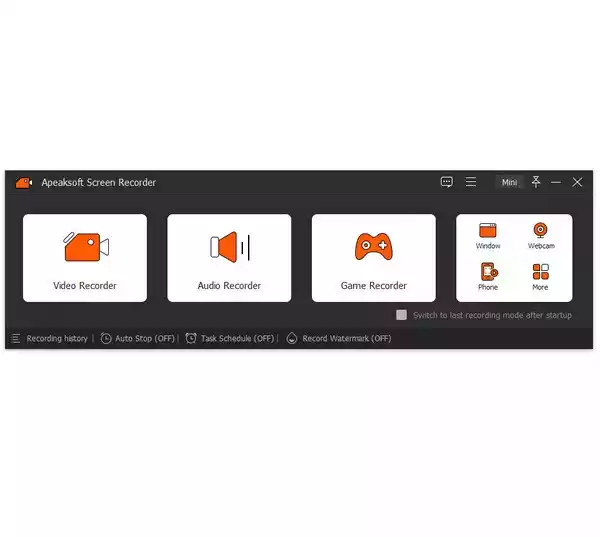
Even better, Apeaksoft is currently offering an exclusive giveaway that allows you to get a 1-year license for their powerful screen recording software for free! Normally priced at $47.96, this offer is a fantastic opportunity to access all the premium features without spending a dime.
Why Choose Apeaksoft Screen Recorder?
Apeaksoft Screen Recorder stands out in the crowded market of screen recording tools due to its robust feature set, user-friendly interface, and high-quality output. Here’s why it’s worth considering:-
1. Versatile Video Recording Capabilities: Apeaksoft Screen Recorder allows you to capture any on-screen activity with exceptional quality. Whether you’re recording a video tutorial, a webinar, or a gaming session, this tool ensures that every detail is captured crisply. You can choose to record the full screen or customize the recording area to focus on specific parts of your screen. The software supports a wide range of formats including MP4, WMV, AVI, and more, ensuring compatibility with various devices and platforms.
2. Perfect for Gamers: For gamers, Apeaksoft Screen Recorder is a dream come true. With the ability to record at up to 60 frames per second, it captures fast-paced action smoothly, ensuring that every moment of your gameplay is preserved in high definition. You can even record your webcam simultaneously, making it easy to add a personal touch to your gaming videos before sharing them with friends or uploading them to platforms like YouTube.
3. Professional Business Presentations: Businesses can use Apeaksoft Screen Recorder to create detailed presentations, product demos, and instructional videos. The software allows you to annotate your recordings with text boxes, arrows, highlights, and more, making it easier to convey your message clearly. Whether you’re showcasing a new product or walking clients through a process, this tool helps you produce polished, professional-quality videos.
4. Streamlined for Vloggers and Content Creators: If you’re a vlogger or content creator, Apeaksoft Screen Recorder offers everything you need to produce high-quality content efficiently. The intuitive interface makes it easy to start recording, and the built-in editing features allow you to trim, merge, and enhance your videos before sharing them with your audience.
5. E-learning and Online Education: Educators and students alike will find Apeaksoft Screen Recorder invaluable for recording online lessons, webinars, and study sessions. The software can highlight mouse clicks, making it easier for viewers to follow along with your instructions. Additionally, the ability to record webcam footage and system audio ensures that both your voice and any instructional material are captured clearly.
6. Advanced Audio Recording: In addition to video, Apeaksoft Screen Recorder excels at capturing high-quality audio. Whether you’re recording system audio, microphone input, or both, the software delivers crystal-clear sound. It also offers advanced features like noise reduction and audio enhancement, which can be fine-tuned to optimize the recording quality. You can save your audio in various formats, including MP3, WMA, AAC, and FLAC, making it easy to use in different contexts.
7. Convenient Phone Screen Recording: Apeaksoft Screen Recorder isn’t limited to desktop and laptop screens—it also supports phone screen recording. By connecting your Android or iOS device to your computer, you can easily record your phone’s screen in high resolution, capturing every detail. This feature is perfect for app developers, mobile gamers, and anyone who needs to demonstrate or document phone usage.
8. Focused Window Recording: When working with multiple open windows, it can be challenging to focus on recording just one. Apeaksoft Screen Recorder’s window recording feature allows you to select and record only a specific window, without capturing your actions on other parts of the screen. This ensures that your recordings are free from distractions and that you maintain control over what is captured.
9. Comprehensive Screen Capture and Annotation: In addition to video recording, Apeaksoft Screen Recorder offers powerful screen capture capabilities. You can easily take screenshots of your entire screen, specific windows, or even scrolling windows, capturing long documents or web pages in one go. The annotation tools allow you to mark up your screenshots with text, arrows, and highlights, making it easier to communicate your ideas.
How to Get Apeaksoft Screen Recorder for Free?
Now that you know what Apeaksoft Screen Recorder has to offer, here’s how you can get a 1-year license for free:-
Step 1. Go to the Apeaksoft Screen Recorder giveaway page, where the free offer is being hosted.
Step 2. Enter your name and email address in the provided fields and click on the “Get Now” button. This will initiate the process of getting your free license.
Step 3. After registering, check your inbox for an email from Apeaksoft containing your unique registration code. Be sure to check your spam or junk folder if you don’t see it right away.
Step 4. Download the Apeaksoft Screen Recorder installer from the official website. Once downloaded, run the installer and follow the on-screen instructions to complete the installation.
Step 5. Launch Apeaksoft Screen Recorder and enter the registration code you received via email. This will unlock the full version of the software, allowing you to enjoy all the premium features for one year.
Final Thoughts
Apeaksoft Screen Recorder is a comprehensive, professional-grade tool that meets the needs of a wide range of users. From recording videos and audio to capturing screenshots and annotating them, this software offers everything you need to create high-quality content with ease. And with the current giveaway, you can access all of these features for free for an entire year. Don’t miss out on this opportunity—grab your free license today and start recording like a pro!