VBScript and .vbs files have been a part of the Windows operating system for years, but Microsoft has deprecated this legacy scripting engine component due to potential security vulnerabilities. If you still need to use VBScript in Windows 11, you can install or uninstall the VBScript feature via the Settings app or command line.
VBScript is a scripting language used to create .vbs files. These files contain code that can be executed on Windows-based script hosts to perform various administrative and processing tasks. However, Microsoft now recommends against using VBScript due to security concerns.
Starting with Windows 11 build 25309, Microsoft now allows users to uninstall the VBScript feature if desired. In this tutorial, we will explain how to install or uninstall the VBScript optional feature for all users in Windows 11.
How to Install or Uninstall VBScript in Windows 11?
To install VBScript in Windows 11 using the Settings app, follow these steps:-
Step 1. Open the Windows Settings app by clicking on the Start menu and selecting Settings or by pressing the Windows key + I shortcut.
Step 2. Then, click the “Apps” button on the left side of the Settings app.
Step 3. Now, select the “Optional features” tile on the right side of the app.
Step 4. Next, click on the “View features” button.
Step 5. Scroll down the features list and select the VBScript checkbox.
Step 6. Click “Next” and then the “Install” button to confirm and complete the installation.
To uninstall VBScript in Windows 11 using the Settings app:-
Step 1. First, open the Windows Settings app.
Step 2. Then, click on the “Apps” button.
Step 3. Here, select the “Optional features” tile.
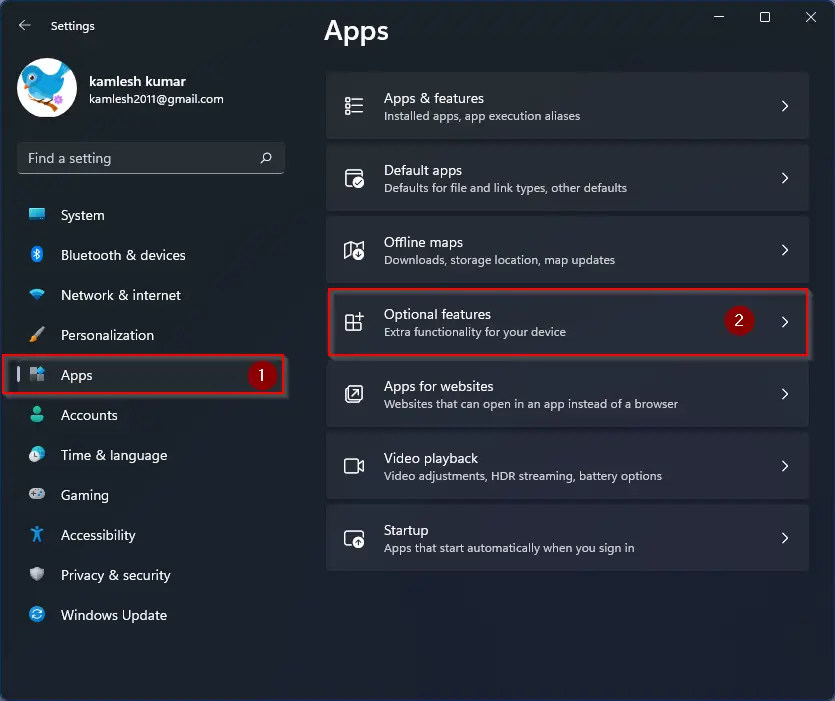
Step 4. Now, click on the “View features” button.
Step 5. Then, scroll down and find the VBScript under the “Installed features” section.
Step 6. Click on the “Uninstall” button to remove the VBScript feature.
That’s it! You can close the Settings app now.
Alternatively, you can install or uninstall VBScript using the command line. Open the Windows Terminal app and use either the Windows PowerShell or Command Prompt tab.
To install VBScript via commands, enter the following command in the console:-
DISM /Online /Add-Capability /CapabilityName:VBSCRIPT~~~~
To uninstall VBScript via commands, enter the following command in the console:-
DISM /Online /Remove-Capability /CapabilityName:VBSCRIPT~~~~
Conclusion
In conclusion, VBScript is a legacy scripting engine component that can be used to create .vbs files for performing certain administrative and processing functions in Windows. Microsoft no longer recommends using this component due to potential security vulnerabilities, and it is not installed by default in Windows 11. However, for those who still use VBScript features and want to install or uninstall the VBScript feature in Windows 11, this article provided step-by-step instructions on how to do so using the Windows Settings app or command line. By following these instructions, users can easily manage the VBScript feature in Windows 11 to meet their specific needs.