Microsoft has introduced a new version of the search box experience in the Taskbar on Windows 11 that includes the Bing AI chatbot. This new feature allows users to ask questions in the search box and receive answers from the Bing Chat page using Microsoft Edge. However, if you do not wish to use this feature, you can disable it from the Taskbar and partially from the search home interface.
How to Remove Bing Chat AI in Taskbar Search on Windows 11?
To disable the Bing Chat AI integration in the Taskbar Search, follow these simple steps:-
Step 1. First, open the Settings app on your Windows 11 PC.
Step 2. Then, click on the Privacy & Security option.
Step 3. Now, scroll down to the “Windows permissions” section and select the “Search permissions” setting.
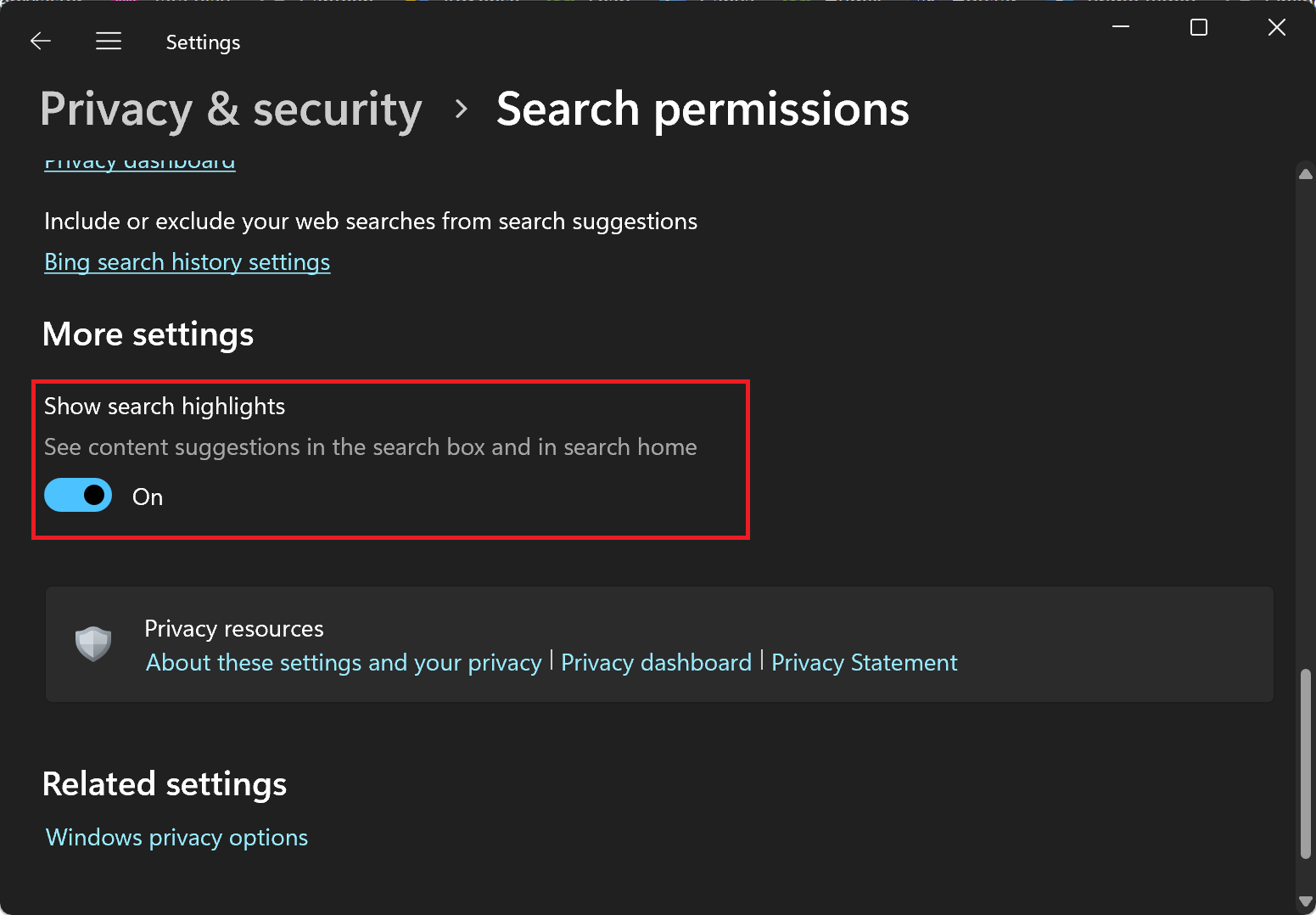
Step 4. Here, under the “More settings” section, turn off the toggle switch for “Show Search highlights” to disable Bing Chat AI.
After completing these steps, the Bing Chat AI will no longer appear in the search box, and web suggestions will be disabled when using the search feature on the desktop. Additionally, this option will remove the chatbot shortcut from the search home interface, although an option to access it will still be available in the top-right corner.
How to Enable Bing Chat AI in Taskbar Search on Windows 11?
If you change your mind and want to use the Bing AI chatbot in the Taskbar, follow these steps to enable it:-
Step 1. Firstly, open the Settings app on your Windows 11 PC.
Step 2. Next, click on the Privacy & Security option.
Step 3. Then, scroll down to the “Windows permissions” section and select the “Search permissions” setting.
Step 4. Under the “More settings” section, turn on the toggle switch for “Show Search highlights” to enable Bing Chat AI.
After completing these steps, the Bing Chat AI will be available in the Taskbar search box and search home interface. With these simple steps, according to your preferences, you can easily enable or disable the Bing Chat AI feature in Taskbar Search on your Windows 11 PC.