In the fast-paced world of technology, keeping up with the latest advancements is crucial for maintaining optimal performance. Whether you’re a gamer looking to boost frame rates, a creative professional seeking faster rendering times, or a general user aiming for snappier responsiveness, upgrading key components like RAM, motherboard, and CPU can make a significant difference. However, optimizing performance isn’t just about throwing in the latest hardware; it requires careful consideration, planning, and understanding of how these components interact. In this guide, we’ll delve into the intricacies of upgrading RAM, motherboard, and CPU to help you unlock the full potential of your system.
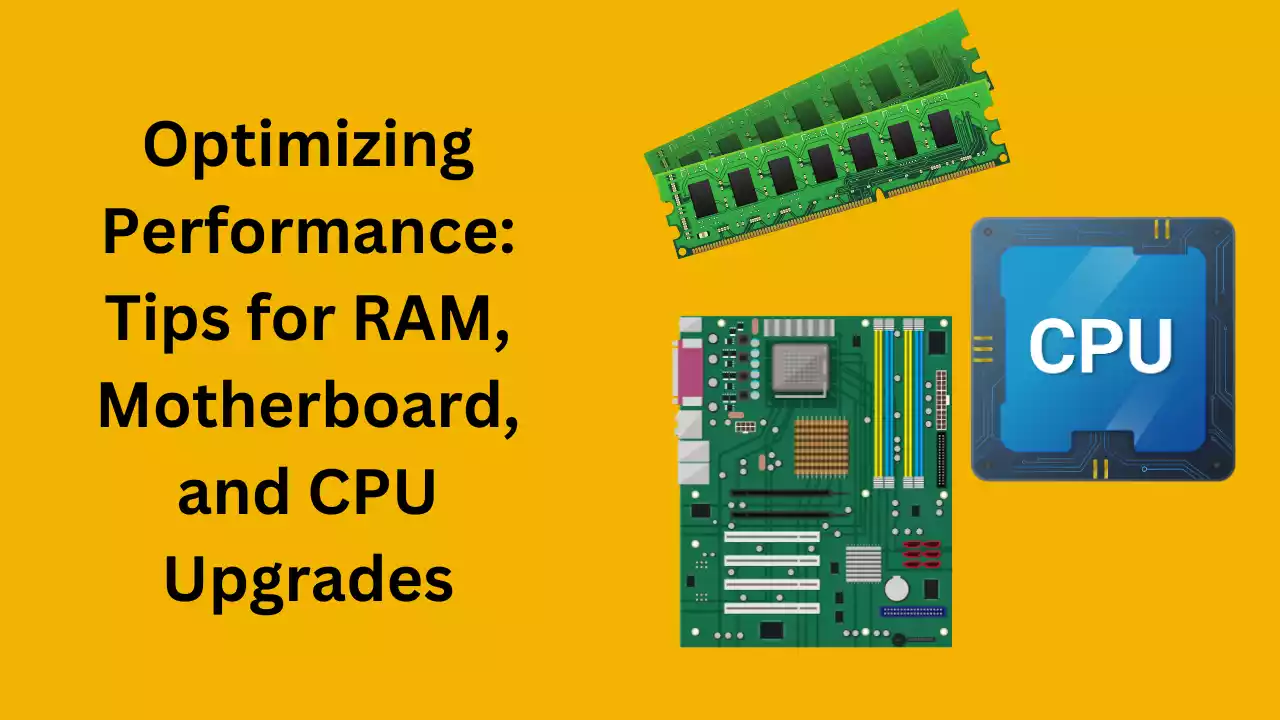
1. Assessing Your Needs
Before diving into upgrades, it’s essential to assess your specific requirements. Consider your primary use cases and the tasks that demand more computing power. Are you primarily gaming, content creation, or running resource-intensive applications? Understanding your needs will guide you in making informed decisions about which components to upgrade.
2. RAM (Random Access Memory)
RAM plays a crucial role in overall system performance by providing fast access to data that the CPU needs to operate efficiently. Upgrading RAM can lead to smoother multitasking, faster loading times, and improved overall system responsiveness.
– Capacity: Determine the amount of RAM your system requires based on your usage patterns. For most users, 8GB to 16GB is sufficient, but demanding tasks like gaming or content creation may benefit from 32GB or more.
– Speed: RAM speed, measured in MHz, impacts how quickly data can be accessed. Higher speeds result in better performance, particularly in tasks that involve large datasets or frequent data transfers.
– Compatibility: Ensure compatibility with your motherboard by checking its supported RAM type, speed, and maximum capacity. Consult your motherboard’s manual or manufacturer’s website for compatibility information.
3. Motherboard
The motherboard serves as the backbone of your system, facilitating communication between various components. Upgrading your motherboard can unlock new features, improve compatibility with newer hardware, and provide better performance overall.
– Socket Compatibility: When upgrading your CPU, ensure that the new CPU is compatible with your motherboard’s socket. Different CPUs require specific socket types, so verify compatibility before making a purchase.
– Expansion Slots: Consider the number and type of expansion slots available on the motherboard, such as PCIe slots for graphics cards or M.2 slots for high-speed SSDs. Choose a motherboard that meets your current needs and allows for future expansion.
– Chipset: The motherboard chipset influences its features and capabilities, including support for overclocking, connectivity options, and memory compatibility. Select a chipset that aligns with your usage requirements and future upgrade plans.
4. CPU (Central Processing Unit)
The CPU is often referred to as the “brain” of the computer, responsible for executing instructions and performing calculations. Upgrading your CPU can lead to faster processing speeds, improved multitasking, and better overall system performance.
– Performance vs. Budget: Consider the trade-off between performance and budget when selecting a new CPU. High-end CPUs offer superior performance but come at a premium price, while mid-range or budget-friendly options provide a balance between performance and affordability.
– Core Count and Threads: Pay attention to the number of CPU cores and threads, as they influence multitasking capabilities and performance in multithreaded applications. Choose a CPU with an appropriate core count based on your workload and usage patterns.
– Clock Speed: CPU clock speed, measured in GHz, determines how quickly the CPU can execute instructions. Higher clock speeds result in faster processing, but other factors like architecture and cache size also impact performance.
– Thermal Considerations: Upgrading to a more powerful CPU may require adequate cooling to prevent overheating and ensure stable operation. Invest in a high-quality CPU cooler or consider liquid cooling solutions for efficient heat dissipation.
5. Optimizing Performance
Once you’ve upgraded your RAM, motherboard, and CPU, there are additional steps you can take to optimize performance and ensure smooth operation.
– BIOS/UEFI Updates: Keep your motherboard’s BIOS/UEFI firmware up to date to ensure compatibility with newer hardware and improve system stability.
– Driver Updates: Install the latest drivers for your components, including graphics cards, chipset drivers, and storage controllers, to optimize performance and resolve compatibility issues.
– Overclocking: If you’re comfortable with advanced tweaking, overclocking your CPU and RAM can further enhance performance. However, proceed with caution and ensure proper cooling to avoid damage to your hardware.
– System Maintenance: Regularly clean dust buildup from your PC components, optimize software settings, and perform disk cleanup to keep your system running smoothly.
Conclusion
In conclusion, upgrading RAM, motherboard, and CPU can significantly improve system performance and unlock new capabilities. By carefully assessing your needs, selecting compatible components, and optimizing settings, you can maximize the performance of your system and enjoy a seamless computing experience. Remember to research thoroughly, follow best practices, and consider seeking professional assistance if needed to ensure successful upgrades and long-term reliability.
