Microsoft ships device driver updates with Windows Updates, so usually, you don’t need to download and install a third-party tool to update the device drivers. But if you are looking for a freeware tool to update the device drivers, you could look at WinZip Driver Updater.
WinZip Driver Updater for Windows 11 and 10
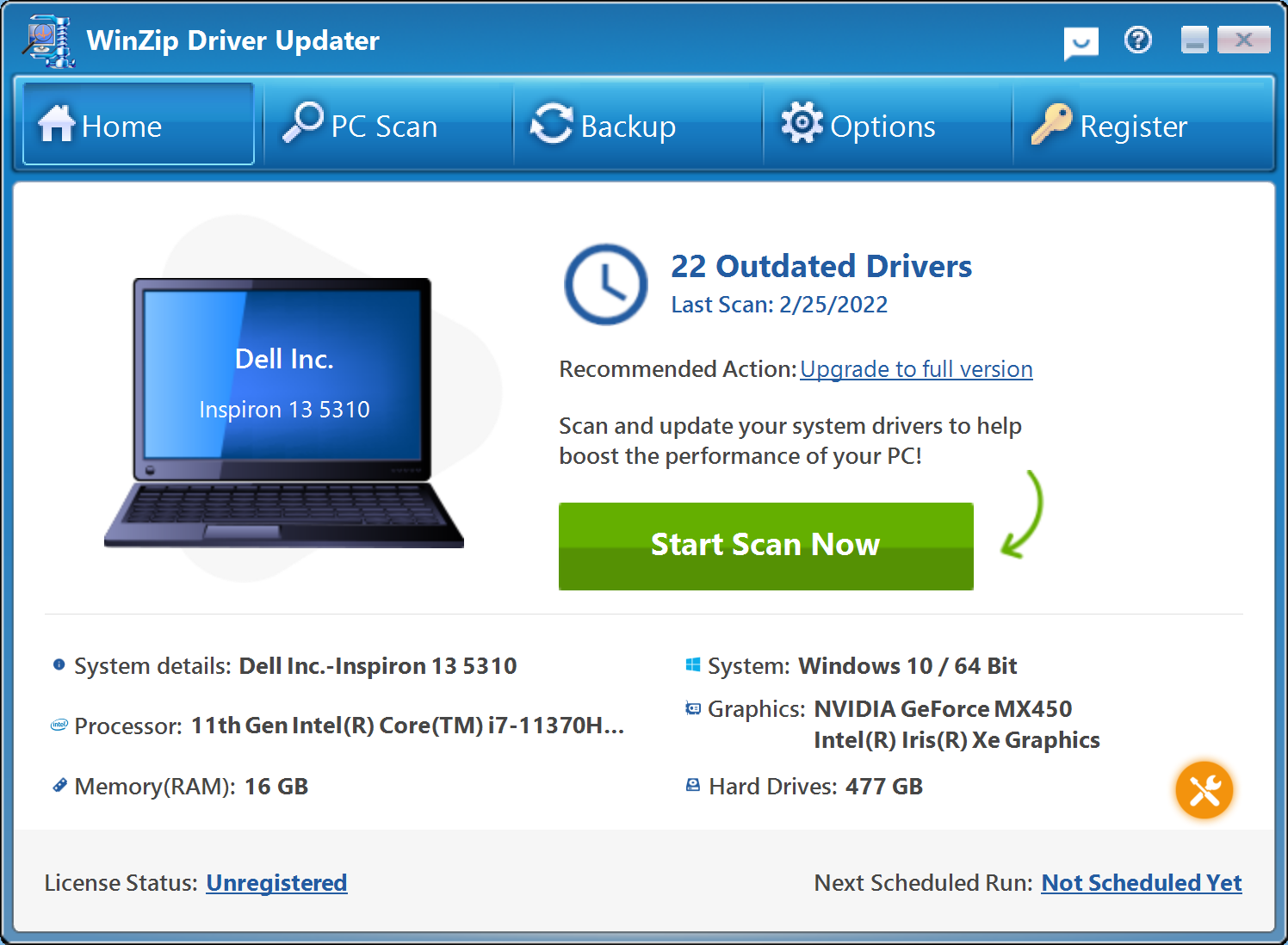
We all have heard about the WinZip compression tool, but a few know about WinZip Driver Updater. The WinZip Driver Updater also comes from the same firm.
Once you have downloaded and installed it on your computer, on the homepage, you can view the necessary specs of your computer or laptop, including the model, processor, memory (RAM), system (32bit or 64-bit), operating system, graphics, and hard drive capacity.
Clicking on the Start Scan Now button, you can view a list of all the drivers installed on your PC that are either outdated or up-to-date. Besides each driver, the program also displays the driver’s version number installed on your computer.
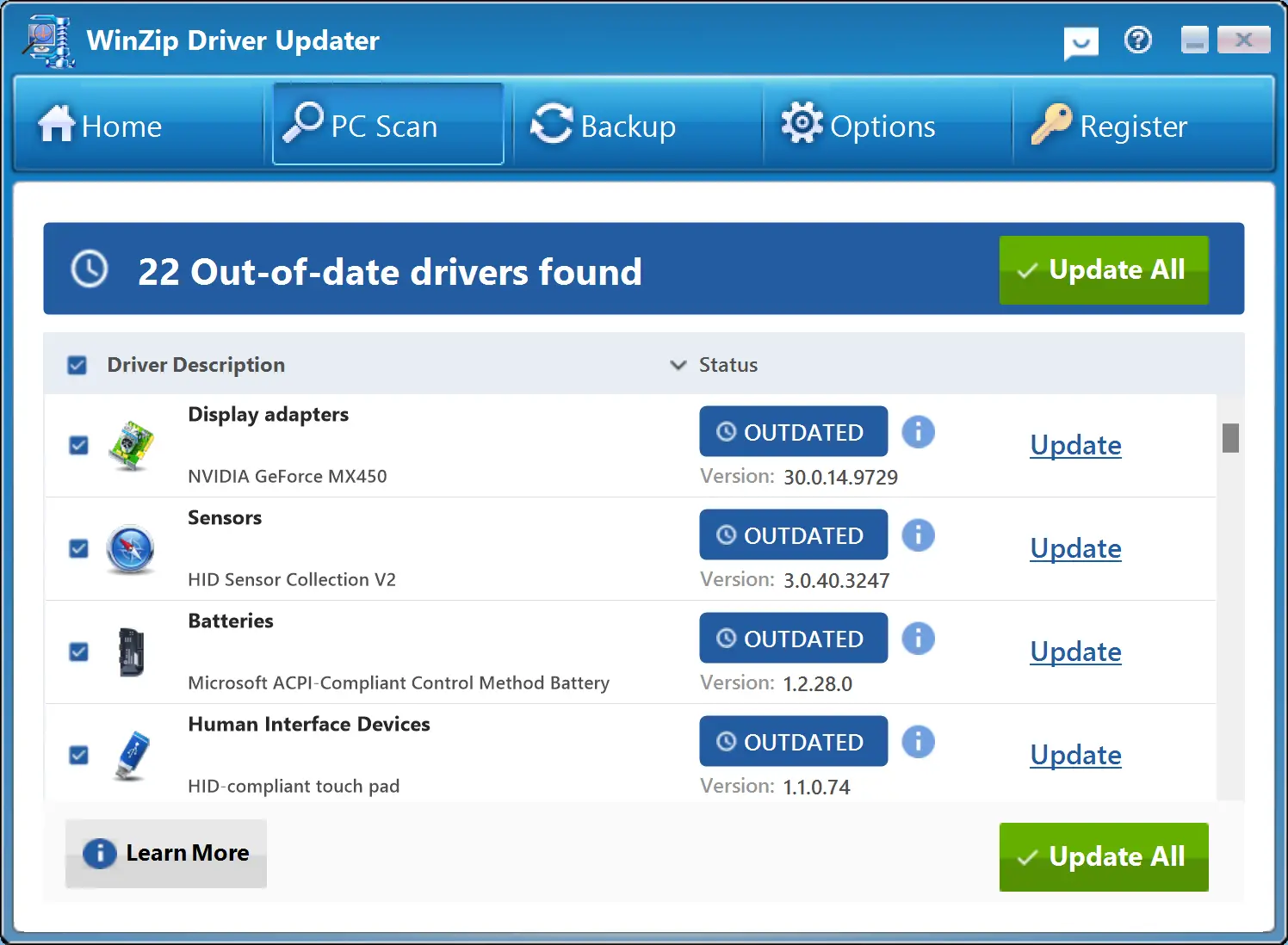
Now, you have a list of drivers installed on your computer; clicking on the Update All button, you can update all the outdated drivers. But we will suggest you update only those drivers who are creating issues. For example, only update the Display Adapters if you face trouble with the display.
To update a particular driver, click the Update link, and you will see the details of the available driver update.
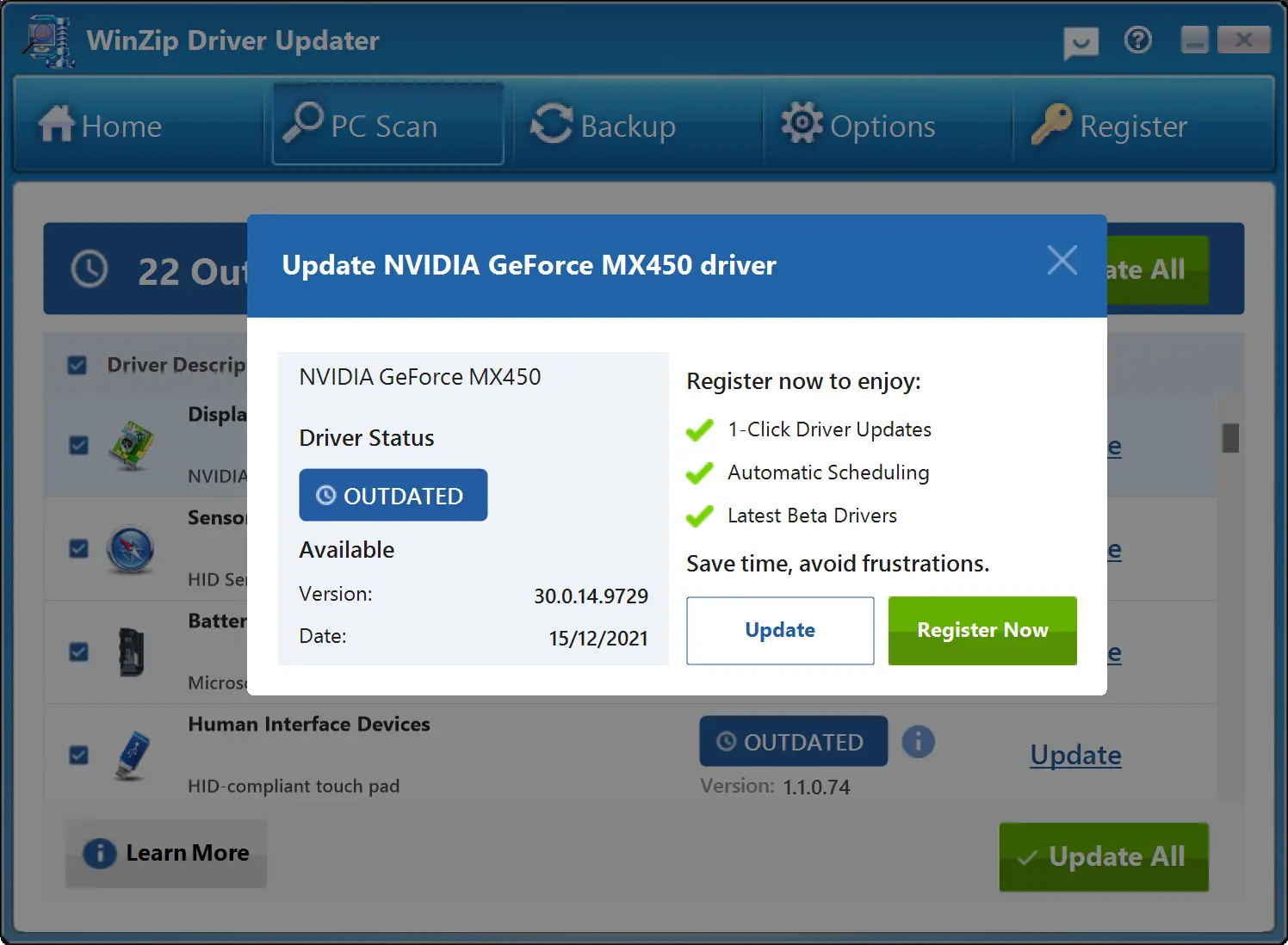
On the pop-up, review the driver details, and when you’re comfortable, click the Update button. Now, the program will download and install the updated drivers.
The tool not only downloads the device driver but also creates a system restore point. Apart from that, it backs up the existing driver before installing the new version. This you may consider as a highlight of this software. If something goes wrong after updating the device drivers, you can restore your computer to its previous working state.
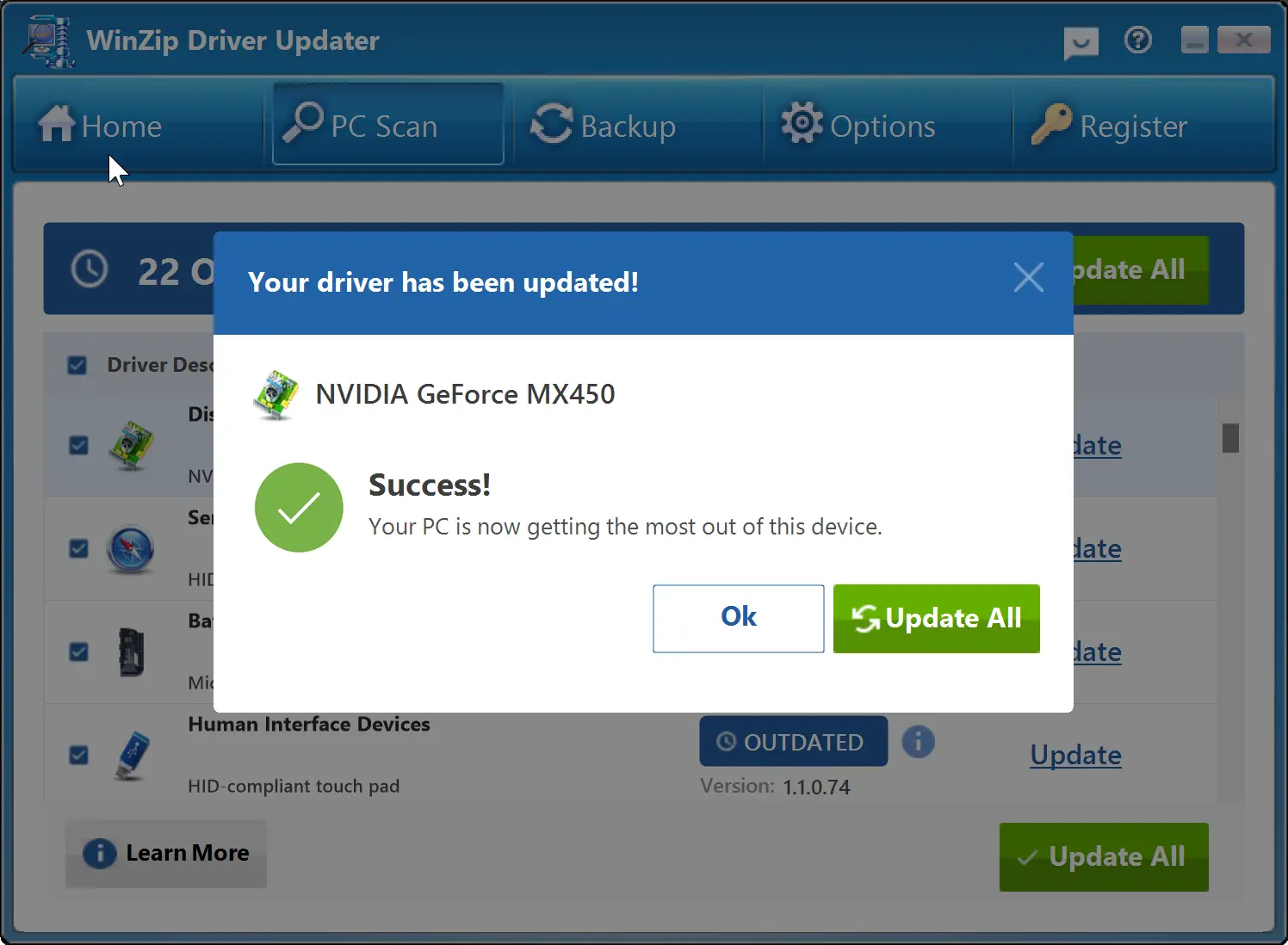
Depending on the drivers, you may be asked to reboot your computer once installed.
Once you have installed the drivers and the changes are not up to your expectations, you may roll back. To do that, click on the Backup tab and click on the Start Restore button.
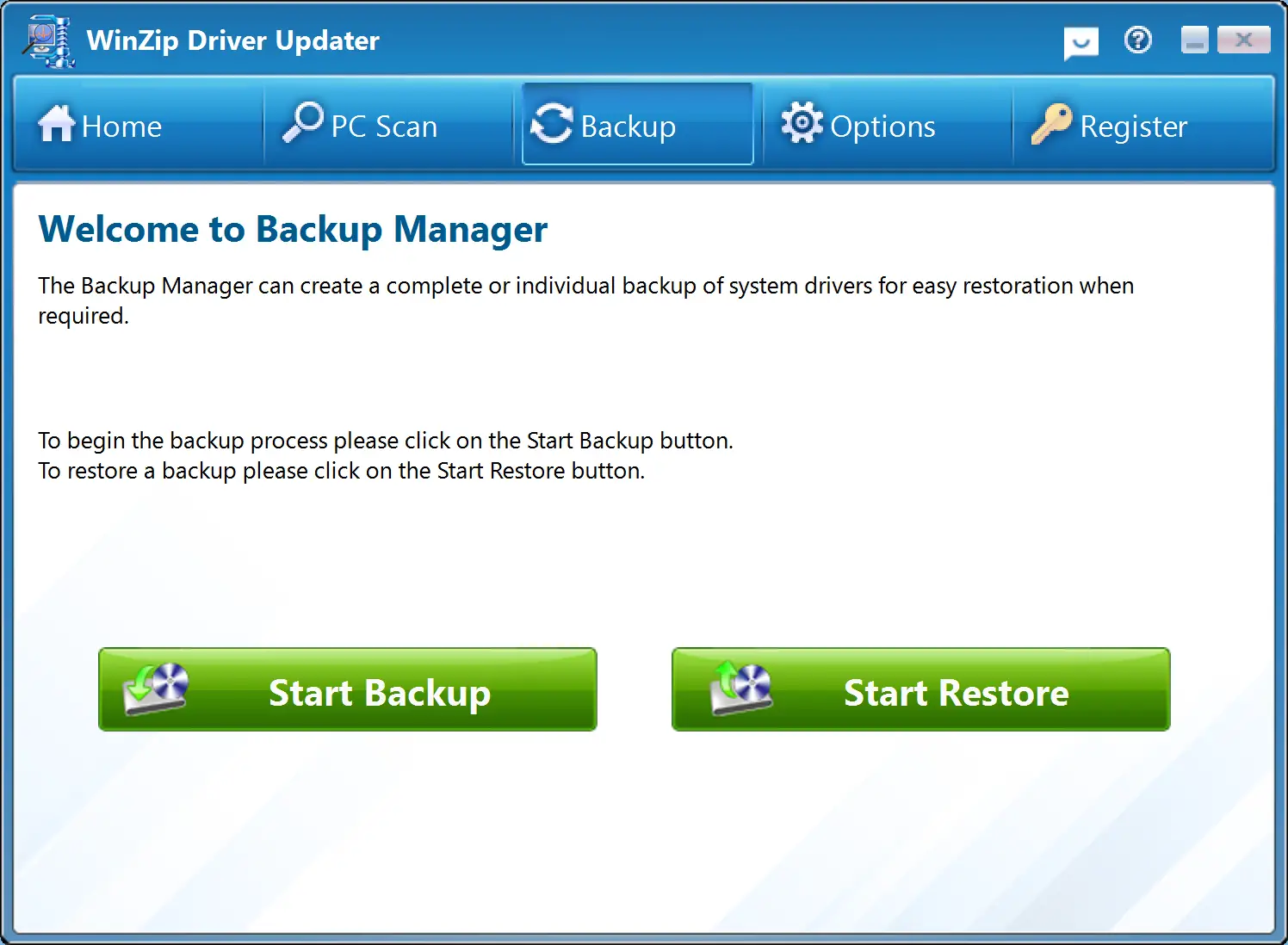
Then select the desired backup in the list and click the Load Backup button to restore.
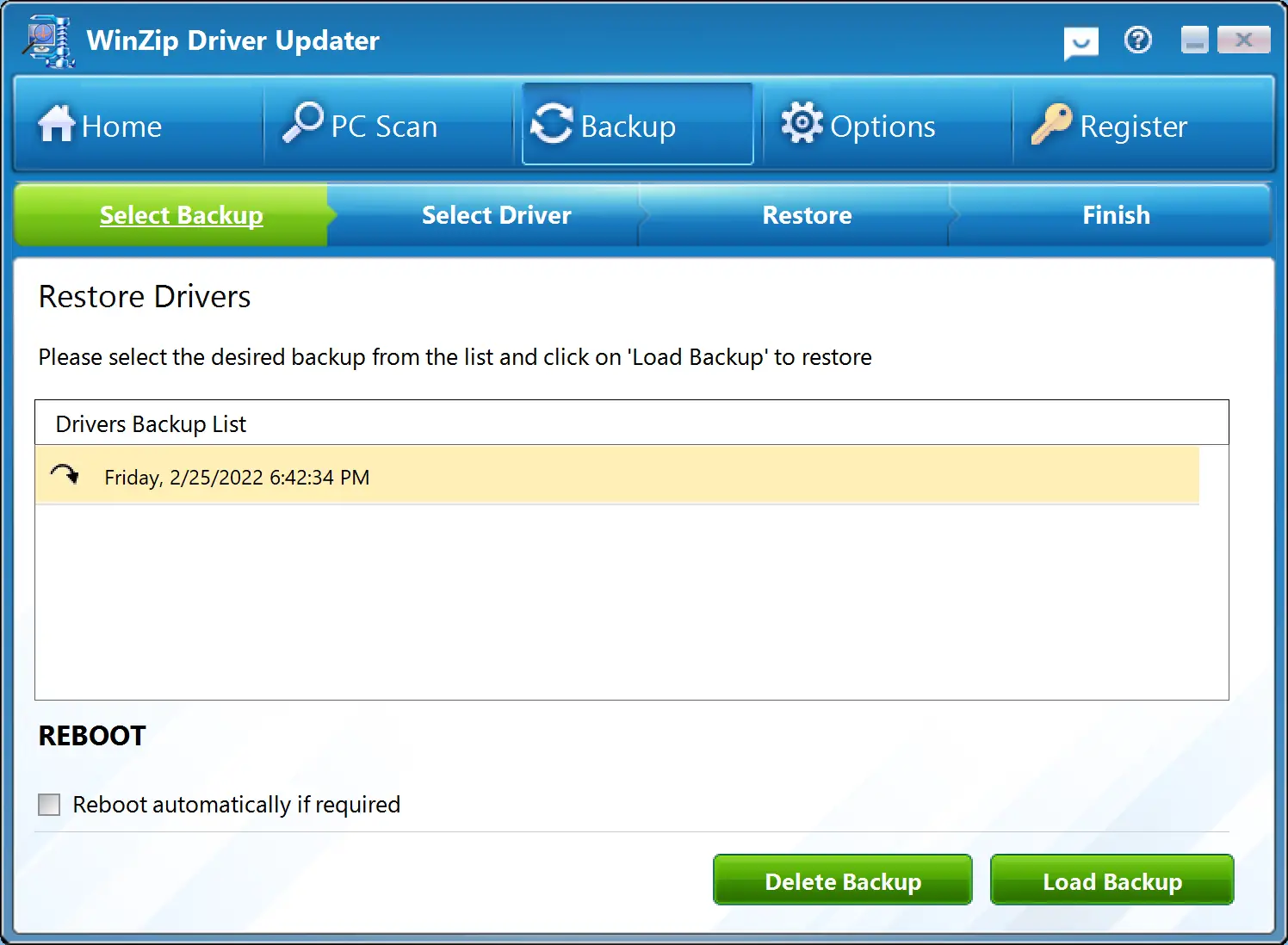
If you wish, you can also back up one or all of your system drivers using this free driver software. For that, click the Backup tab and then click the Start Backup button.
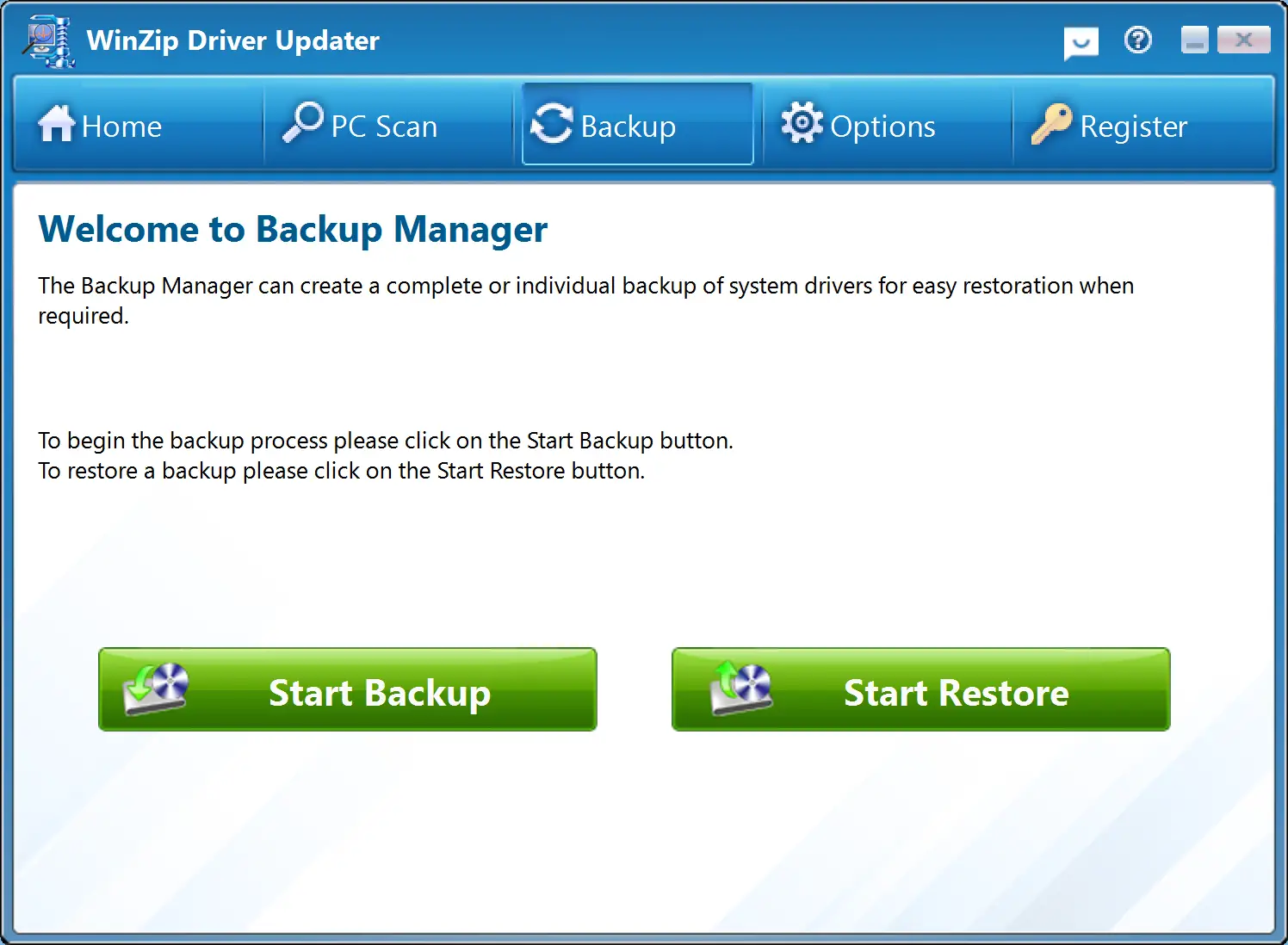
Select the complete backup or a specific driver option and then click the Next button to proceed.
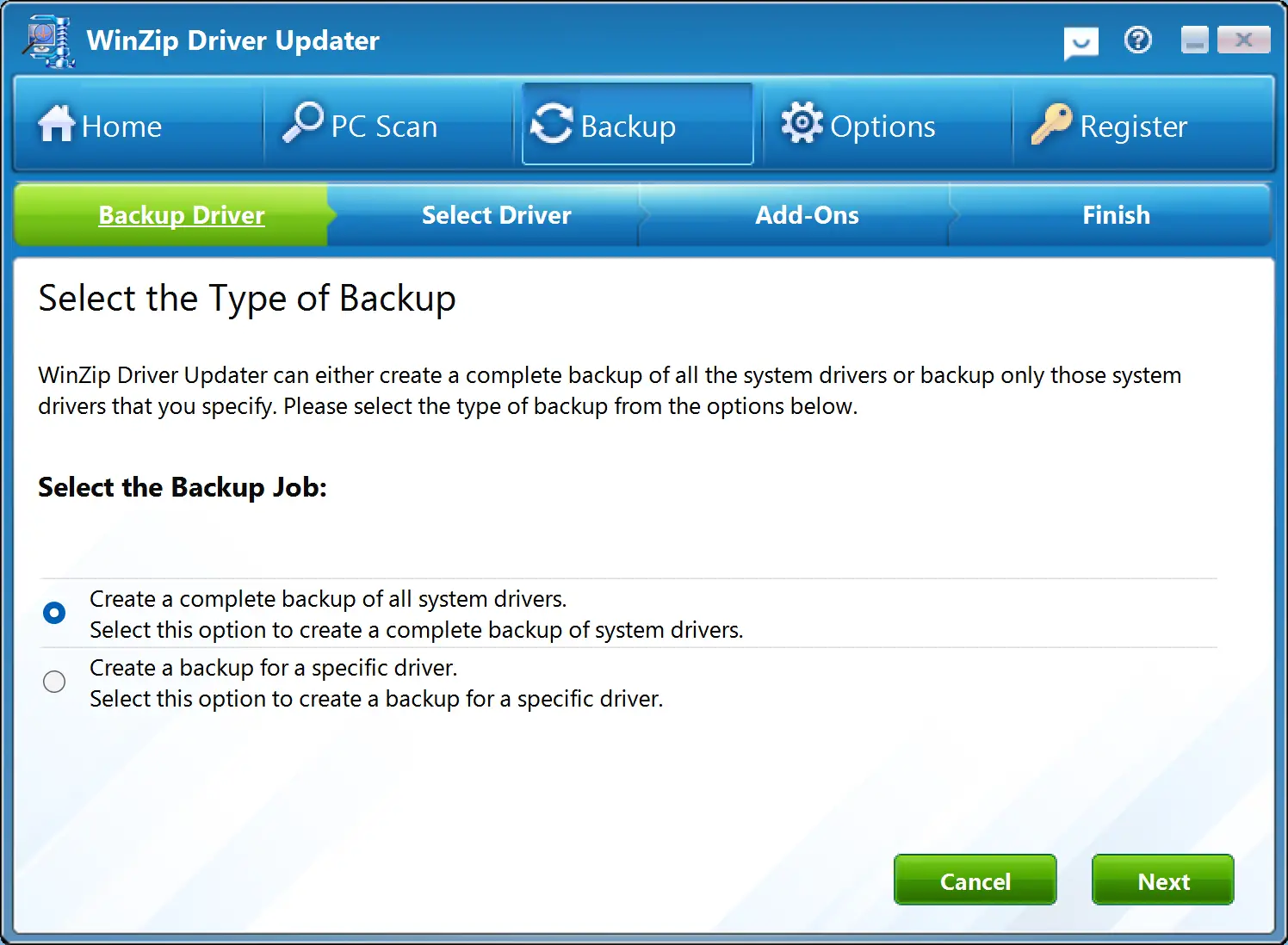
Download WinZip Driver Updater
You can download the free version of WinZip Driver Updater from its official website.
Conclusion
In conclusion, while Microsoft’s Windows Updates include device driver updates, some users may prefer to use a third-party tool to update their drivers. WinZip Driver Updater is a freeware tool that provides users with an easy way to update their outdated device drivers. The tool also creates a system restore point and backs up the existing driver before installing the new version, which allows users to restore their system to a previous working state if needed. The software is easy to use, and users can choose to update all drivers or only those causing issues. Additionally, users can also back up one or all of their system drivers using this free driver software. Overall, WinZip Driver Updater is a useful tool for those who want to keep their device drivers up to date and maintain optimal system performance.