Pazu Spotify Music Converter for Windows is making waves in the music enthusiasts’ community, offering a seamless solution to download and convert Spotify music to MP3, M4A, AAC, FLAC, WAV, and AIFF formats. This powerful tool allows users to break free from the restrictions of Spotify’s offline playback and enjoy their favorite tracks on any device, without the need for a premium account. The best part? Pazu Spotify Music Converter is currently available for free through an exciting giveaway.
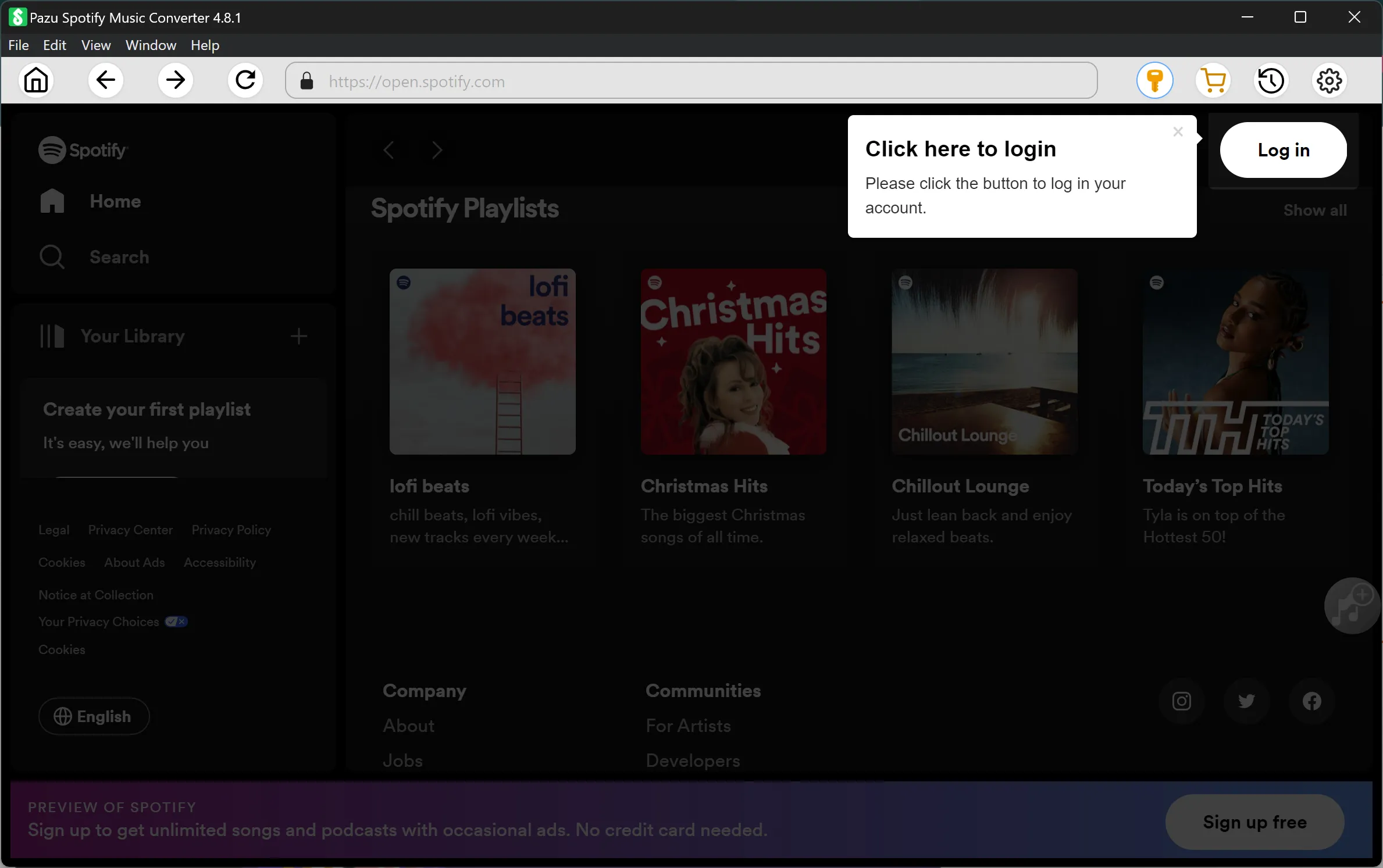
Key Features of Pazu Spotify Music Converter
1. Versatile Format Conversion: Pazu Spotify Music Converter supports multiple output formats, including MP3, M4A, AAC, FLAC, WAV, and AIFF. This flexibility ensures that users can choose the format that best suits their preferences and playback devices.
2. Download Entire Playlists and Albums: Whether it’s an entire playlist, an album, or individual songs, Pazu Spotify Music Converter allows users to download and convert Spotify content effortlessly. This feature is a game-changer for those who want to curate their offline music library.
3. Compatibility with Free and Premium Accounts: Pazu Spotify Music Converter caters to both free and premium Spotify users, offering a chance for everyone to enjoy high-quality music downloads. This inclusivity sets it apart from other converters that may limit functionality to premium accounts.
4. Podcast and Audiobook Downloads: In addition to music, Pazu Spotify Music Converter enables users to download podcasts and audiobooks for offline listening. This broadens the scope of content that users can enjoy without the need for a constant internet connection.
5. Impressive Conversion Speed and Quality: The converter boasts a 10x conversion speed, ensuring a swift and efficient download process. Importantly, Pazu Spotify Music Converter maintains the original audio quality up to 320kbps, delivering a premium listening experience.
6. Retained ID3 Tags: All downloaded Spotify songs come complete with ID3 tag information, including title, artist, album, genre, and year. This attention to detail helps users maintain a well-organized music library.
7. No Spotify App Installation Required: Pazu Spotify Music Converter stands out by not requiring the Spotify app to be installed on your computer. This means users can enjoy the benefits of high-quality Spotify downloads on any device without being limited to a specific platform.
How to Get a Free License Key for Pazu Spotify Music Converter?
Step 1. Navigate to the giveaway page enter your email address and then click on the GET LICENSE button.
Step 2. Check your mailbox for an email that contains the registration information about your Pazu Spotify Music Converter license key.
Step 3. Download and install this software on your Windows (link) / Mac (link). Click the key icon on the top right corner to copy & paste the registration code to activate it.
Congratulations! You can now use the software for free for 1 year.
Conclusion
Pazu Spotify Music Converter emerges as a powerful and user-friendly solution for music lovers seeking high-quality Spotify to MP3 downloads. The current free giveaway provides an excellent opportunity for users to explore the converter’s features and elevate their music-listening experience. With support for various formats, playlist downloads, and compatibility with both free and premium accounts, Pazu Spotify Music Converter is a must-try for those looking to break free from the confines of online streaming.
