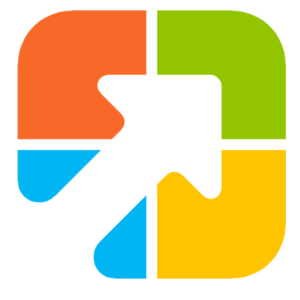PotPlayer is a free media player for Windows developed by Kakao, a South Korean software company. It was first released in 2008 and has since become a popular choice for Windows users due to its user-friendly interface, advanced playback options, and compatibility with a wide range of audio and video file formats.
In this article, we will explore the key features of PotPlayer and why it is a top choice for media playback.
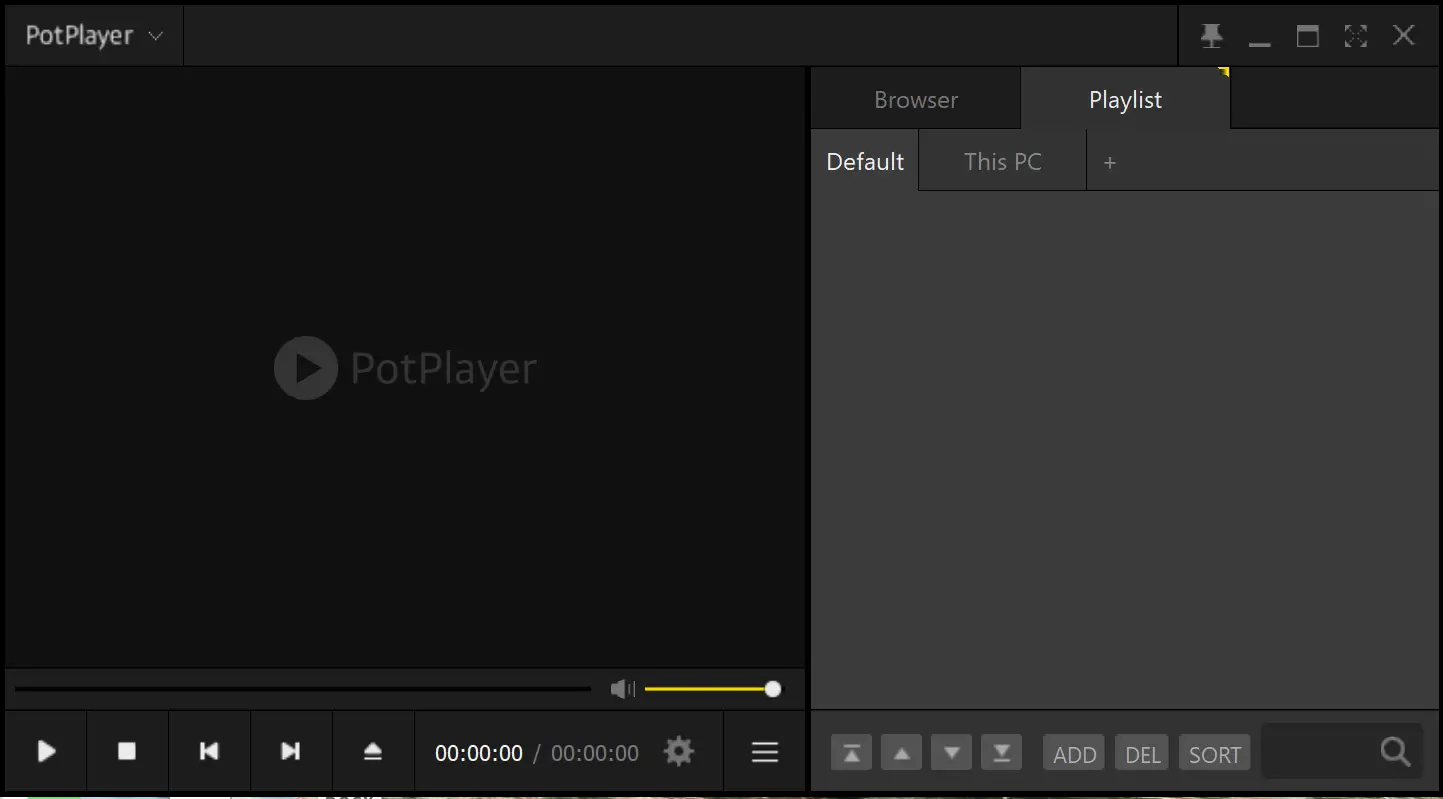
Interface
PotPlayer has a modern and sleek interface that is easy to navigate. The player offers a variety of customization options, including skin options, so you can personalize it to your liking. One unique feature of PotPlayer is its ability to display multiple subtitles at the same time, which is particularly useful for foreign-language films.
Compatibility
PotPlayer supports a wide range of audio and video file formats, including AVI, MP4, MKV, FLV, and more. It also includes support for subtitles in a variety of formats, including SRT, ASS, and VTT. PotPlayer also offers advanced playback options such as slow motion, A-B repeat, and video effects, making it a versatile media player.
Playback Options
PotPlayer offers a variety of playback options, such as playback speed control, video and audio equalizer, and 3D video support. It also has a screen capture feature that allows you to take screenshots of videos while playing. PotPlayer even allows you to customize the subtitle settings, such as font size, color, and position.
Advanced Features
PotPlayer includes several advanced features that set it apart from other media players. For instance, it has a built-in video converter that allows you to convert video files into different formats. Additionally, it has a bookmark feature that allows you to mark specific points in a video for easy reference. PotPlayer also includes a streaming feature that allows you to watch online videos without the need for a browser.
Download PotPlayer
You can download PotPlayer from its official website.
Conclusion
PotPlayer is a versatile and feature-rich media player that offers a wide range of playback options, customization features, and compatibility with various file formats. Whether you’re watching movies, listening to music, or streaming videos online, PotPlayer provides a reliable and versatile media playback solution for Windows users. Try PotPlayer today and experience a new level of media viewing.