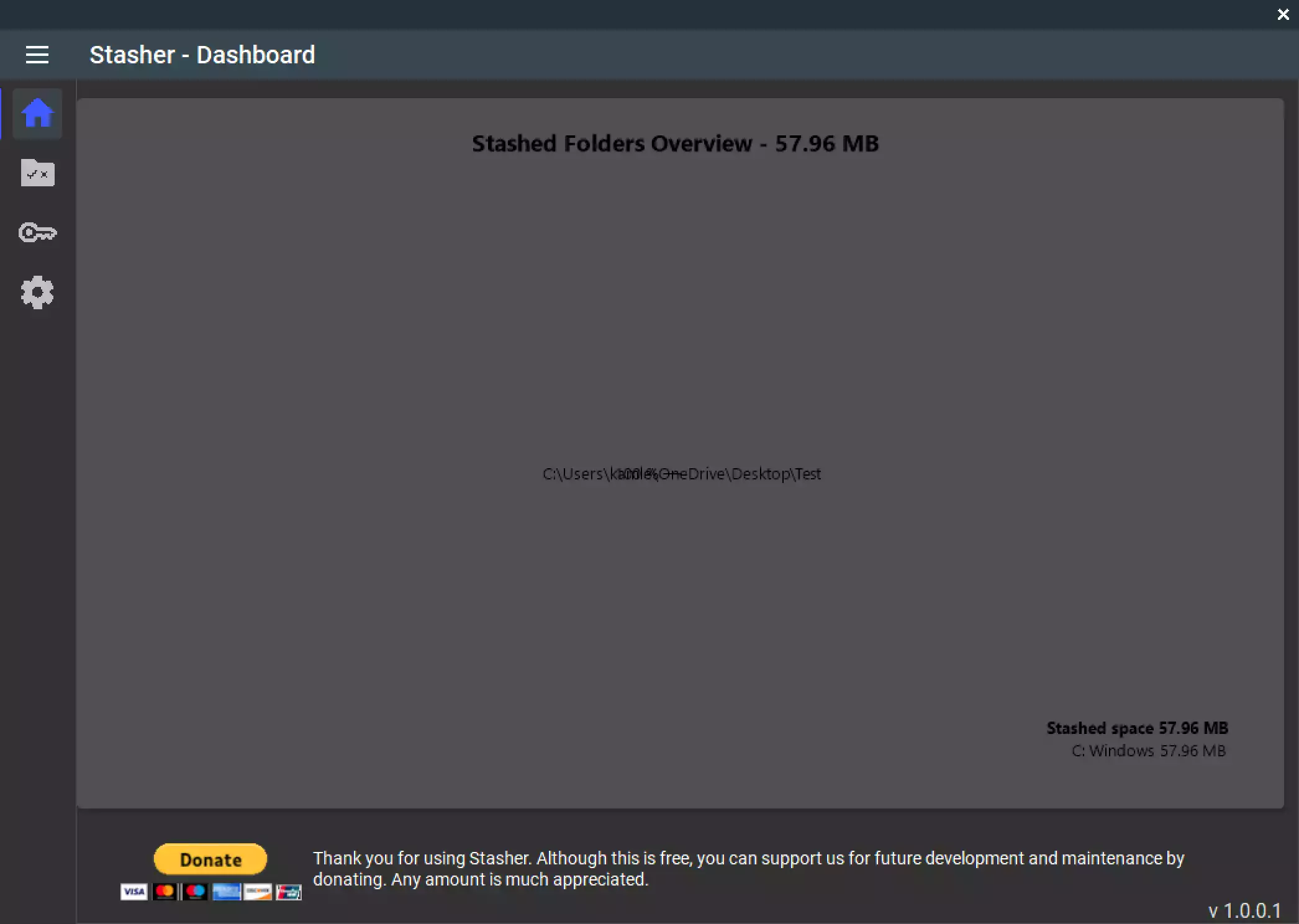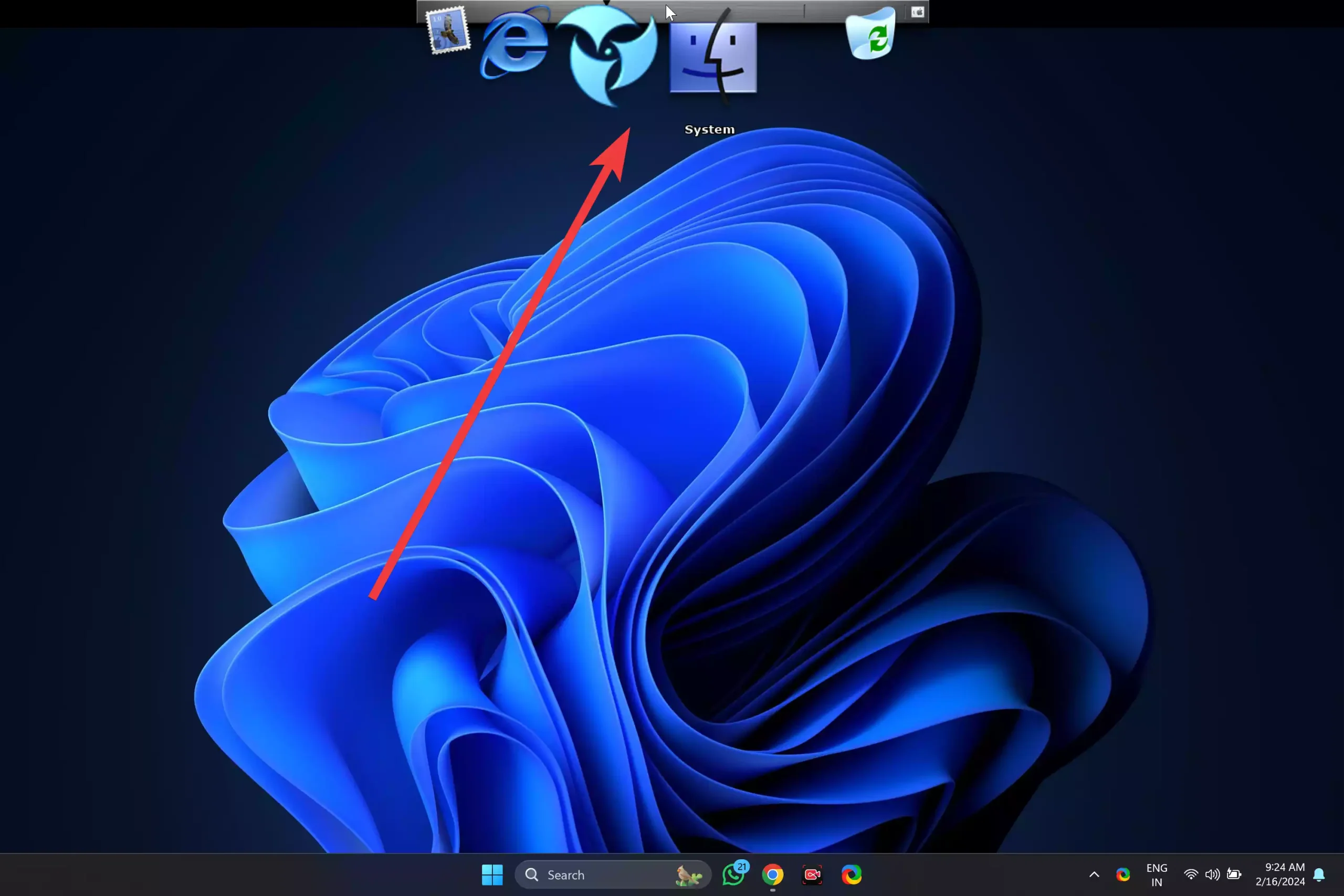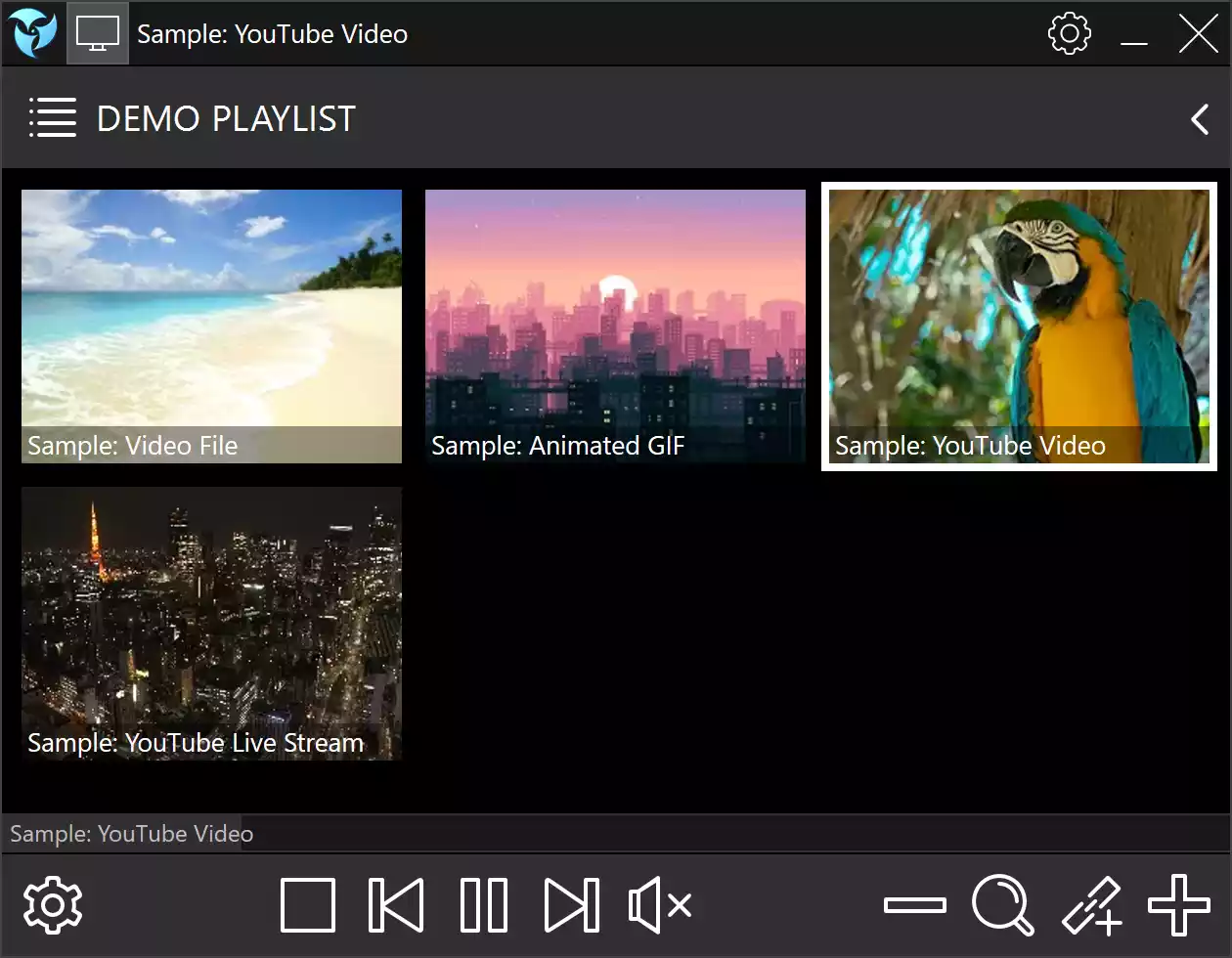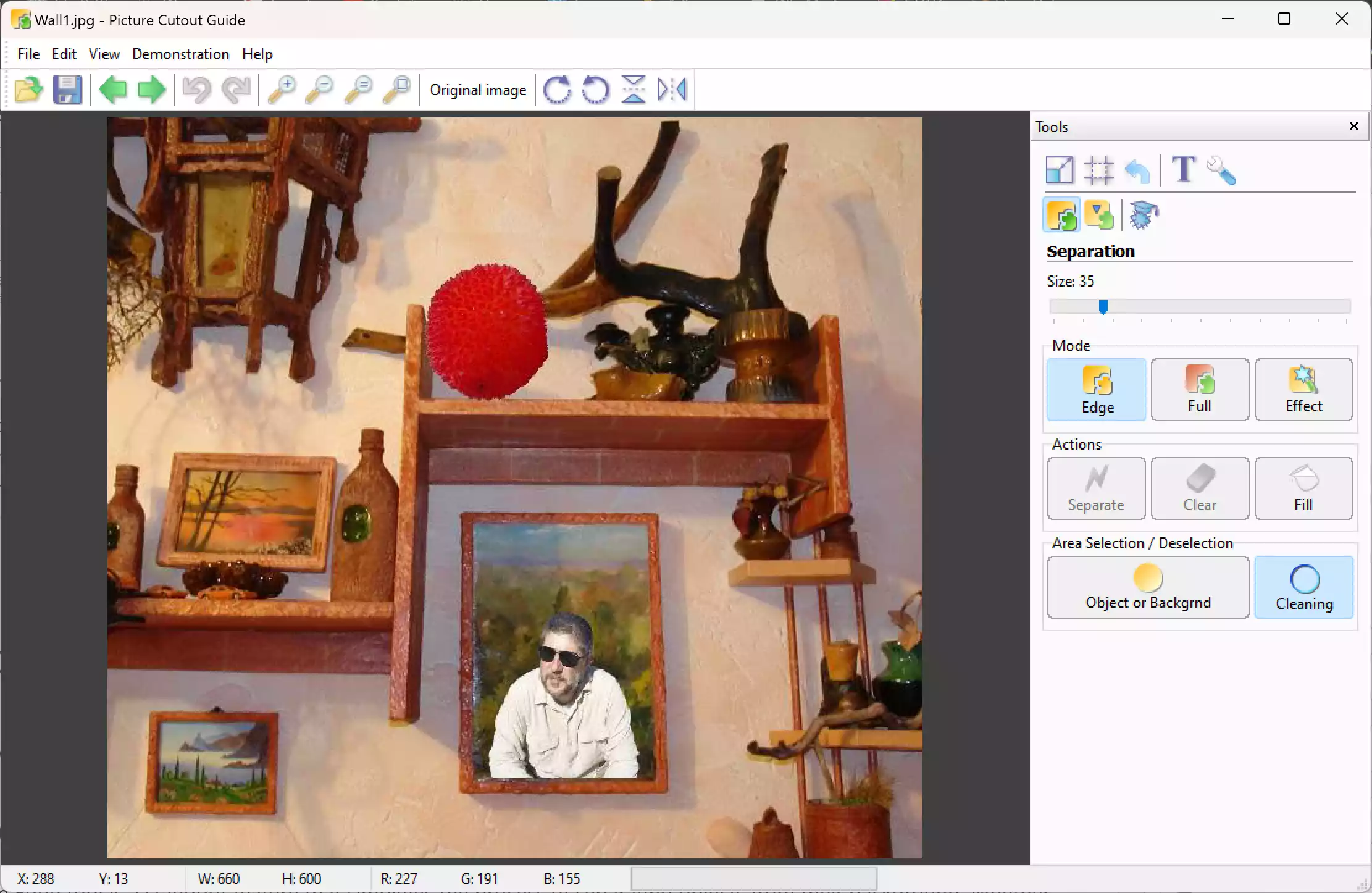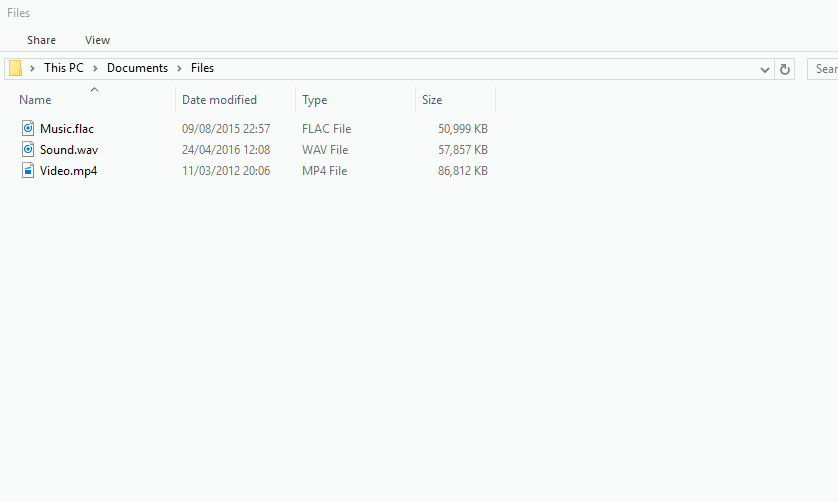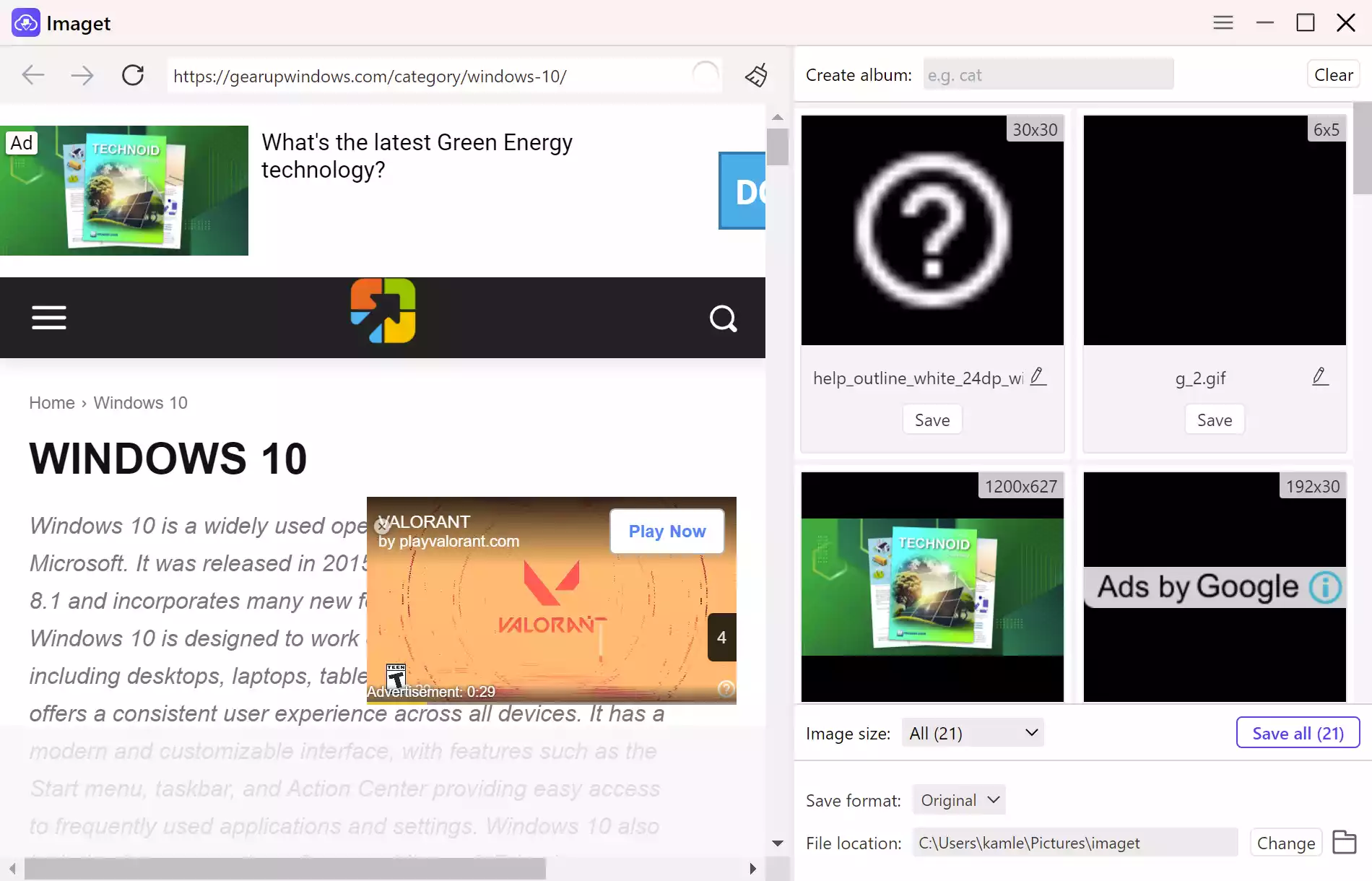Stasher: Protecting Your Privacy on Windows with Folder Hiding and Password Protection
In the digital age, privacy is a paramount concern for individuals and businesses alike. With sensitive information stored on our computers, safeguarding our data from prying eyes is essential. Thankfully, innovative software solutions like Stasher provide a reliable means of protecting our privacy on Windows operating systems through folder hiding and password protection. Developed by … Read more