In an age where data is considered the new oil, the concept of digital privacy has become increasingly paramount. This is particularly true for users of Windows, an operating system that has frequently been in the spotlight for its controversial data collection and tracking practices. Thankfully, SoftOrbits’ Privacy Protector for Windows 11 is emerging as a beacon for those eager to regain control over their personal information. In this article, we delve deep into this tool, exploring its features and the ongoing free giveaway.
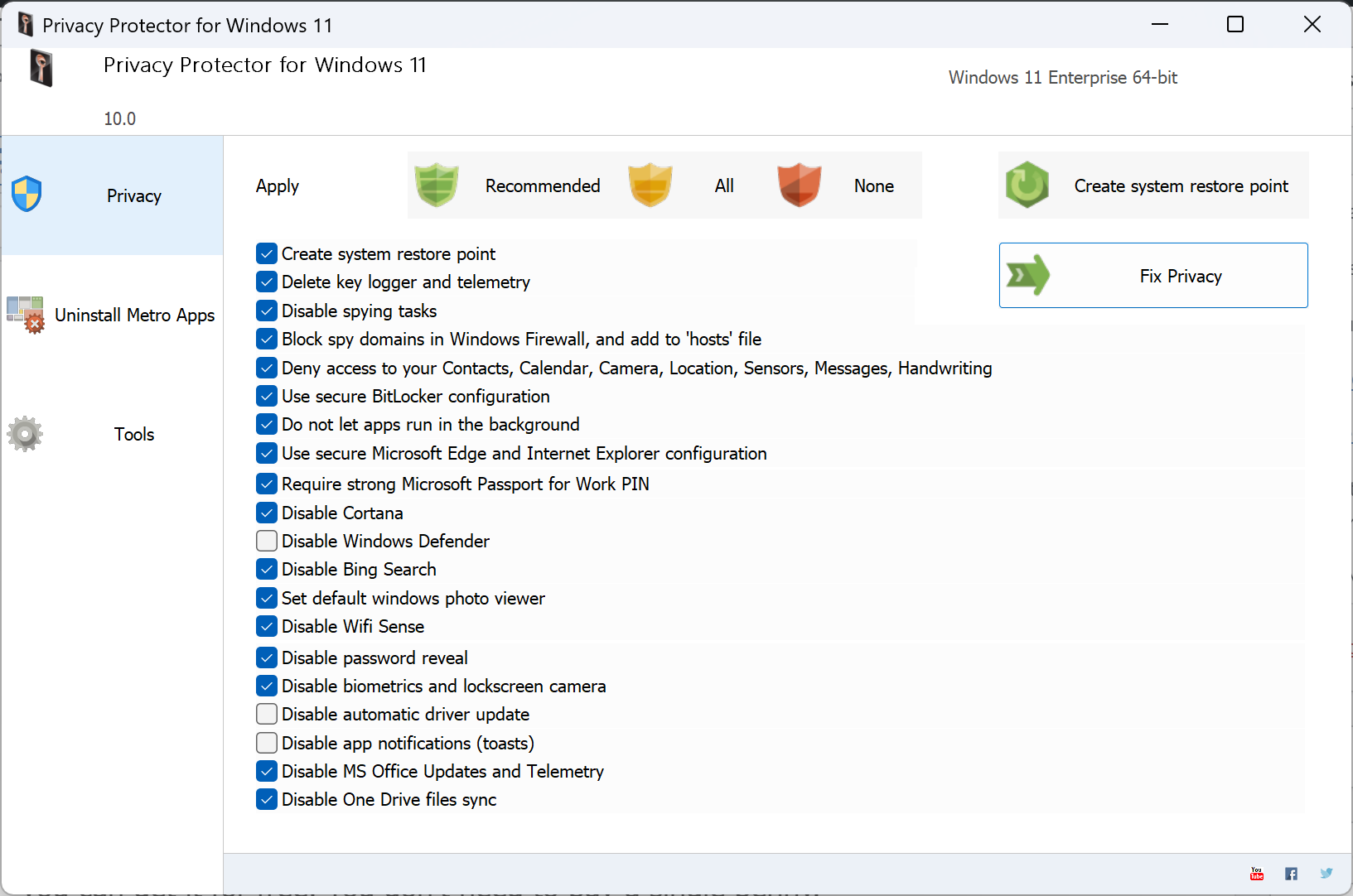
Understanding the Need for Privacy
Before diving into the software, it’s important to understand why digital privacy matters. Every interaction, from what we search on the web to the files we access on our PCs, can be potential data points for operating systems and applications. Over time, this data can paint a detailed picture of our lives, habits, and preferences. In the wrong hands, it can be exploited for nefarious purposes.
What is SoftOrbits’ Privacy Protector for Windows 11?
Privacy Protector is a dedicated tool developed by SoftOrbits to address Windows 11’s invasive tracking and data collection features. It equips users with the necessary tools to block, disable, or control various tracking services integrated into the operating system.
Key Features
- Extensive Blocking Capabilities: The software stops or removes over 37 tracking services embedded in Windows 11. This includes Cortana’s background tracking, Media Center, and the Customer Experience Improvement Program, among others.
- Disable Invasive Tools: With Privacy Protector, users can turn off the built-in keylogger of Windows 11, disable Windows Defender, and even prevent Cortana from collecting microphone and webcam data.
- Selective Rollbacks: The tool allows for selective rollbacks of certain Windows Updates that introduce or enhance tracking features.
- Microsoft Office Integration: For users of Microsoft Office 2016, the software can disable telemetry and tracking modules.
- Enhanced Control: Beyond privacy, users can uninstall OneDrive, disable Bing Search, and even remove built-in Metro and Universal applications to free up RAM.
How to Get SoftOrbits’ Privacy Protector for Free?
Currently, SoftOrbits is offering a unique opportunity for users to get their hands on the full version of Privacy Protector for Windows 11, valued at $14.99, absolutely free. To benefit from this giveaway, users need to:-
Step 1. Download, install, and then launch the software.
Step 2. Register the software using one of the following license code:-
PPW12-MKPFT-KAJYQ-QUPER PPW12-LRGNN-MUVXN-QZDAF
Final Thoughts
In conclusion, SoftOrbits’ Privacy Protector for Windows 11 stands as an essential tool for anyone concerned about the erosion of their digital privacy. Its robust feature set ensures that users can navigate their PCs without the constant worry of unwarranted data collection. The current giveaway is an added bonus, providing an invaluable solution to a widespread problem without any cost. With digital threats growing each day, having a tool like Privacy Protector is not just a luxury, but a necessity.