In the realm of computer hardware, three foundational components stand out: RAM, motherboards, and CPUs. Understanding these essentials is crucial for anyone venturing into the world of building or upgrading a PC. In this beginner’s guide, we’ll delve into the basics of RAM, motherboards, and CPUs, demystifying their functions, specifications, and significance in the grand scheme of computing.
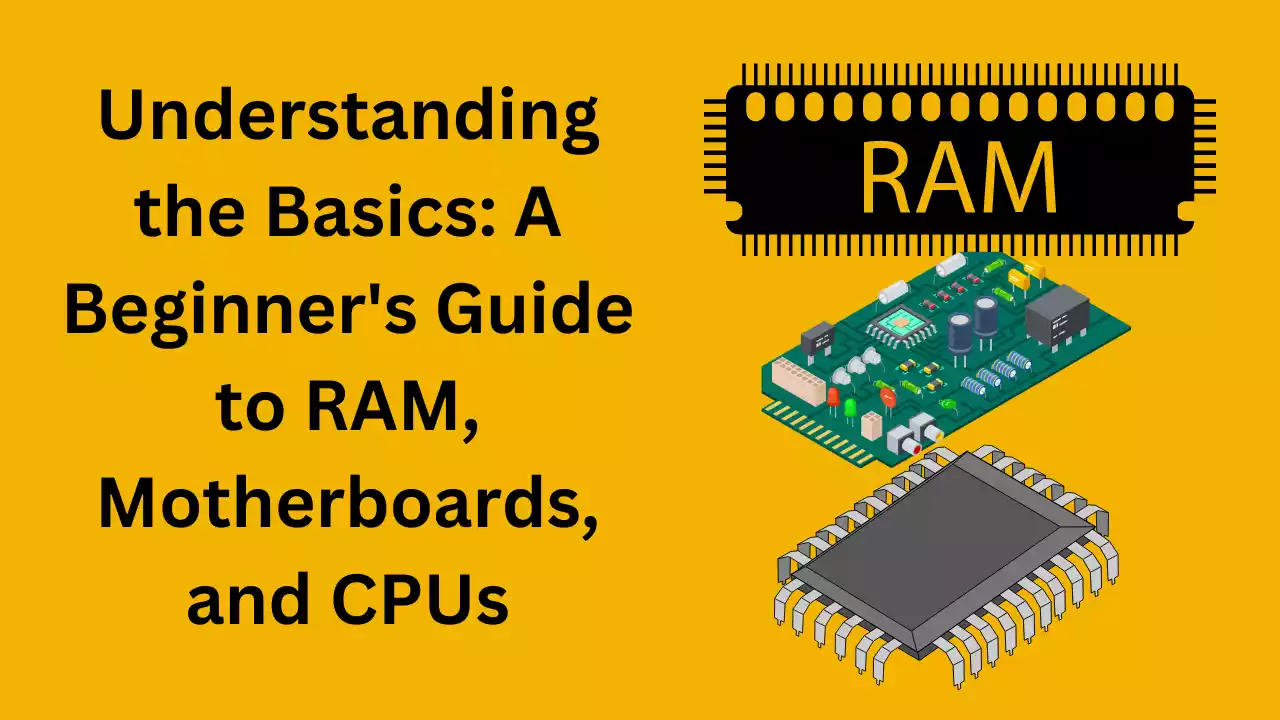
1. RAM (Random Access Memory)
- What is RAM and Why Does it Matter?
- RAM (Random Access Memory) serves as the temporary storage for data that the CPU needs to access quickly.
- Unlike long-term storage (like hard drives or SSDs), RAM is volatile, meaning it loses its data when power is turned off.
- Understanding RAM Types and Capacities
- Different RAM types include DDR3, DDR4, and DDR5, each with varying speeds and compatibility.
- RAM capacity determines how much data can be stored temporarily. Common capacities range from 4GB to 32GB or more.
- The Role of RAM in System Performance
- RAM directly impacts system performance by influencing multitasking capabilities, application responsiveness, and overall speed.
- Insufficient RAM can lead to system slowdowns, while excess RAM beyond what’s needed offers diminishing returns.
2. Motherboards
- Anatomy of a Motherboard
- The motherboard is the main circuit board that connects all other components of a computer system.
- It houses the CPU socket, RAM slots, expansion slots (PCIe), connectors for storage devices, USB ports, and more.
- Choosing the Right Motherboard
- Factors to consider include compatibility with CPU socket type, RAM type and capacity, expansion slots for graphics cards or other peripherals, and form factor (ATX, microATX, Mini-ITX).
- High-end motherboards may offer additional features like overclocking support, advanced connectivity options, and RGB lighting.
- Importance of a Quality Motherboard
- A well-chosen motherboard ensures stable performance, facilitates future upgrades, and maximizes the potential of other hardware components.
3. CPUs (Central Processing Units)
- The Brain of the Computer
- The CPU is often referred to as the “brain” of the computer, responsible for executing instructions, performing calculations, and managing system resources.
- CPU performance is measured in clock speed (GHz), core count, and architecture.
- Understanding CPU Specifications
- Clock speed denotes how many cycles per second the CPU can execute.
- Core count indicates the number of independent processing units within the CPU.
- Cache size influences the CPU’s ability to access frequently used data quickly.
- Selecting the Right CPU
- Considerations include intended use (gaming, content creation, office tasks), budget constraints, compatibility with motherboard socket, and future-proofing.
- Popular CPU brands include Intel and AMD, each offering a range of models catering to different needs and price points.
Conclusion
RAM, motherboards, and CPUs form the backbone of any computer system, working together seamlessly to deliver the performance and functionality users expect. By grasping the fundamentals of these components, beginners can embark on their hardware journey with confidence, making informed decisions when building or upgrading their PCs. With this guide as a foundation, the world of computer hardware becomes more accessible, empowering enthusiasts to explore and optimize their computing experiences.
