In the digital age, where connectivity knows no bounds, onlineTV 19 Plus emerges as your ultimate ticket to global entertainment. Offering over 100 TV stations from 13 countries and an array of enhanced features, this software transforms your PC into a versatile multimedia hub. What’s even more exciting? For a limited time, seize the opportunity to get a free 1-year license worth $21.99 through an exclusive giveaway.
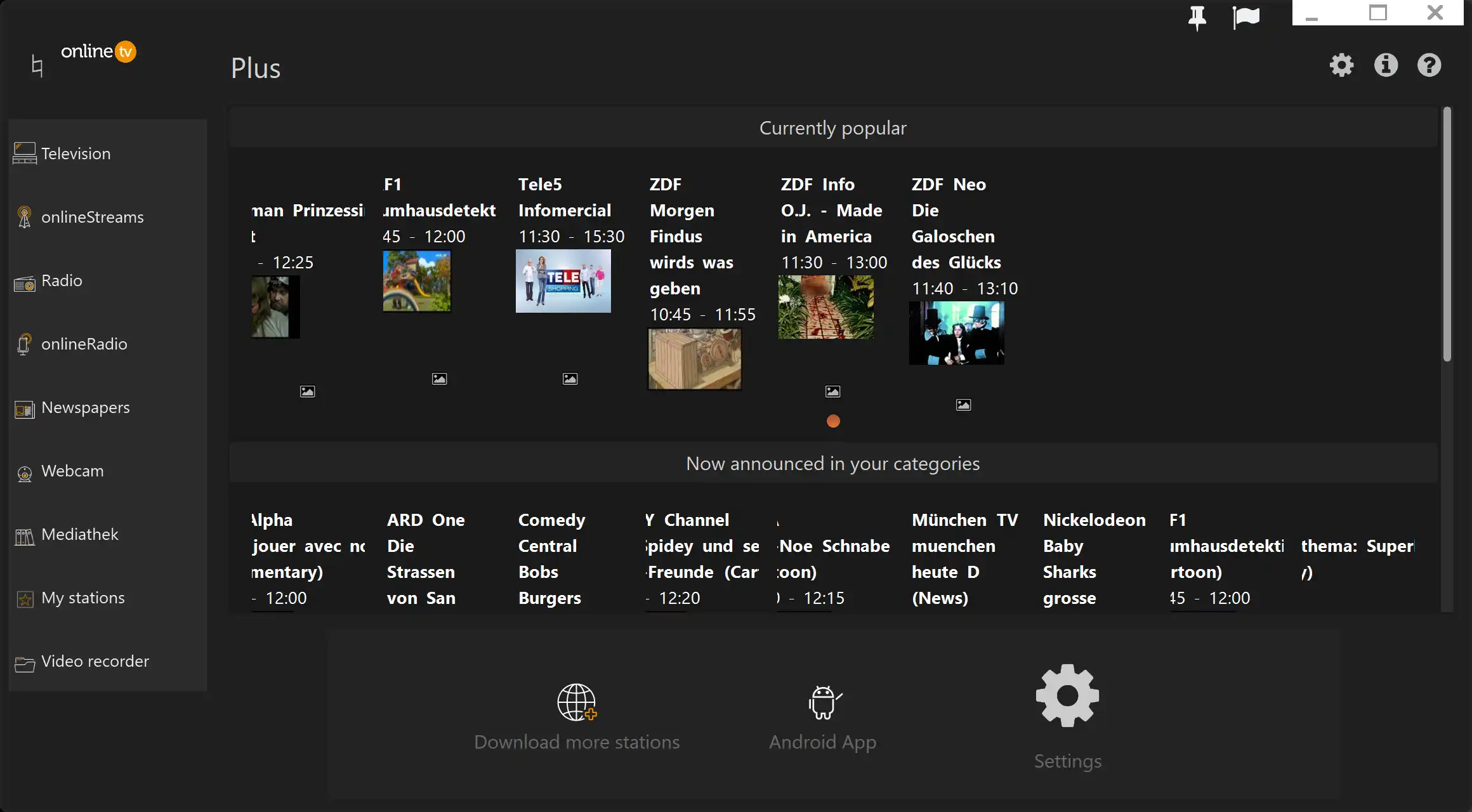
Dive into International TV and Radio Delights
onlineTV 19 Plus is your one-stop destination for a diverse range of international content. Access over 100 TV programs from 13 countries, available in 7 languages. Immerse yourself in the rich tapestry of global entertainment, with more than 1000 radio stations from 80 countries catering to your diverse music preferences.
What’s New in onlineTV 19 Plus?
Version 19 introduces a host of new features to elevate your viewing and listening experience. Explore 20 additional TV stations, an enhanced online radio with access to over 3000 stations, improved full-screen playback with just a double-click, media library subtitles, stylish layouts, and skins. The backend enhancements ensure smoother streaming and responsiveness.
Windows 11 Support and High Resolutions
onlineTV 19 Plus is optimized for the latest Windows 11 operating system, ensuring compatibility and a seamless experience. Enjoy high resolutions, a user-friendly start page showcasing current shows and recommendations, and an optimized program engine for faster response times.
No Subscription – One-Time Fee
Say goodbye to monthly subscription fees! Purchase onlineTV 19 Plus for a one-time fee of only EUR 15.99. This unlocks unlimited streaming without any additional costs, making it an affordable and hassle-free solution for TV and radio enthusiasts. Plus, there’s no need for a TV card on your laptop.
How to Grab Your Free 1-Year License?
Step 1. Navigate to the official giveaway page.
Step 2. Enter your email, agree to the privacy policy, subscribe to the newsletter, and click “Request serial number.”
Step 3. Confirm your request through the link sent to your email, and you’ll receive the free serial number.
Step 4. Download onlineTV 19, install it on your computer, and enter the unlock key during installation.
Step 5. Activate the software using the license key, and voila! You’re ready to enjoy a year of free onlineTV 19 Plus!
System Requirements
onlineTV 19 Plus is compatible with Windows 11, Windows 10, 8.1, 7 (32-bit and 64-bit), and Android (version 5 or higher). It requires Internet Explorer version 10 or higher, optional Flash Player (23.0.0.162 or higher), and optional Windows Media Player 11 or higher.
Conclusion
Elevate your digital entertainment experience with onlineTV 19 Plus. Unlock a world of international TV and radio, explore new features, and take advantage of the limited-time giveaway for a free 1-year license. Download now and embark on a year-long journey of limitless entertainment right from your PC!