If you are tired of manually setting and changing your screensavers, try Vovsoft Auto Change Screensavers. This software is here to solve that problem for you. With this intuitive desktop application, you can easily manage, rotate, and randomize your favorite screensavers effortlessly. The best part is that you can now grab a lifetime license for free through this limited-time giveaway.
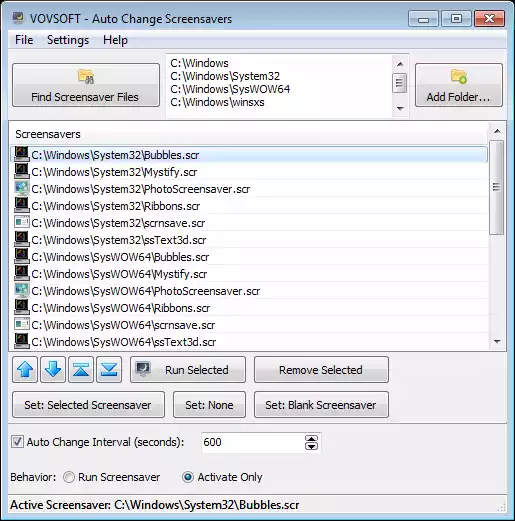
What is Vovsoft Auto Change Screensavers?
Auto Change Screensavers is a lightweight and efficient tool designed to make screensaver management a breeze. Whether you have a collection of screensavers or are just looking for a simple way to keep your desktop fresh, this app is perfect for automating the process.
Forget the hassle of selecting screensavers manually. This software allows you to configure a sequence, set timers, and even shuffle your screensavers to keep things interesting.
Key Features
- Automatic Screensaver Switching: Rotate through your favorite screensavers without any manual effort.
- Custom Sequence and Duration: Choose the order in which screensavers are displayed and set a custom duration for each one.
- Randomize Your Collection: Use the built-in randomizer to shuffle and enjoy your screensavers in no particular order.
- Auto Start on Boot: Set the software to run automatically at startup for a seamless experience.
- Supports All Windows Versions: Compatible with Windows XP, Vista, 7, 8/8.1, 10, and 11 (both 32-bit and 64-bit).
- Easy Screensaver Management: Add .SCR iles, arrange them in your preferred order, and let the app do the rest.
How to Use Vovsoft Auto Change Screensavers?
Step 1. Get the installer and install the software on your PC.
Step 2. Enter the directory path containing your .SCR files into the app.
Step 3. Select your preferred screensavers, arrange them in order, or randomize them. You can also set the interval for each screensaver.
Sit back and enjoy the automatic switching of your screensavers.
How to Get Vovsoft Auto Change Screensavers for Free?
Follow these simple steps to claim your free lifetime license of Auto Change Screensavers:-
Step 1. Download the Vovsoft Auto Change Screensavers setup file from the official website.
Step 2. Run the installer and complete the installation process.
Step 3. Open the software and access the activation window.
Step 4. Enter the following license code:-
CWPDX-7CWZQ-4EVSG
Your software is now fully activated, and you can use it for a lifetime free of charge!
Why You Shouldn’t Miss This Offer
Vovsoft Auto Change Screensavers is a powerful yet easy-to-use tool for anyone who loves customizing their desktop experience. This giveaway provides you with a lifetime license for free, which means you can enjoy all the premium features without spending a dime.
This offer is available for a limited time, so don’t miss your chance to grab it! Download, install, and activate your copy today to enjoy automatic screensaver management effortlessly.