If you are searching for a good Windows PC optimizer application, you can consider Abelssoft PC Fresh. Its regular cost for one license is €29.90; however, in this giveaway, you can grab it for free.
What is Abelssoft PC Fresh?
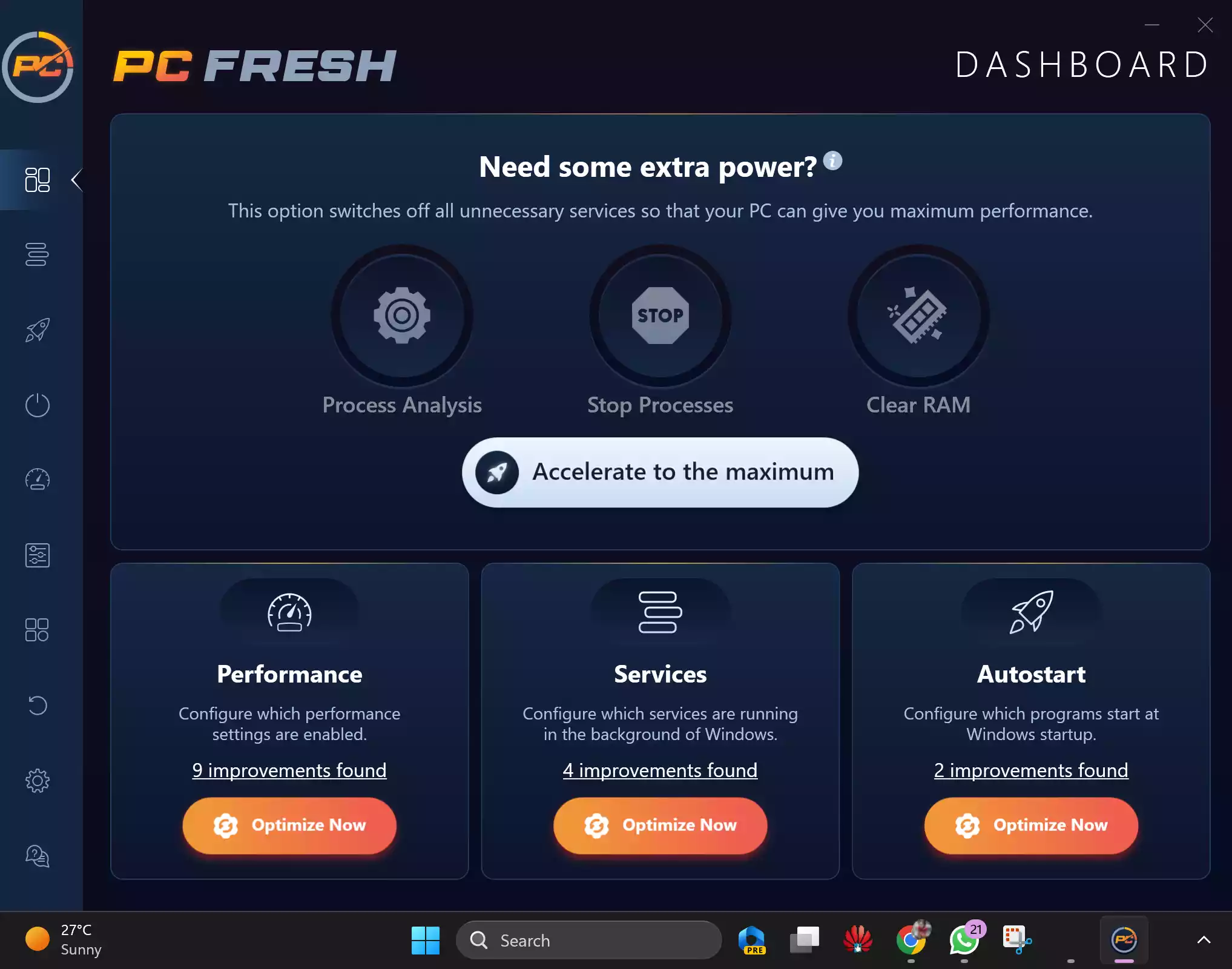
Using Abelssoft PC Fresh, you can make your PC faster, customize it, and do a lot more. The application is available for Windows 11, 10, 8.1, and 7 PCs.
Using the PC Fresh application, you can turn off unnecessary Windows services and annoying autostarts, optimizing your computer’s performance. Windows comes with many features, many of which are useless for the majority of users.
In addition, the tool comes with a manager that makes editing the ‘open with menu‘ very simple. This app does not require any advanced knowledge to use. With its user-friendly interface, even the most novice can use it to optimize their PC. To make your PC faster, the software offers several modules that you can use with a mouse click. It takes Windows by the reins and adjusts it comprehensively to your own wishes.
A user can view the active services running in the background of Windows using PC Fresh. Users can switch off many services they do not need. In addition to relieving memory and improving performance, PC Fresh can also help influence Windows performance options.
Many programs begin running without being asked – even when they aren’t needed – and this effect is also evident when the autostart list is tidied up. With the Customization module, you can customize Windows to meet your own needs and optimize the PC. The software gathers the current status and issues recommendations for new settings.
A single mouse click with the ‘Power Now’ module ensures maximum performance by turning off all unnecessary settings to speed up the PC. More tuning aids can be found under Security & Power Tools. These tools are capable of defragmenting hard drives, optimizing working memory, analyzing storage space usage, and displaying system information.
With the “Open With” Manager, you can customize Windows’ “Open With” associations. By doing so, the user is able to decide which program opens when they double-click on a file. PC Fresh can also clean the existing “Open With” list of old and no longer valid associations.
How to Get Abelssoft PC Fresh 2025 for Free?
There is no need to enter a license key to activate Abelssoft PC Fresh. Just download and install the giveaway copy of this tool from here and install it on your computer as regular software. It will be activated automatically.
Conclusion
In conclusion, Abelssoft PC Fresh is a powerful Windows PC optimizer application that allows you to optimize the performance of your computer, customize Windows settings, and improve overall efficiency. With the ability to turn off unnecessary Windows services and autostarts, PC Fresh helps streamline your system and make it faster. Its user-friendly interface makes it accessible to users of all levels of expertise, and the software offers various modules for one-click optimizations. By using PC Fresh, you can view and manage active services, customize Windows to meet your specific needs, and even clean up and customize the “Open With” associations. Take advantage of the exclusive giveaway to obtain a free license for Abelssoft PC Fresh, a valuable tool for enhancing the performance and customization of your Windows 11, 10, 8.1, or 7 PC.