Any Video Converter is a popular free video converter software for Windows 11 and 10. With an easy-to-use interface and an impressive converting speed, this application can convert almost any media to any format, making it a must-have tool for anyone who deals with video files regularly.
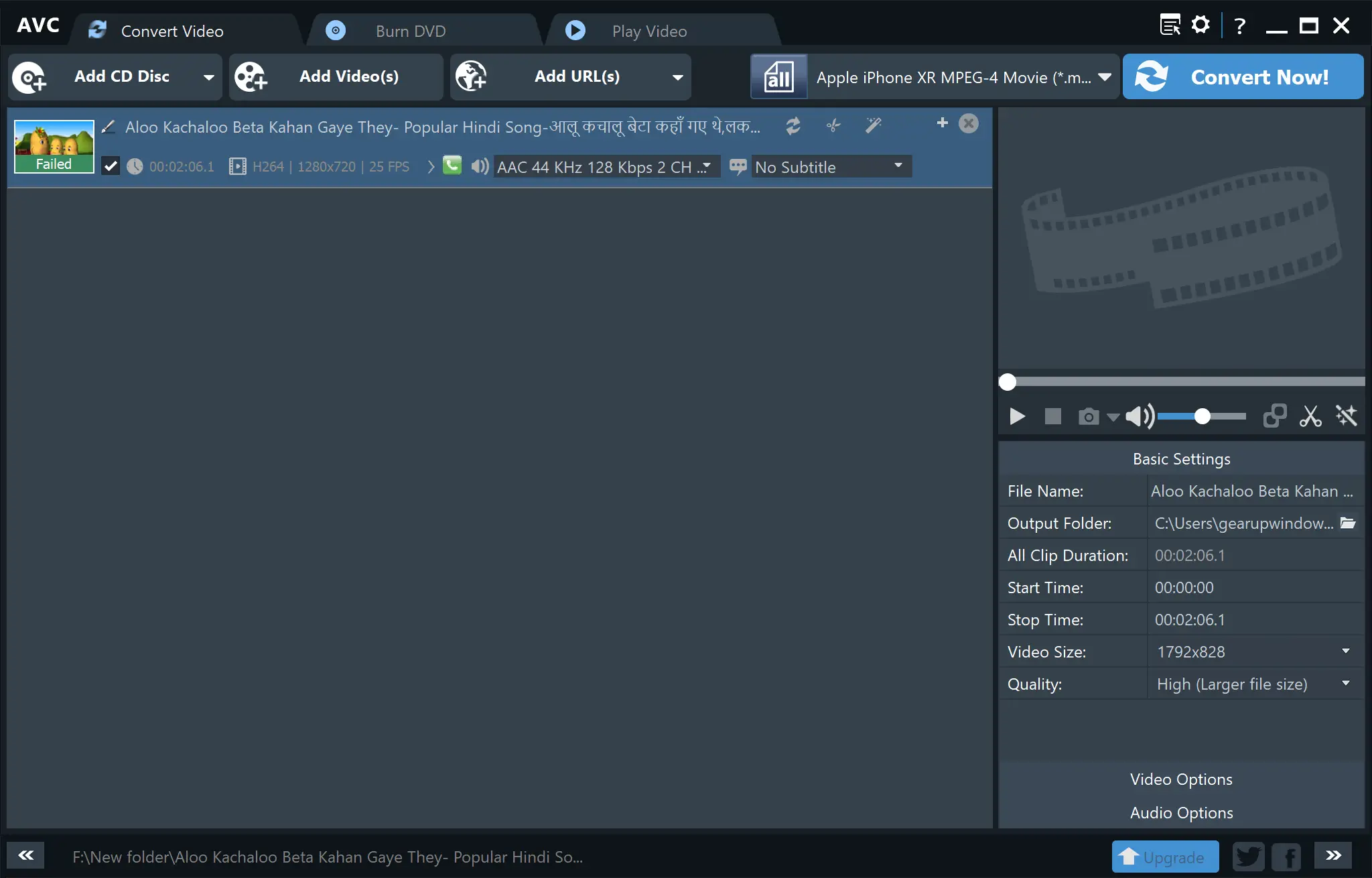
Features of Any Video Converter
Any Video Converter is a feature-rich application that offers a range of functionalities to its users. Some of the key features of this software include:-
- Support for a wide range of media formats: Any Video Converter can convert almost any media to any format, including DivX, XviD, MOV, RM, RMVB, MPEG, VOB, DVD, WMV, and AVI to MPEG-4. Additionally, it can also convert media for many portable devices, including PSP, Mp3 players, mobile phones, and other devices.
- Batch conversion: With Any Video Converter, you can convert multiple files at once, saving you time and effort.
- Video editing tools: This software comes with basic video editing tools that allow you to trim, crop, and merge videos.
- Customizable output settings: Any Video Converter allows you to customize the output settings, including video and audio codec, bitrate, frame rate, and resolution.
- Fast converting speed: Any Video Converter is known for its fast converting speed, thanks to its hardware acceleration support.
User Interface
One of the most significant advantages of Any Video Converter is its user interface. The software has a simple and easy-to-use interface, making it accessible even to beginners. The main screen of the application shows all the available options, and each function is self-explanatory, making it easy to navigate.
How to Use Any Video Converter?
Using Any Video Converter is relatively easy. Here’s a step-by-step guide on how to use this software:-
- Download and install Any Video Converter from the official website.
- Launch the application and click on the “Add Video(s)” button to add the videos you want to convert.
- Select the output format you want to convert the videos to.
- Customize the output settings, including video and audio codec, bitrate, frame rate, and resolution.
- Click on the “Convert Now!” button to start the conversion process.
Pros and Cons of Any Video Converter
Like any software, Any Video Converter has its advantages and disadvantages. Here’s a list of the pros and cons of this software:-
Pros
- Free to use
- Easy-to-use interface
- Supports a wide range of media formats
- Fast converting speed
- Customizable output settings
Cons
- Limited video editing features
- No support for 4K video
Conclusion
Any Video Converter is an excellent free video converter software for Windows 11 and 10. With its easy-to-use interface, fast converting speed, and support for a wide range of media formats, it is a must-have tool for anyone who deals with video files regularly. Although it has some limitations, such as limited video editing features and no support for 4K video, its advantages outweigh the disadvantages. Overall, Any Video Converter is a reliable and efficient video converter that won’t disappoint.