Screen recording has become an essential part of our daily lives, whether it’s for recording a tutorial, a presentation, or gaming moments. AnyMP4 Screen Recorder is a powerful yet easy-to-use screen recording software that can record any screen activity on your Windows computer. In this article, we’ll discuss the features and benefits of AnyMP4 Screen Recorder and how to get it for free.
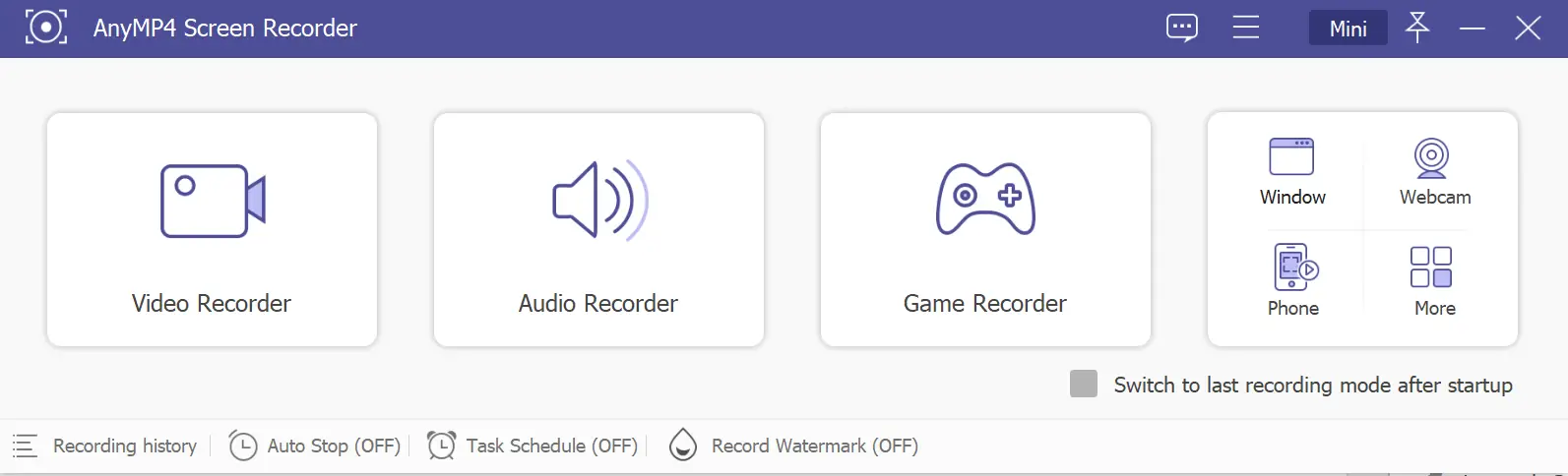
Benefits of AnyMP4 Screen Recorder
AnyMP4 Screen Recorder is an ideal tool for users who want to capture high-quality videos with different audio sources, including system sounds, microphone voice, or both. With this software, you can record your webcam and take screenshots while recording your desktop.
The software provides predefined image sizes, such as 640×480, 800×600, and 1024×768, among others, and you can select a specific area of the screen to record. You can record videos with audio in the most popular formats, such as MP4, MOV, AVI, WMV, MKV, FLV, and others.
AnyMP4 Screen Recorder is also an excellent game recorder and game capture software, ensuring the smoothest HD game recording possible. Whether you play Minecraft Dungeons, God of War, Fortnite, Super Mario 3D World, League of Legends, World of Warcraft, Dota 2, or Overwatch, you can effortlessly capture games in higher output quality.
Apart from recording screen activities and gameplays, AnyMP4 Screen Recorder has a slew of excellent capabilities that enable you to record online video meetings, webinars, seminars, lectures, and tutorials without having to download anything. The software also allows you to record the screen of your phone or another mobile device on your computer.
Editing Features
AnyMP4 Screen Recorder offers a wide range of editing features to make your screen capture or screenshot more informative. You can add text, arrows, lines, callouts, colors, comments, and more. Once you’ve finished recording, you can use the audio and video recorder’s editing features to shorten or delete portions of the recordings you don’t want.
How to Get AnyMP4 Screen Recorder for Free?
AnyMP4 Screen Recorder normally sells for $29, but you can obtain the software for free by following these simple steps:-
Step 1. First, visit the giveaway page, which is available in the German language.
Step 2. Next, enter your name, email address, and hit the “Senden” button. You’ll receive a license code through email from “registrieren@anymp4.de” in a few seconds.
Step 3. Now, download the Screen Recorder Installer from the official website.
Step 4. Install the software, and when you launch the app for the first time, an activation window will appear.
Step 5. Click the “Register” button. Enter your email address and the license code you received, and hit the “Register” button.
That’s it! You’ve successfully activated AnyMP4 Screen Recorder for free.
Conclusion
AnyMP4 Screen Recorder is an excellent tool for recording screen movements and actions on your desktop. Whether you’re a gamer, tutor, or presenter, this software is a must-have for capturing high-quality videos with different audio sources. Its editing features make it easy to create informative and engaging recordings that can be shared with friends, family, or colleagues. And best of all, you can get it for free by following the steps mentioned above.