Do you find yourself struggling with unwanted files cluttering up your Mac’s hard drive? Are you frustrated with the leftover files and folders that remain on your system even after uninstalling an application? If so, then you need to try AppCleaner. This powerful program is designed to make the uninstallation process quick and easy while also ensuring that all traces of the program are removed from your Mac.
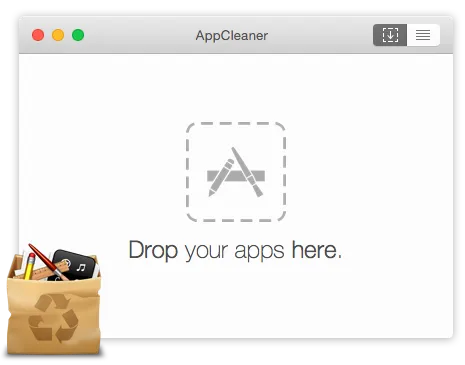
What is AppCleaner?
AppCleaner is a free software program that helps you to remove unwanted apps from your Mac. It works by analyzing the installation process of an app, which allows it to track all of the files, folders, and system settings that are created during the installation process. This means that when you use AppCleaner to remove an app, it will remove all of the associated files and settings, leaving your system clean and free of clutter.
Features of AppCleaner
AppCleaner comes packed with features that make it an essential tool for any Mac user. Here are some of the key features:-
- Easy-to-Use Interface: The user interface of AppCleaner is clean and intuitive, making it easy for even novice users to navigate.
- Complete Uninstall: AppCleaner is designed to remove all traces of an app from your system, including files, folders, and system settings.
- SmartDelete: This feature monitors the Trash folder and allows you to instantly remove any files associated with an app that has been moved to the Trash.
- History: AppCleaner keeps a history of all uninstalled apps, making it easy to reinstall an app if needed.
- Drag-and-Drop Functionality: Simply drag and drop an app onto the AppCleaner window to begin the uninstallation process.
- Multilingual Support: AppCleaner supports a wide range of languages, making it accessible to users around the world.
Benefits of Using AppCleaner
There are several benefits to using AppCleaner to remove unwanted apps from your Mac. Here are just a few:-
- Complete Removal: AppCleaner ensures that all traces of an app are removed from your system, which can help to improve the overall performance of your Mac.
- Reduced Clutter: By removing unwanted apps and their associated files, AppCleaner helps to reduce clutter on your Mac, which can help to improve organization and make it easier to find what you need.
- Improved Security: By removing unwanted apps, AppCleaner can help to improve the security of your Mac, as some apps may contain malware or other security threats.
- Easy to Use: AppCleaner is designed to be easy to use, even for novice users, which means you can start using it right away to improve the performance of your Mac.
Downloads
You can download the latest version of AppCleaner from its official website. The program is available for macOS Mojave up to Ventura, macOS High Sierra (10.13), macOS 10.10 to 10.12, and macOS 10.6 to 10.9.
Conclusion
AppCleaner is a powerful and easy-to-use program that can help you to remove unwanted apps from your Mac. With its complete removal capabilities, multilingual support, and range of features, it is an essential tool for anyone who wants to keep their Mac running smoothly and efficiently. So why not give it a try today and see for yourself how it can help to improve your Mac’s performance?