Bulk Crap Uninstaller (BCUninstaller or BCU) is a powerful and free uninstallation tool that is perfect for both casual and advanced users. It is a highly automated bulk program uninstaller that is capable of removing a large number of applications with minimal user input.
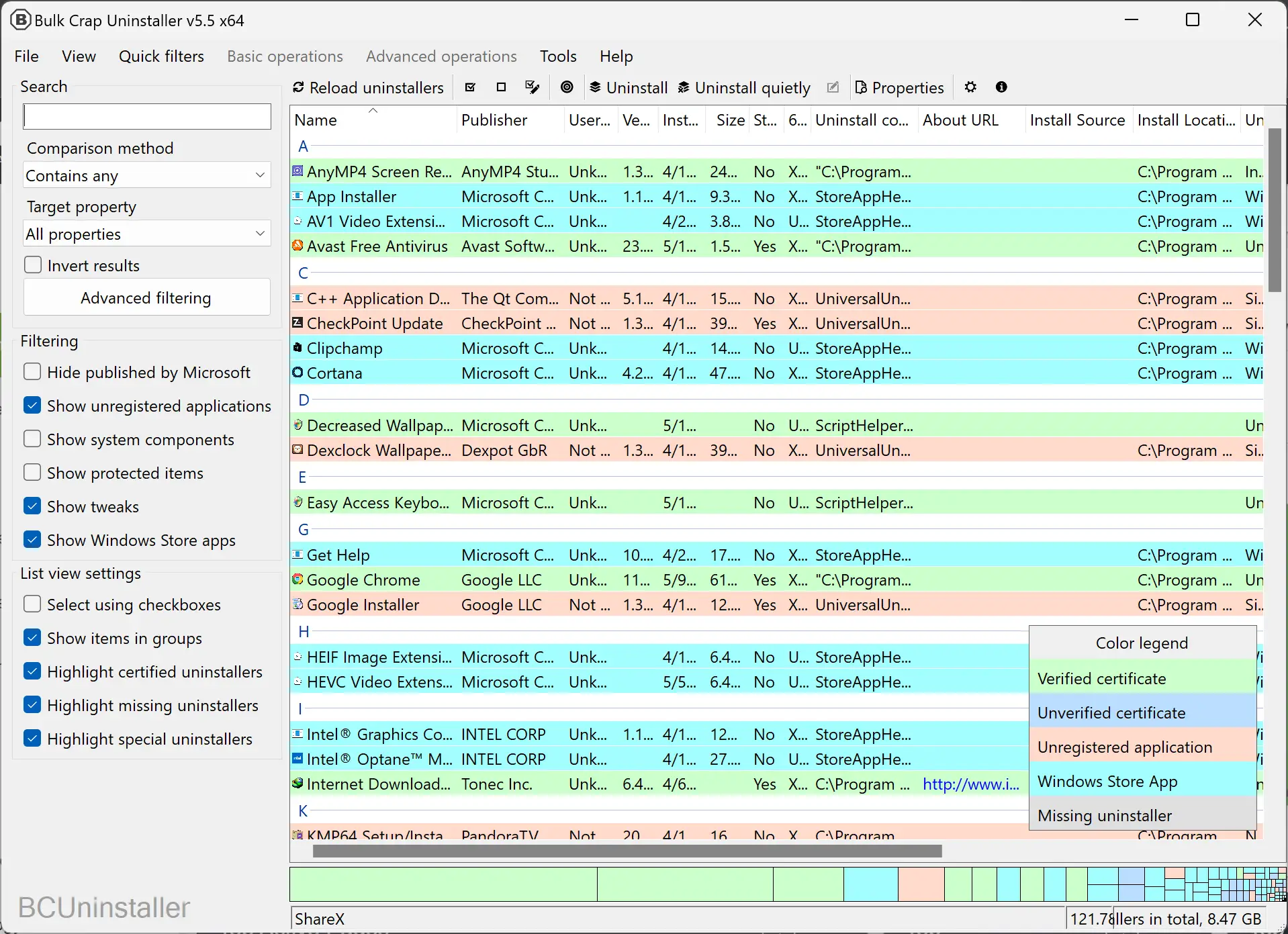
BCUninstaller is designed to be highly efficient at detecting and uninstalling applications. It can detect most applications and games, including those that are portable or not registered, and it can clean up leftovers and force uninstall if necessary.
One of the most impressive features of BCUninstaller is its advanced filtering capabilities. Users can filter applications based on a wide range of criteria, including keywords, publisher, size, and installation date. This feature is especially useful for power users, system admins, and developers who need to manage a large number of applications.
Another major benefit of BCUninstaller is its ability to automate the uninstallation process fully. Users can uninstall any number of applications in a single batch with minimal to no user input required. The tool always attempts to use the application’s original uninstaller to avoid issues found in uninstall managers that blindly remove files to achieve uninstall automation.
BCUninstaller also has a number of other features that make it a highly useful tool for managing applications. For example, it can find and remove leftovers after uninstallation, clean program files directories from unused or empty folders, and manually uninstall any application by bypassing its uninstaller.
Additionally, BCUninstaller includes a startup manager, application ratings, and a huge amount of data about applications that can be freely browsed, filtered, and exported. Users can also verify uninstaller certificates and run user-specified commands before and after uninstalling.
BCUninstaller is highly configurable and can run on .NET 4.0 or newer, or, if not available, on .NET 3.5 with reduced functionality. It is fully portable, meaning that all settings are saved to a single file, and it is translated into a number of different languages.
In terms of system requirements, BCUninstaller is designed to work on any PC it is thrown at. It will work on Windows Vista or newer, and both 32-bit and 64-bit versions are supported. It requires around 300MB or more of free RAM, 50MB or more of free disk space, and a CPU that doesn’t really matter.
Download BCUninstaller
You can download BCUninstaller from its official website.
Conclusion
In conclusion, BCUninstaller is a highly capable and efficient uninstallation tool that is perfect for anyone who needs to manage a large number of applications. Its advanced automation and filtering capabilities, along with its ability to detect and uninstall a wide range of applications, make it a must-have tool for anyone who needs to keep their PC clean and efficient. Best of all, it is completely free and open-source, meaning that anyone can use it for private and commercial use with no obligations.