Balabolka is a free and powerful text-to-speech (TTS) program for Windows that allows users to convert any text into speech in a natural-sounding voice. The program is easy to use and supports a wide range of text file formats, making it an ideal tool for users who need to listen to written content instead of reading it.
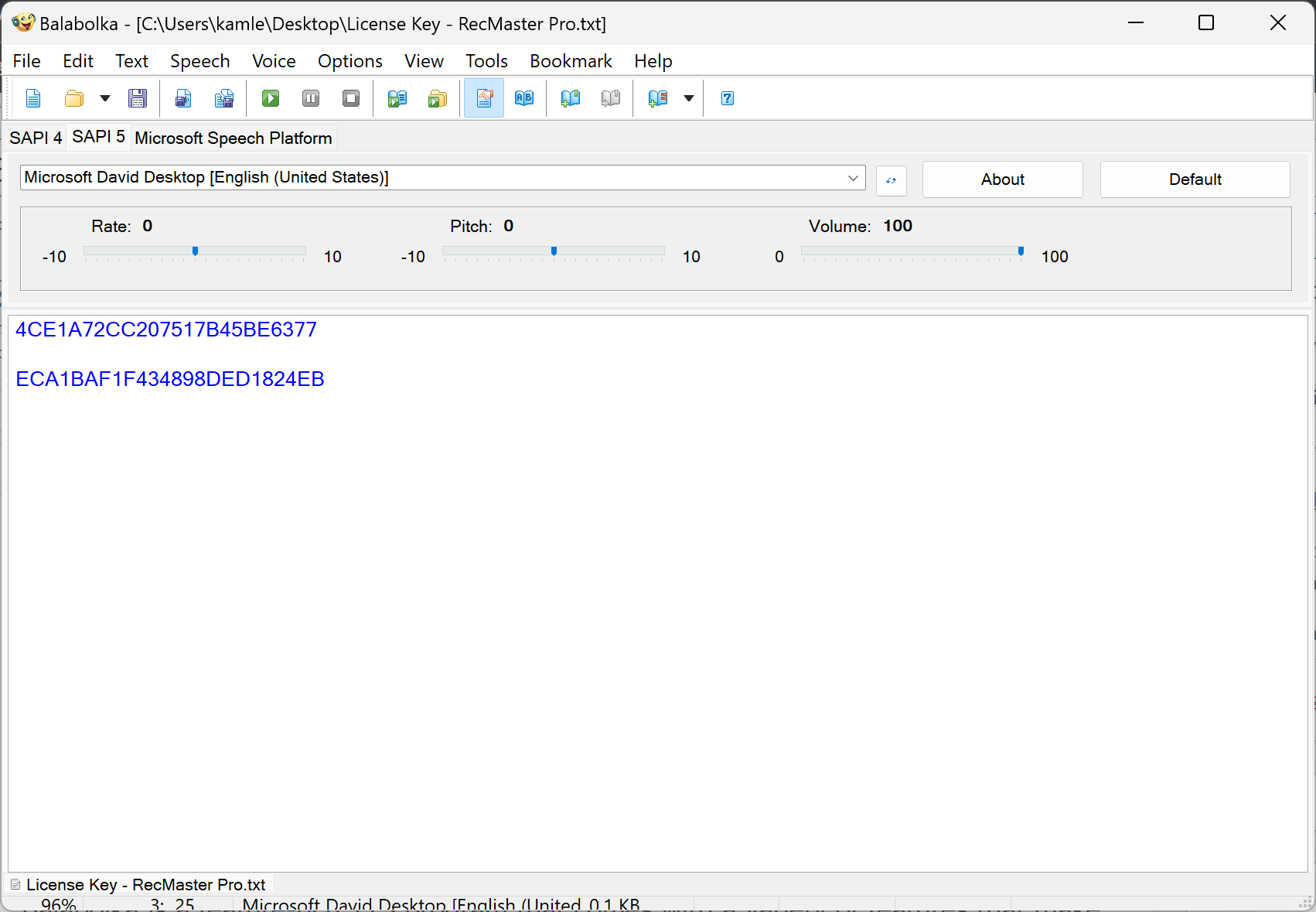
Features of Balabolka
Balabolka is a feature-rich TTS program that comes with a variety of features that make it an effective and reliable tool for converting text to speech. Here are some of the key features of Balabolka:-
- Supports Multiple File Formats: Balabolka supports various text file formats such as TXT, DOC, RTF, PDF, and EPUB, making it easy to convert text from any file format into speech.
- Customizable Speech Settings: The program allows you to customize the speech settings, such as voice, speed, pitch, volume, and pronunciation, to create a natural-sounding speech output that meets your preferences.
- Batch Conversion: Balabolka supports batch conversion, which means you can convert multiple files into speech at once, saving you time and effort.
- Highlighting: Balabolka includes a feature that highlights the text being read, making it easy for users to follow along with the text as it’s being read aloud.
- Clipboard Monitoring: The program can monitor the Windows clipboard, automatically detecting and converting any text that is copied to the clipboard into speech.
- Spell Checker: Balabolka comes with a spell checker that can help identify spelling errors in the text, improving the accuracy of the speech output.
- Multiple Voices: Balabolka supports multiple voices and languages, allowing users to select the voice and language that best suits their needs.
- Audio File Output: The program can also convert text into audio files in formats such as MP3, OGG, WAV, and WMA, making it easy to listen to the speech output on different devices.
How to Use Balabolka?
Using Balabolka is straightforward and easy. Here are the steps to use the program:-
Step 1. Download and install Balabolka on your Windows PC from its official website.
Step 2. Launch the program and select the text file you want to convert to speech.
Step 3. Customize the speech settings, such as voice, speed, and pitch, according to your preferences.
Step 4. Click on the “Read Aloud” button to listen to the text.
Step 5. To save the speech output as an audio file, click on the “Save” button and select the desired audio file format.
Conclusion
Balabolka is a powerful and reliable TTS program that can help users convert any text into speech in a natural-sounding voice. Its support for multiple file formats, customizable speech settings, batch conversion, and audio file output make it an ideal tool for users who need to listen to written content instead of reading it. With Balabolka, users can easily convert any text into speech and listen to it on different devices, making it a useful tool for people with visual impairments, those who prefer listening to written content, and anyone who needs to convert text into speech.